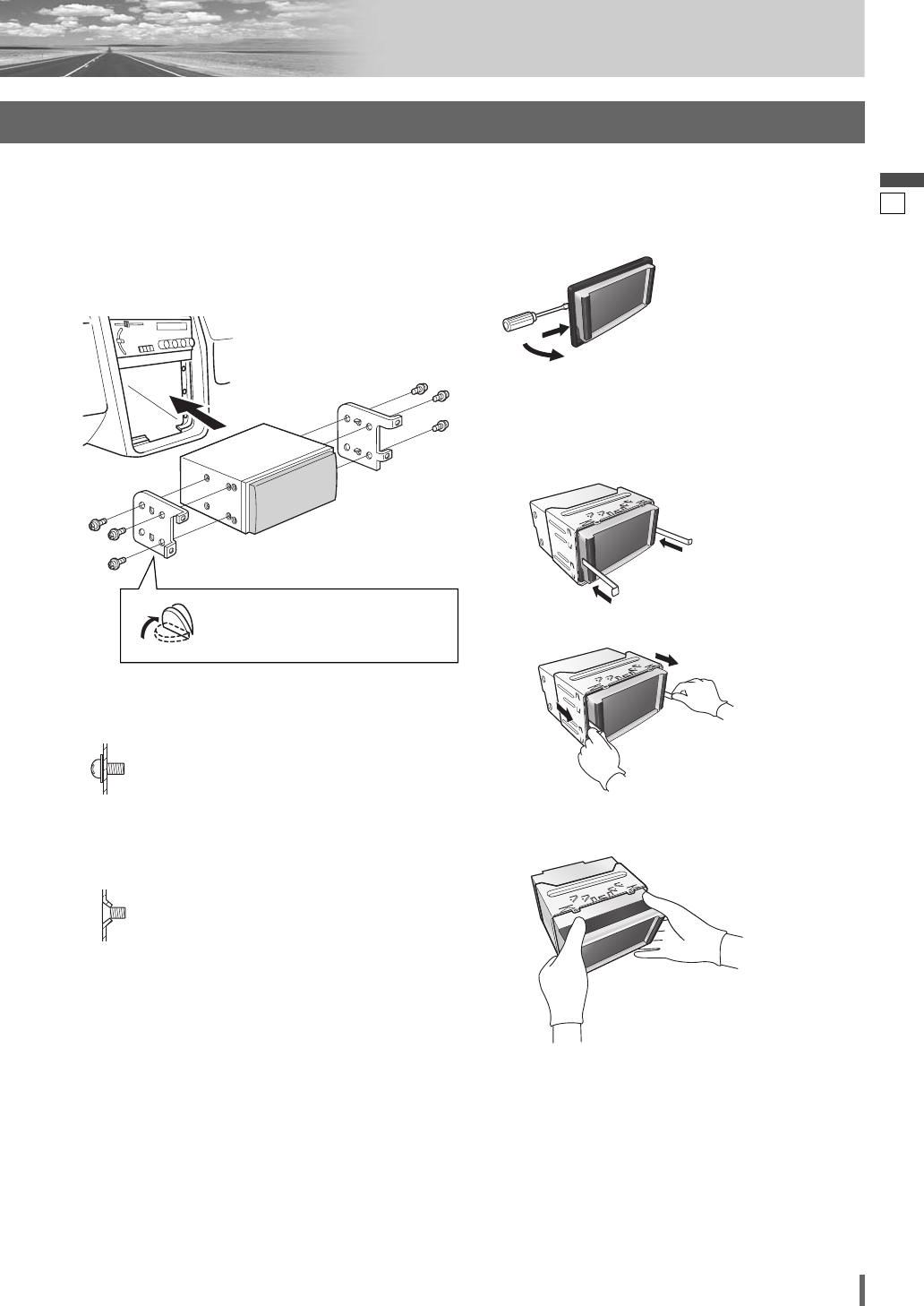
6
7
CQ-VD6503N
English
❏ Mounting Procedures (B)
(When not using Mounting Collar w)
Use the brackets supplied with your car when mounting
this unit. The bracket shape and mounting method vary
with car manufacturers, car types and manufacturing
year. Please consult your nearest dealer or installer.
❏ Removing Procedures
q Remove the trim plate q.
w Lock release.
q Insert the lock cancel plate e until you hear a
click.
w Pull the unit out.
e Pull the unit out with both hands.
q
w
Note: Use pliers to bend the
fingers on the bracket vertically.
Select mounting screws according to the hole positions
and hole shape of the bracket.
y Round Head Screw
(5 mmø x 8 mm)
Note:
Recycle the Round Head Screws that fixed the
transportation brackets for two more
positions. (a page 5)
u Flat-Head Screw
(5 mmø x 8 mm)


















