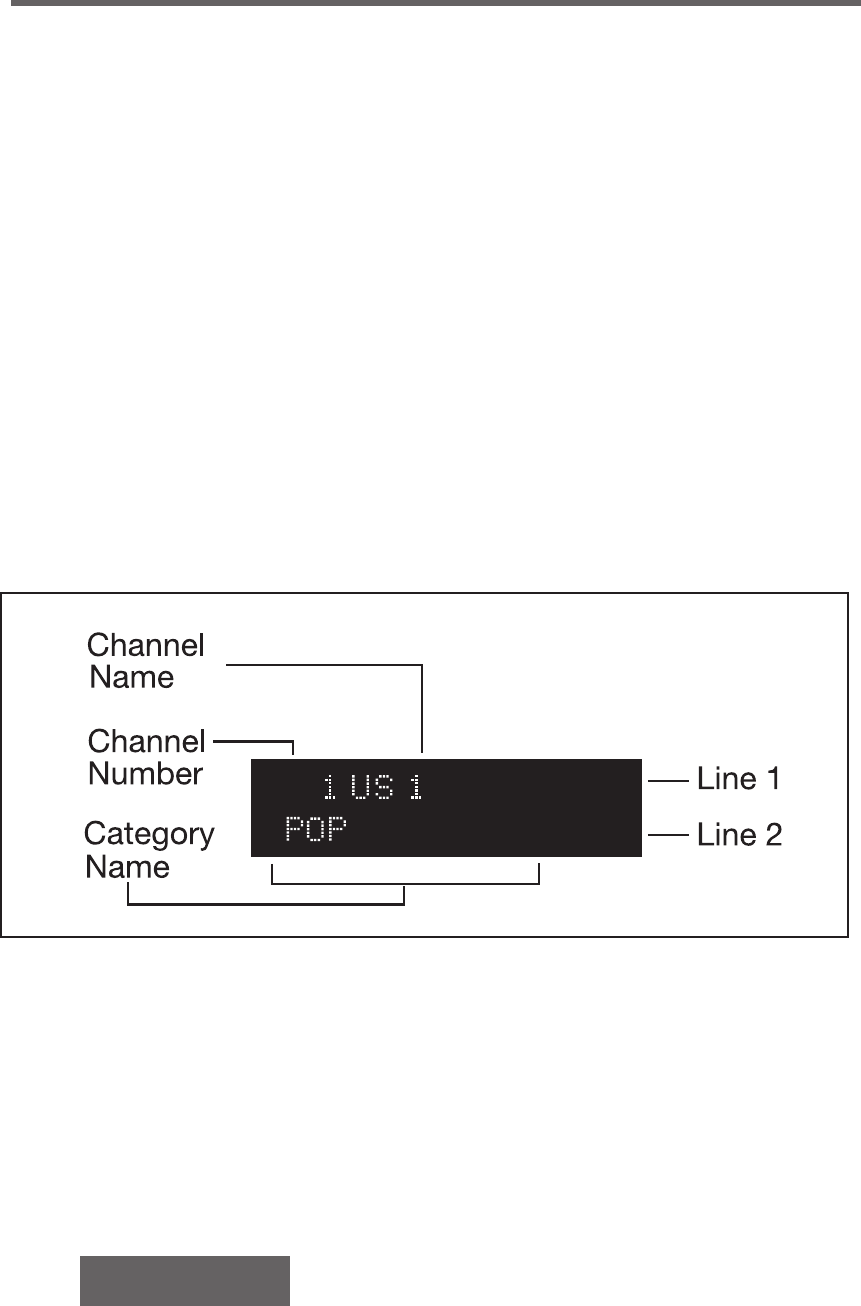
CR-SRF100/CR-SRT100
22
7.3. Standard Operations & Screen Display Format
GENERAL KEYPAD HANDLING CHARACTERISTICS
In general, a function in the CDU is engaged by pressing and releasing the button. If any other button press
is detected while the first button is still depressed, the other button(s) function is ignored. The only excep-
tion from this is when a function requires simultaneous key presses (e.g., entering SETUP mode).
Therefore, in this manual, “press a key” actually means “press and release a key” unless the operation hap-
pens after an extended key press (e.g., storing a value in a preset) and then the manual will indicate “press
and hold”.
SCROLLING INFORMATION
When the length of the information to display is greater than the allocated space, the information will scroll
across the screen one time and then a shortened version that does not scroll will appear.
“CHANNEL NAME” SCREEN DISPLAY FORMAT
(this is also called the “DEFAULT” screen display format)
The channel name (default) screen display format is as follows
• 1st line: Channel number & Channel Name
• 2nd line: Category for the current channel being played
EXAMPLE:
The channel number is displayed in the first four characters of the top line, three digits and a trailing space.
17233_SGould 08/15/02 14:46 Page 22


















