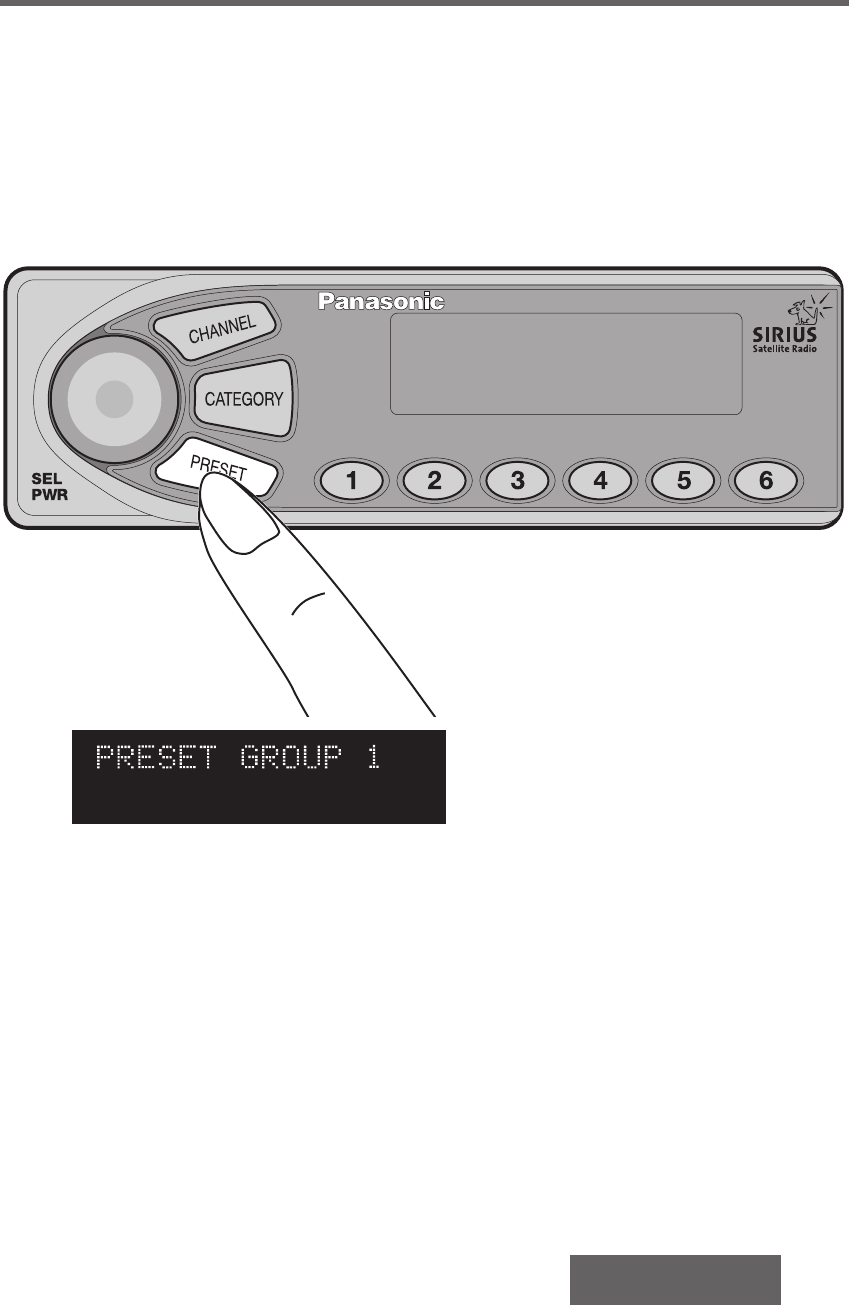
CR-SRF100/CR-SRT100
31
7.6. Preset Mode
The Sirius satellite system has a preset mode that allows the user to change channels within custom stored
presets. The system has the ability to store up to eighteen presets (18 channel numbers assigned to buttons),
six individual presets in three groups.
ENTERING PRESET MODE
A user enters preset mode by pressing the [PRESET] button.
When you enter preset mode, the system indicates entering preset mode by illuminating the preset mode
indicator located next to the preset button. The CDU also momentarily displays the preset mode screen
(indicating the current preset group number).
Entering preset mode does not change the audio content (channel) being played.The system continues to
play the same channel until [SEL] is rotated (changing the channel selection) or until a preset button [1] –
[6] is pressed.
17233_SGould 08/15/02 14:46 Page 31


















