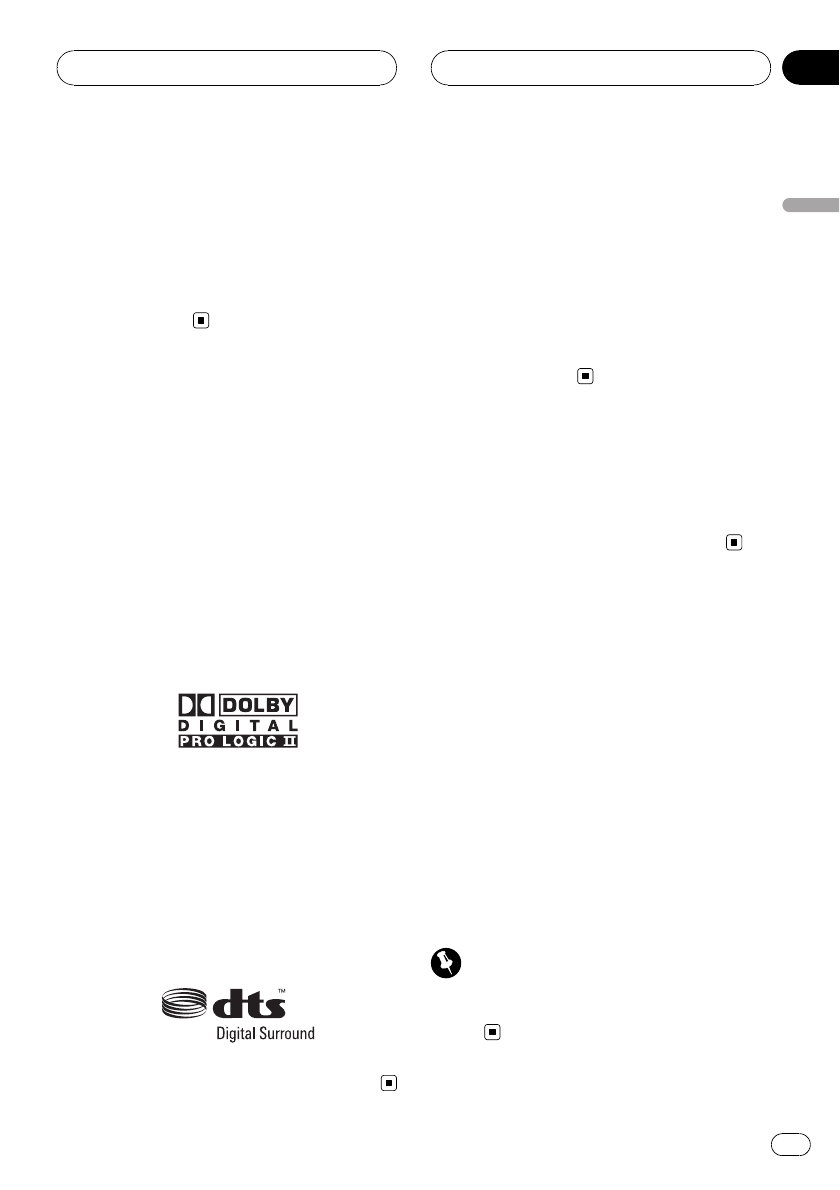
Connecting with separately
sold Pioneer products
Connecting with other Pioneer products, you
can create the best audio-visual environment
for enjoying music and movie in car. This sec-
tion describes available options that can be con-
trolled by this unit.
Using multi-channel processor
When using this unit with a Pioneer multi-
channel processor, you can enjoy the atmo-
sphere and excitement provided by DVD movie
and music software featuring 5.1 channel re-
cordings.
For details concerning operation, refer to Intro-
duction of DSP adjustments on page 85.
! Manufactured under license from Dolby
Laboratories. “Dolby”, “Pro Logic”, and the
double-D symbol are trademarks of Dolby
Laboratories.
! Manufactured under license under U.S. Pa-
tent #’s: 5,451,942; 5,956,674; 5,974,380;
5,978,762; 6,487,535 & other U.S. and world-
wide patents issued & pending. DTS and
DTS Digital Surround are registered trade-
marks and the DTS logos and Symbol are
trademarks of DTS, Inc.
© 1996–2007 DTS, Inc. All Rights Reserved.
Using iPod
When you use this unit with an interface adap-
ter for iPod (CD-IB100B) (sold separately), you
can control an iPod with Dock Connector.
For details concerning operation, refer to Play-
ing songs on iPod on page 65.
! iPod is a trademark of Apple Inc., regis-
tered in the U.S. and other countries.
! iPod adapter supports only an iPod with
Dock Connector.
Using the AVG-VDP1 (Pioneer
Vehicle Dynamics Processor)
This unit can be used as the display unit for
the AVG-VDP1 (sold separately) product.
Using the rear display
Combining this unit with a rear display (sold
separately), you can display the selected
source on the rear display so passengers in
rear seats can comfortably view the same
image with the front or they can watch the dif-
ferent image (i.e. image from AVG-VDP1) inde-
pendently.
For details concerning operation, refer to Se-
lecting video on rear display on page 98.
! When a Pioneer Vehicle Dynamics Proces-
sor (AVG-VDP1) is connected to this unit,
the AVG-VDP1 can be displayed on the rear
display. (Refer to page 98.)
Important
NEVER install the reardisplay in a location that
enables the driver towatch the DVD or TV while
driving.
Customising your system
En
15
Section
03
Customising your system


















