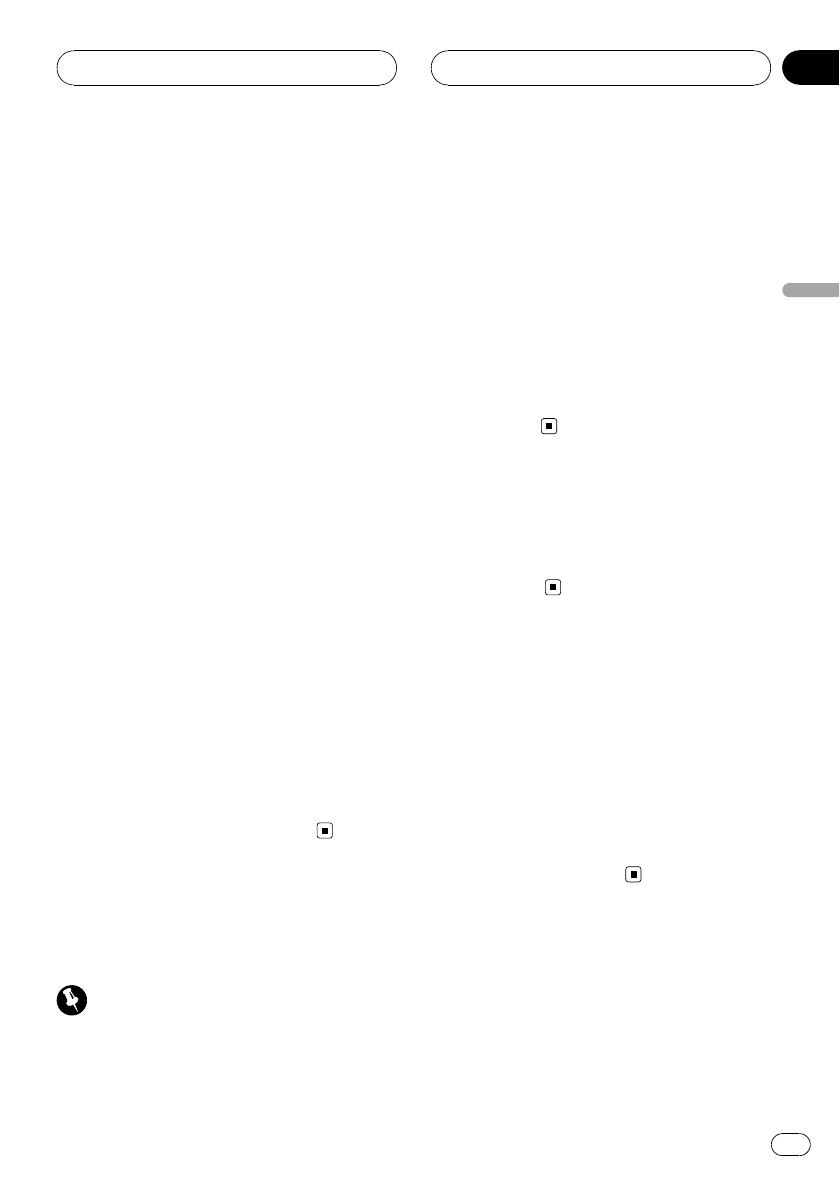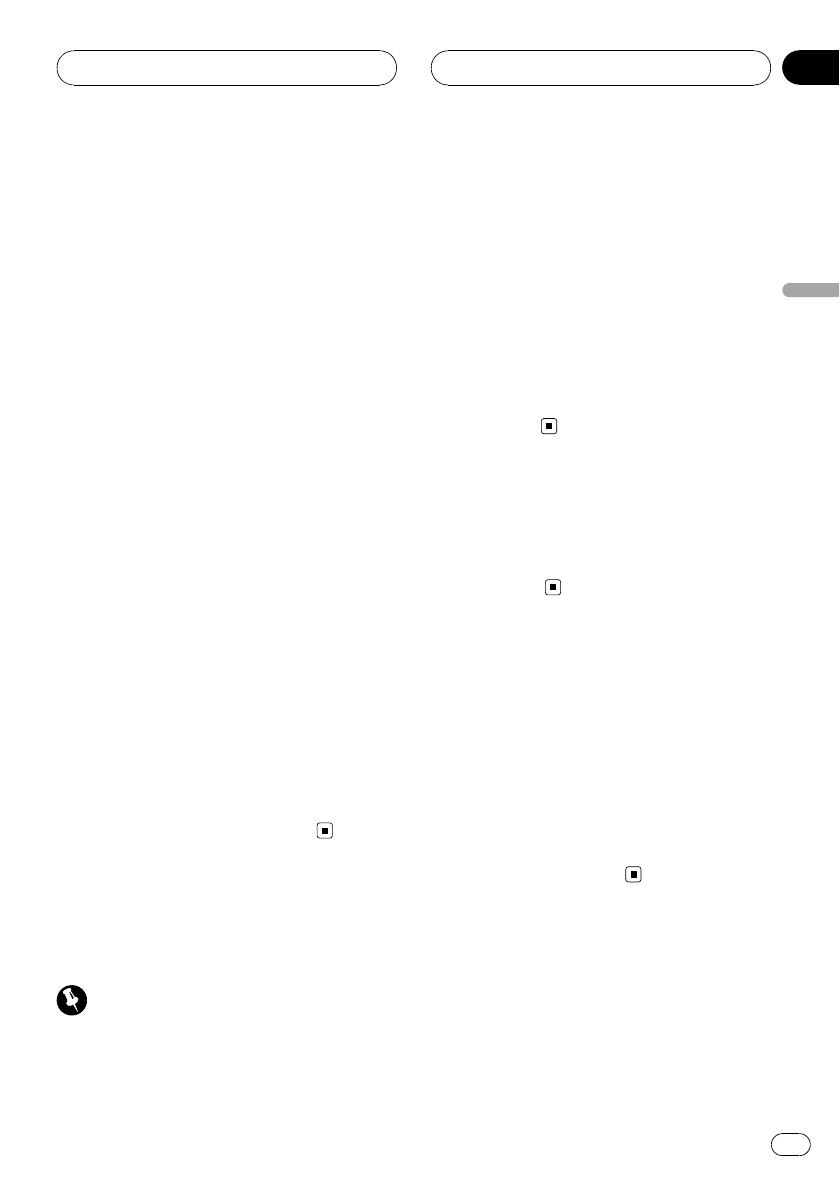
! If bookmark functionis on, DVD playback re-
sumes from the selectedpoint. For morede-
tails, refer to Resume playback (Bookmark) on
page 31.
! This unit does notautomatically change discs
even if it reachesto the end of the currently
playing disc. To change discs, press a orb
button (DISC) on theremote control.
Ejecting a disc
You can specify a holder that you eject a disc
from.
1 Press OPEN on the unit to display load-
ing/ejecting menu.
The LCD panel opens halfway, and the load-
ing/ejecting menu is displayed on the screen.
! If the disc in theholder has already been
played, the disc typeis displayed on the
holder icon (e.g.CD, DVD etc.).
! NO DISC is displayedfor an empty holder.
2 Touch h next to the holder you want
to eject the disc from.
The disc is ejected.
# You can eject all loadeddiscs at once. Todo
this, touch ALLh.
To cancelthe all ejecting, touch CANCEL.
3 To replace the LCD panel to the original
position, press OPEN on the unit.
Adjusting the flap angle
You can adjust the flap angle as needed.
Important
When adjusting the flapangle, be sure to follow
the procedures explainedbelow. Forcibly adjust-
ing the flap angleby hand may damage it.
1 Press and hold OPEN button on the unit
to display the flap angle adjust menu.
2 Touch + or- to adjust the flap angle.
Each time you touch +, the flap comes out to-
ward you. Touching - moves the flap the other
way around.
! You can select from fivepositions for the
flap angle.
! The adjusted flap anglewill be memorized.
The next time youeject or load discs, the
flap returns to theposition where you set
the angle.
Adjusting the volume
% Use VOLUME to adjust the sound level.
Press VOLUME to increase or decrease the
source volume.
Turning the unit off
% When using the touch panel keys,
touch the source icon and then touch OFF.
# When the source iconis not displayed, you
can display it bytouching the screen.
# When using the buttons,press SOURCE and
hold until the unitturns off.
# To completelyturn the display off, touch and
hold DISP. OFF. Refer to Using thecommon touch
panel keys on the nextpage.
Basic Operations
En
23
Section
05
Basic Operations