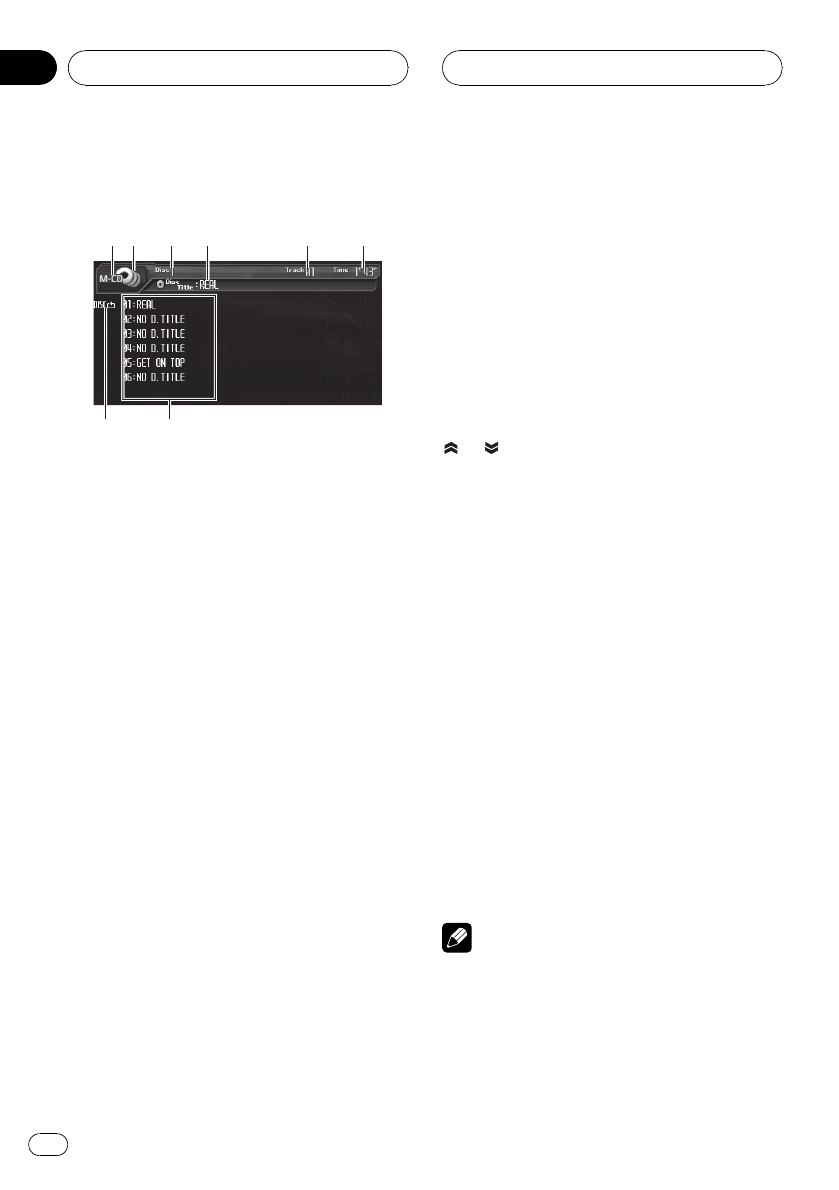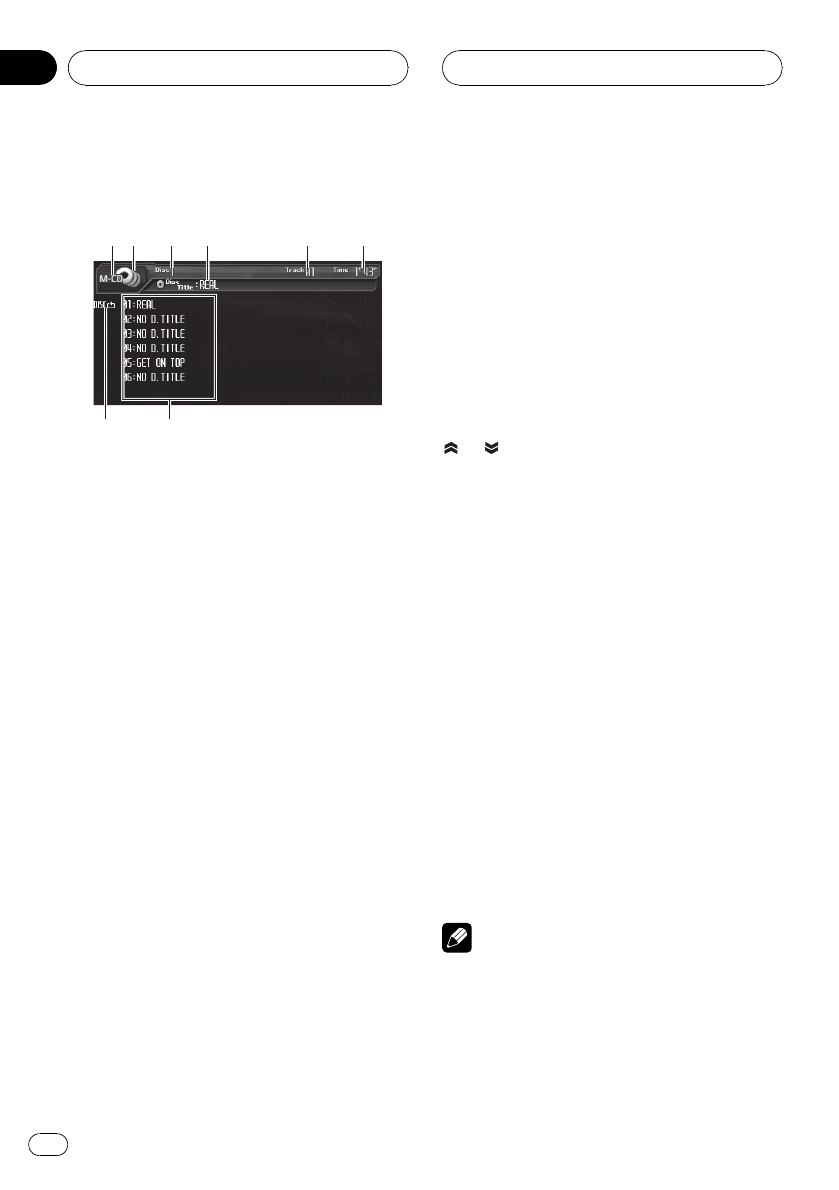
Listening to a CD
You can use this unit to control a multi-CD
player, which is sold separately.
These are the basic steps necessary to play a
CD with your multi-CD player. More advanced
CD operation is explained starting on page 50.
1 Sourcename
Shows the selected source name.
2 Sourceicon
Shows which source has been selected.
3 Discnumber indicator
Shows the number of the disc playing.
4 Disctitle indicator
Shows the title of the currently playing disc.
5 Track number indicator
Shows the number of the track playing.
6 Playtime indicator
Shows the elapsed playing time of the cur-
rent track.
7 Disclist display
Shows the disc title list.
8 Repeatindicator
Shows the selected repeat range.
1 Touch the source icon and then touch
M-CD to select the multi-CD player.
# When the source iconis not displayed, you
can display it bytouching the screen.
2 Touch the screen to display the touch
panel keys.
3 Touch LIST to display disc titles and
touch a desired disc that you want to play
back.
Operable disc titles are highlighted. If you
want to select a disc located at 7 to 12, touch
or to display 07 to 12.
# If the connected multi-CD playeris not com-
patible with thedisc title list function, LIST isnot
displayed.
4 To skip back or forward to another
track, briefly touch o or p.
Touching p skips to the start of the next
track. Touching o once skips to the start of
the current track. Touching it again will skip to
the previous track.
# You can also skip backor forward to another
track by pressing cor d button on the unitor
moving the joystickon the remote control left or
right.
5 To perform fast forward or reverse,
keep touching o or p.
# You can also perform fast reverse/fast forward
by pressing and holdingc or d button onthe
unit or holding thejoystick on the remotecontrol
left or right.
Notes
! When multi-CD player completespreparatory
operations, READY isdisplayed.
! If an error messagesuch as ERROR-02 is dis-
played, refer to themulti-CD player owner’s
manual.
! If there areno discs in themulti-CD player ma-
gazine, NO DISC isdisplayed.
Multi-CD Player
En
48
Section
11