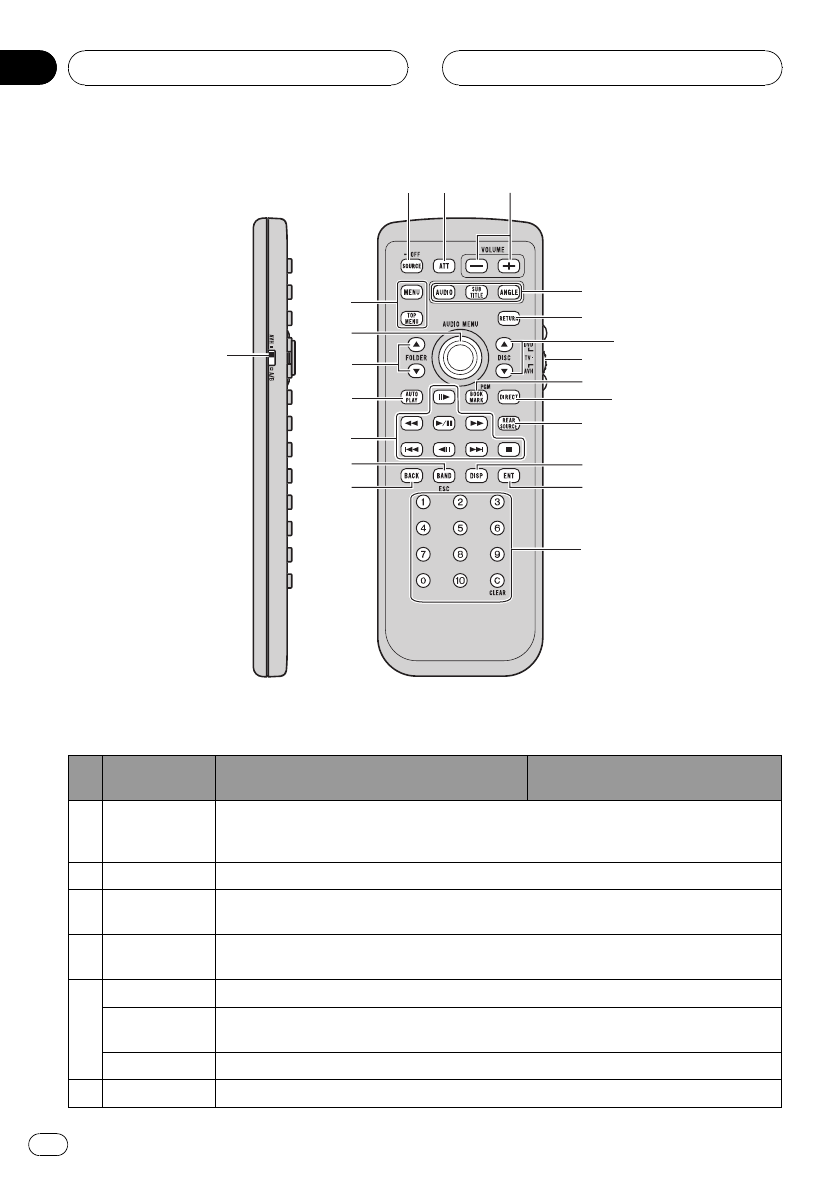
Remote control
Button names AVH mode
DVD modewith remotecontrol
code AVH
1
Remote control
selection
switch
Switch to changethe settingof theremote control.Fordetails,refer to Settingremote con-
trol codetype onpage 111.
2 SOURCE button Pressto cyclethrough allthe availablesources. Press and holdto turn the sourceoff.
3ATTbutton
Pressto quicklylower the volumelevelby about90%. Press oncemore toreturn to the origi-
nal volumelevel.
4
VOLUME but-
tons
Pressto increaseor decreasethe volume.
5
AUDIO button Pressto changethe audiolanguage duringDVD playback.
SUB TITLEbut-
ton
Pressto changethe subtitlelanguage duringDVD playback.
ANGLE button Press tochange theviewing angleduring DVDplayback.
6 RETURN button Pressto displaythe PBC(playback control)menu duringPBC playback.
a
2
3
k
l
j
f
g
h
4
d
e
c
b
8
6
5
7
i
1
9
What’s What
En
18
Section
04


















