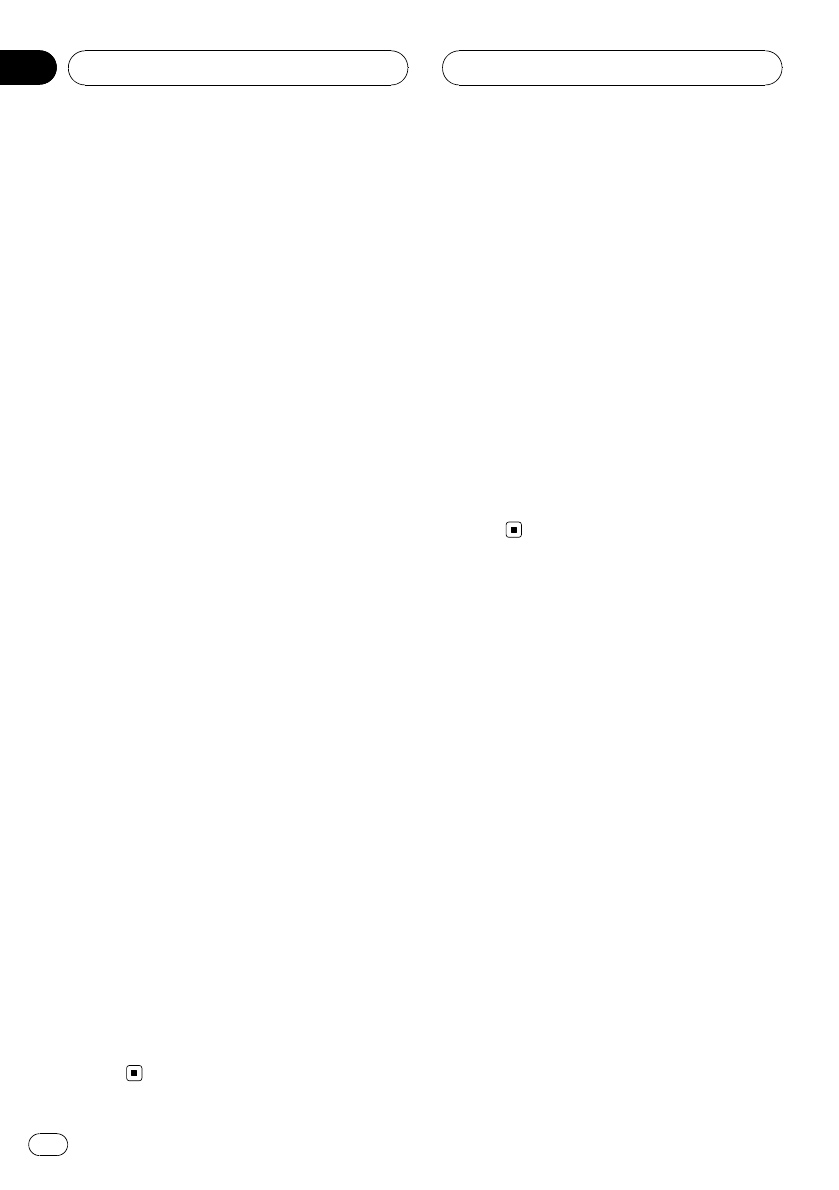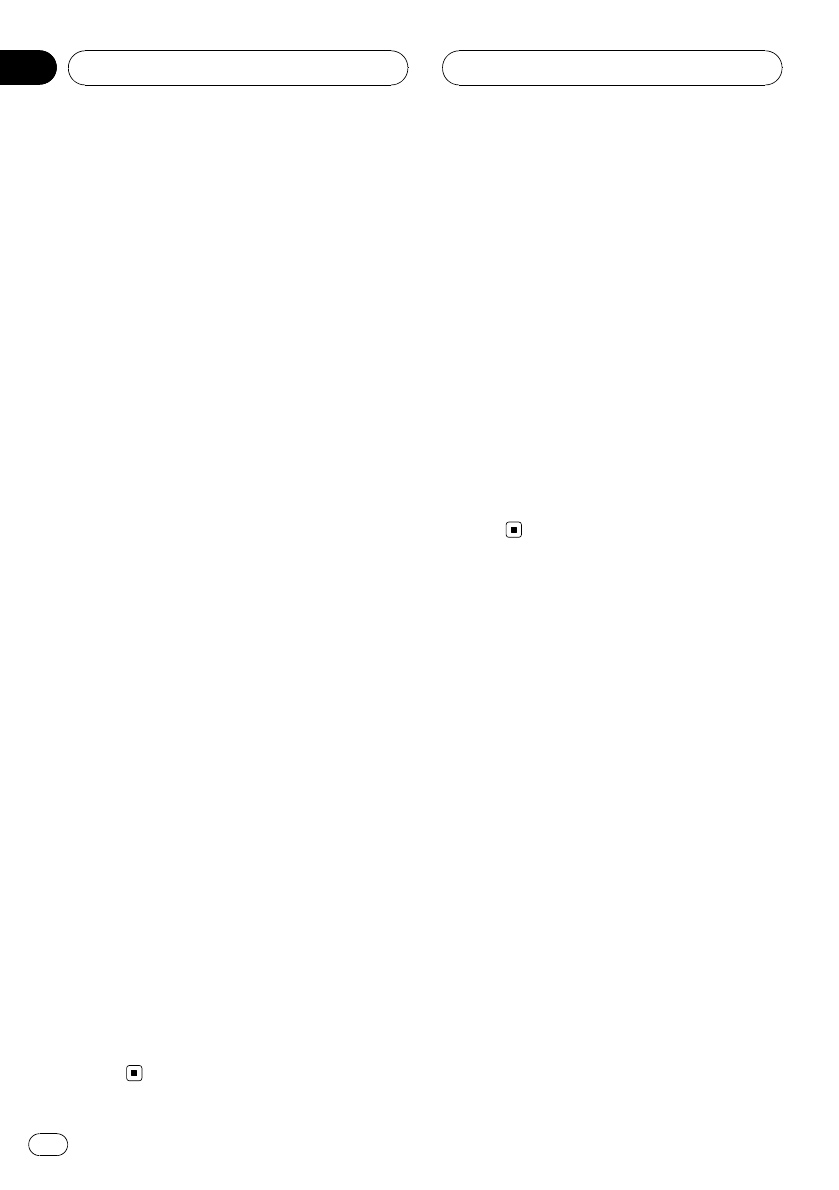
Erasing a track from your ITS
playlist
You can delete a track from your ITS playlist if
ITS play is on.
If ITS play is already on, skip to step 2.
1 Play the CD with the track you want to
delete from your ITS playlist, and turn ITS
play on.
Refer to Playback from your ITS playlist on the
previous page.
2 Touch ITS MEMORY on the function
menu.
3 Touch c or d to select the desired
track.
4 Touch CLEAR to erase the track from
your ITS playlist.
The currently playing selection is erased from
your ITS playlist and playback of the next track
begins.
# If there are no tracksfrom your playlist in the
current range, ITS EMPTYis displayed and nor-
mal playback resumes.
Erasing a CD from your ITS playlist
You can delete all tracks of a CD from your ITS
playlist if ITS play is off.
1 Play the CD that you want to delete.
Touch a or b to select the CD.
2 Touch ITS MEMORY on the function
menu.
3 Touch CLEAR to erase all tracks on the
currently playing CD from your ITS playlist.
ITS CLEAR is displayed and all tracks on the
currently playing CD are erased from your
playlist.
Using compression and
bass emphasis
You can only use these functions with a multi-
CD player that supports them.
COMP (compression) and DBE (dynamic bass
emphasis) functions lets you adjust the sound
playback quality of the multi-CD player.
% Touch COMPRESSION on the function
menu to select your favorite setting.
Touch COMPRESSION repeatedly to switch be-
tween the following settings:
COMP OFF—COMP 1—COMP 2—
COMP OFF—DBE 1—DBE 2
# If the multi-CD player doesnot support
COMP/DBE, COMPRESSIONcannot be
selected.
Multi-CD Player
En
52
Section
11