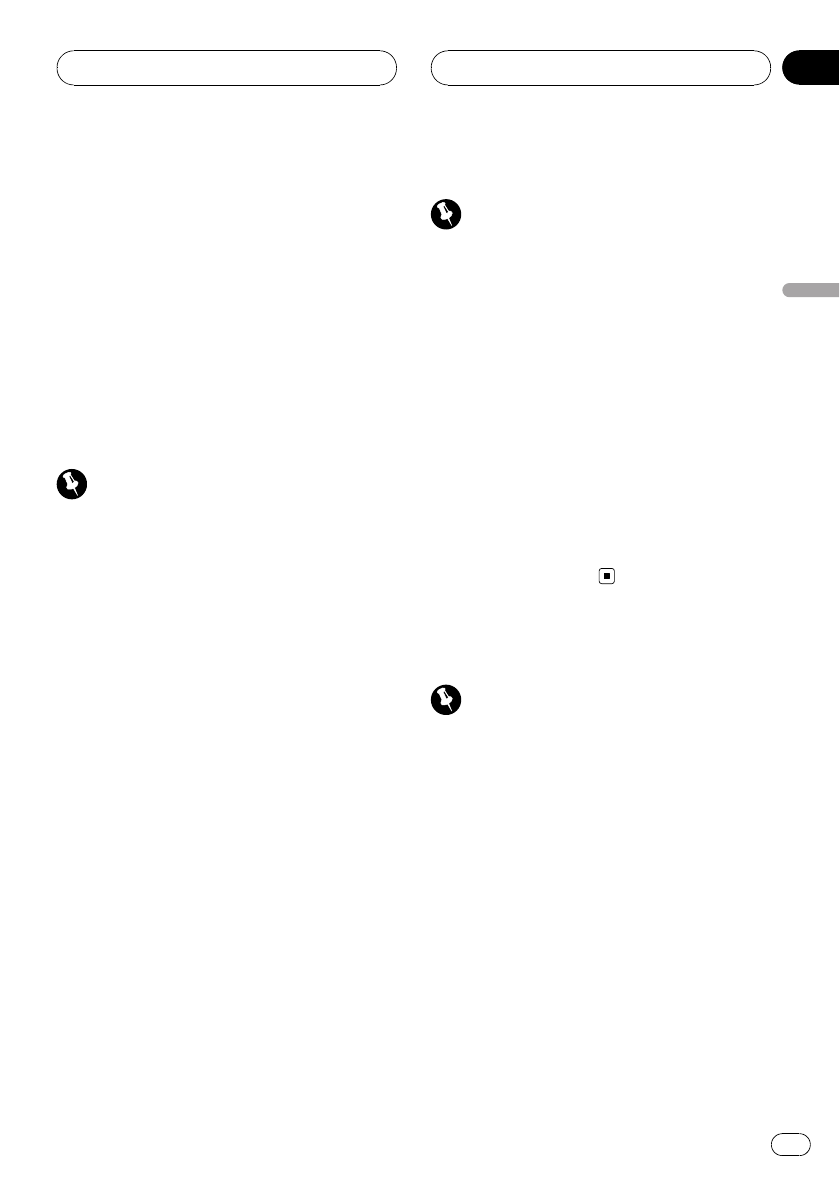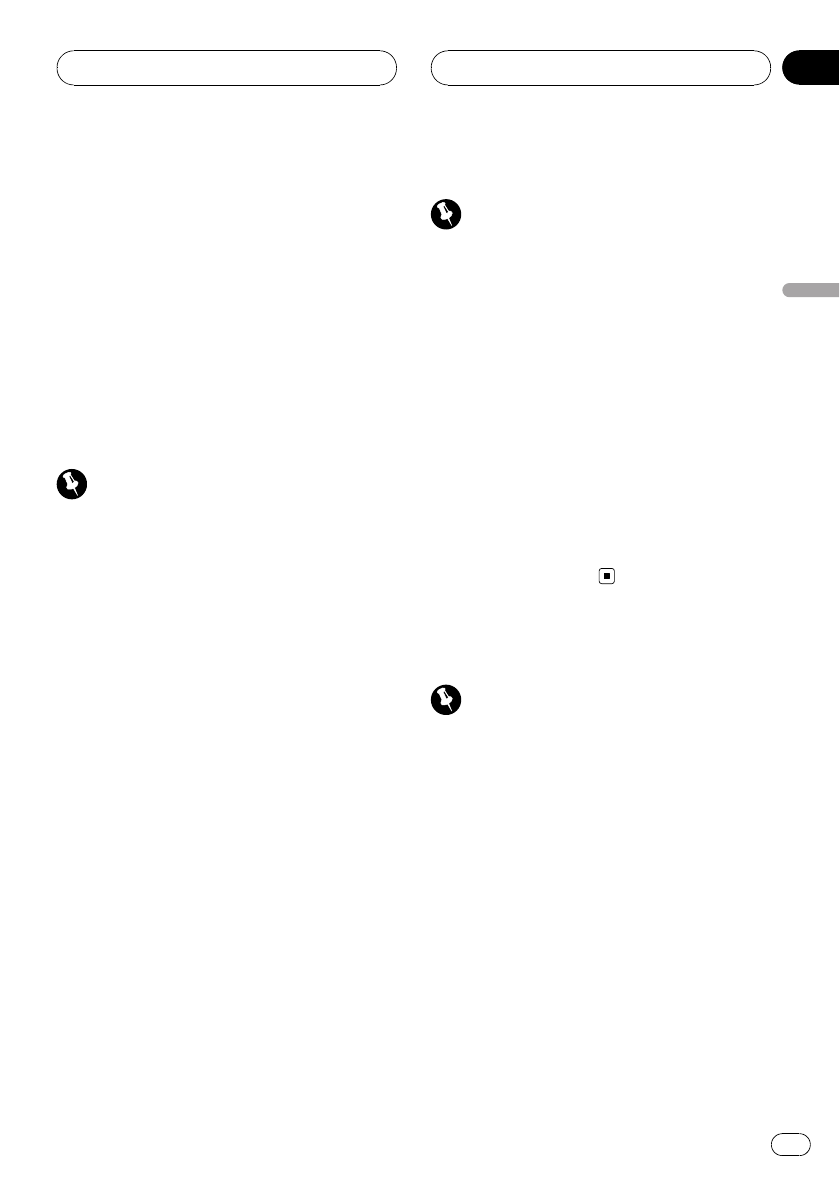
5 Touch a or b to select an alphabet let-
ter or number/symbol.
6 Touch d to move the cursor to the next
character position and edit the name.
When the letter you want is displayed, touch
d to move the cursor to the next position and
then select the next letter. Touch c to move
backwards in the display.
7 Touch OK to store the new name.
Editing phone numbers
Important
Be sure to parkyour vehicle andapply the park-
ing brake when performing this operation.
1 On the normal display, touch
PHONE BOOK to display the Phone Book.
2 Select a Phone Book entry you want to
edit.
See step two to four on Calling a number in the
phone book on the previous page for how to do
this.
3 Touch EDIT next to the phone number
you want to edit.
The display is changed to the Phone Book dial
edit display.
4 Touch 0 to 9 to input numbers.
# Touch CLEARto delete the number.Touch and
hold CLEAR to deleteall the input numbers.
5 Touch c or d to move the cursor and
edit the number.
Repeat these steps until you have finished
changing.
6 Touch OK to store the new number.
Clearing a phone book entry
Important
Be sure to parkyour vehicle andapply the park-
ing brake when performing this operation.
1 On the normal display, touch
PHONE BOOK to display the Phone Book.
2 Select a Phone Book entry you want to
delete.
See step two to four on Calling a number in the
phone book on the previous page for how to do
this.
3 Touch DELETE to delete the Phone Book
entry.
A confirmation display appears. Touch YES to
delete the entry.
# To cancel,touch NO.
Using the call history
Important
Be sure to parkyour vehicle andapply the park-
ing brake when performing this operation.
The 12 most recent calls made (dialled), re-
ceived and missed, are stored in the call his-
tory. You can browse the call history and call
numbers from it.
1 On the normal display, touch LOG to
display the Call History.
Touching LOG repeatedly switches between
the following call histories:
MISSED CALL LIST — DIALLED CALL LIST —
RECEIVED CALL LIST
# Touching DISPhere switches between the
phone number andthe caller’s name (if it is in
the Phone Book).
Bluetooth Telephone
En
77
Section
17
Bluetooth Telephone