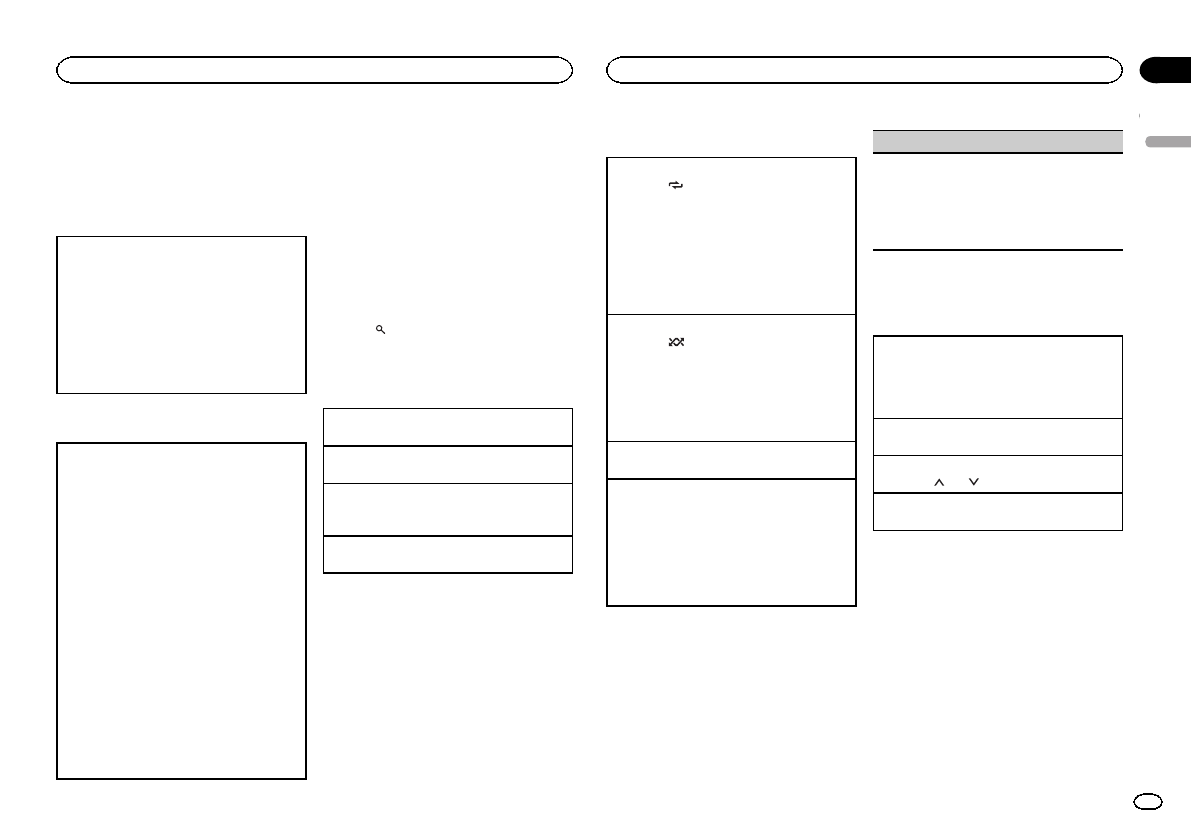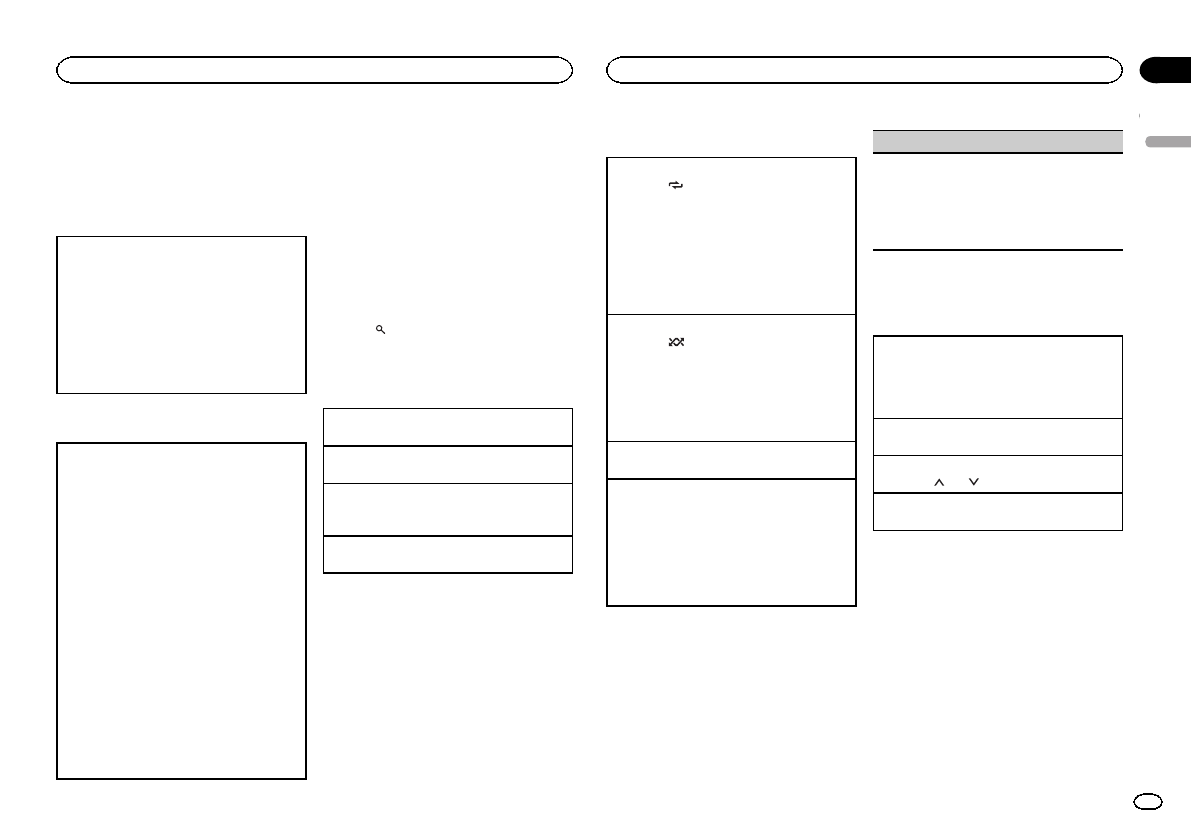
Note
Disconnect USB storage devices from the unit
when not in use.
Operations using the MIXTRAX
button
Turning MIXTRAXon or off
You can usethis function whenUSB is selected as
the source.
1 Press MIXto turn MIXTRAX onor off.
! Formore details aboutMIXTRAX, refer to
About MIXTRAX on page12.
! Formore details aboutMIXTRAX functions,
refer toMIXTRAX menu onpage 12.
! When MIXTRAXis in use, thesound retriever
function isdisabled.
Switching the display
Selecting thedesired text information
1 Press DISPto cycle between thefollowing:
CD-DA
! ELAPSED TIME(track number andplay-
back time)
! CLOCK (sourcename and clock)
! SPEANA (spectrumanalyzer)
CD-TEXT
! TRACK INFO(track title/track artist/disc
title)
! ELAPSED TIME(track number andplay-
back time)
! CLOCK (sourcename and clock)
! SPEANA (spectrumanalyzer)
MP3/WMA/WAV
! TRACK INFO(track title/artist name/album
title)
! FILE INFO(file name/folder name)
! ELAPSED TIME(track number andplay-
back time)
! CLOCK (sourcename and clock)
! SPEANA (spectrumanalyzer)
Notes
! TRACK INFO and FILE INFO text information
will change automatically.
! Depending on the version of iTunes usedto
write MP3 files to a disc or mediafile types,
incompatible text stored within an audio file
may be displayed incorrectly.
! Text information items that can be changed
depend on the media.
Selecting and playing files/
tracks from the name list
1 Press toswitch to the file/track name
list mode.
2 Use M.C. to select the desired file name
(or folder name).
Selecting afile or folder
1 TurnM.C.
Playing
1 When a fileor track is selected,press M.C.
Viewing alist of thefiles (or folders) in these-
lected folder
1 When a folder isselected, press M.C.
Playing asong in theselected folder
1 When a folder isselected, press andhold M.C.
Operations using special buttons
Selecting arepeat play range
1 Press 6/
to cyclebetween the following:
CD/CD-R/CD-RW
! ALL –Repeat all tracks
! ONE –Repeat the currenttrack
! FLD –Repeat the currentfolder
USB storagedevice
! ALL –Repeat all files
! ONE –Repeat the currentfile
! FLD –Repeat the currentfolder
Playing tracksin random order
1 Press 5/
to turnrandom play onor off.
Tracks ina selected repeatrange are played in
random order.
! To changesongs during randomplay, pressd
to switchto the nexttrack. Pressingc restarts
playback ofthe current trackfrom the begin-
ning ofthe song.
Pausing playback
1 Press 4/PAUSE topause or resume.
Enhancing compressedaudio and restoringrich
sound (soundretriever)
1 Press 3/S.Rtrvto cycle between:
1—2—OFF (off)
1 iseffective for lowcompression rates, and 2
is effectivefor high compressionrates.
! Key operationis disabled whenMIXTRAX is
on.
Function settings
1 Press M.C. to display the main menu.
2 Turn M.C. to change the menu option
and press to select FUNCTION.
Once selected, the function below canbe ad-
justed.
! S.RTRVis not availablewhen MIXTRAX is
turned on.
S.RTRV(sound retriever)
Automatically enhancescompressed audio and
restores richsound.
1 Press M.C. toselect the desiredsetting.
Fordetails, refer to Enhancingcompressed
audio andrestoring rich sound (soundretriever)
on thispage.
iPod
Basic operations
Playing songson an iPod
1 Open the USB portcover.
2 Connect an iPod to theUSB cable usingan
iPod Dock Connector.
Playback isperformed automatically.
Selecting asong (chapter)
1 Press c ord.
Selecting analbum
1 Press 1/
or 2/ .
Fast forwarding or reversing
1 Press andhold c or d.
Notes
! The iPod cannot be turned on or off when the
control mode is set to CONTROL AUDIO.
! Disconnect headphones from the iPod be-
fore connecting it to this unit.
! The iPod will turn off about two minutes after
the ignition switch is set to OFF.
English
Operating this unit
7
Section
Operating this unit
En
02
<QRD3126-A/N>7