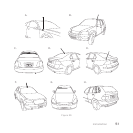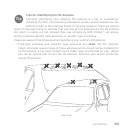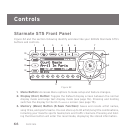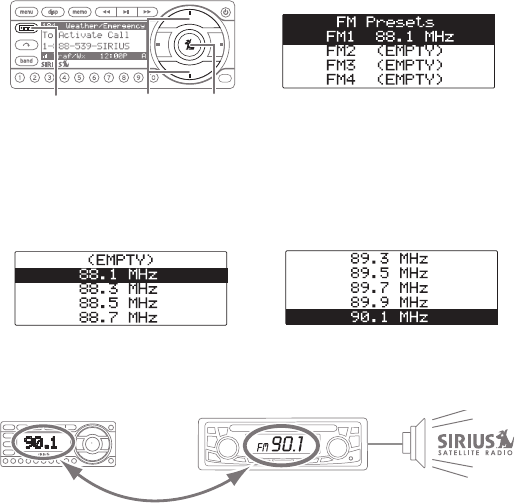
Installation
59
c. Press the Select button. The FM1 frequency screen will appear (see
Figure 40
).
d. Use the Channel UP/DOWN buttons to highlight the FM frequency that matches
the channel that you preset on your vehicle radio in
Step 5
, on page 58, then
press the Select button to select it (see
Figure 41
).
e. Turn your vehicle’s FM radio
ON and press the SIRIUS preset you set in
Step 5
, on page 56. You should now hear the audio from your Starmate ST5
over your vehicle’s FM radio (see
Figure 42
).
MATCH CHANNELS
Figure 42
Channel
UP/DOWN
Buttons
SELECT
Button
FM PRESETS
Button
Figure 38 Figure 39
Figure 40 Figure 41