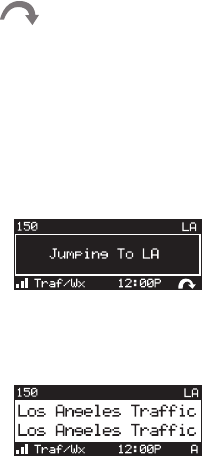
Operation
87
Jump Button
Your Starmate ST5 has a special preset button called the
Jump
button that lets you
quickly tune to a channel that you want to access frequently, such as a traffi c channel
or a sports channel. Pressing the Jump button ‘jumps’ to the specifi c channel you have
programmed into the Jump button; pressing the Jump button again ‘jumps’ back to your
original channel. (Refer to
Jump Settings
, on page 100 for instructions for confi guring
the Jump button.)
Traffi c channel: If you have set the Jump button to the TRAFFIC option, pressing it
will immediately begin a search for the traffi c report of the specifi c city you have
designated. The Jump icon will be displayed in the lower right corner of the display
screen to indicate that a Jump search is active (see
Figure 82
).
The search process may take up to 4 minutes until the ST5 fi nds the city’s traffi c report.
Once the traffi c report is found the ST5 will automatically tune to the traffi c report
channel (see
Figure 83
).
Figure 82
Figure 83


















