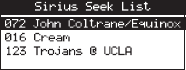
Operation
86
The ST5 then displays the SIRIUS SEEK LIST screen, which displays a list of the current
matches (see
Figure 81
). No alert is provided for the currently-tuned channel.
Use the Channel UP/DOWN buttons to highlight the artist, song, or sports event that
you wish to listen to, and then press the Select button to tune to it. If you don’t make
a selection within 10 seconds, the ST5 will revert to the last active display mode. Note
that the currently-tuned channel will continue to play until you make a new selection
from the S-S
EEK list.
Figure 81


















