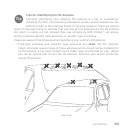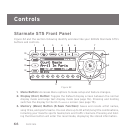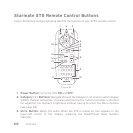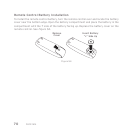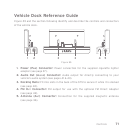Controls
69
Channel Up/Down Buttons: Navigate through channels and display screens, and
highlight items on the display.
Rewind Button: Rewinds through a broadcast saved in SIRIUS Replay.
Play/Pause Button: Pauses and replays live or time-shifted content from the
currently tuned channel. Pressing and holding this button displays the list of
content saved in SIRIUS Replay.
Fast-Forward Button: Fast-forwards through a broadcast saved in SIRIUS Replay.
Volume +/– Buttons: Adjusts the audio volume up & down.
Number Buttons (0 – 9): Set and select preset channels. Also used to directly tune
channels by entering the channel number.
Jump Button: Quickly switches between the current channel and a favorite (or
frequently-accessed) channel.
DISP (Display) Button: Toggles the Default display screen between the normal
display mode and large text display mode (see page 76). Pressing and holding
switches the display to the M
Y CHANNELS screen (see page 75).
Memory (MEMO) Button (S-Seek Function): Saves and recalls artist names, song
titles, and sports teams. You can store up to 30 artist/song title combinations,
including your favorite sports teams/cars and traffi c channels. Pressing and hold-
ing the M
EMO button will enter the recall mode, displaying the stored information.
BAND Button: Pressing and releasing switches between the fi ve preset banks (A,
B, C), which hold ten presets each. Pressing and holding this button switches to
the M
Y PRESETS category, which lets you see what artists and songs are playing on
each of your stored presets.
MENU Button: Accesses Menu options to make setup and feature changes.
FM Presets Button: Selects between preset FM frequencies used for the ST5’s
built-in wireless transmitter.
Select Button: Selects items highlighted on the display screen. When the Default
Screen is displayed, a press-and-release of the Select button will display a prompt
to enter a channel number. Pressing and holding will return to the last channel
played.
4.
5.
6.
7.
8.
9.
10.
11.
12.
13.
14.
15.
16.