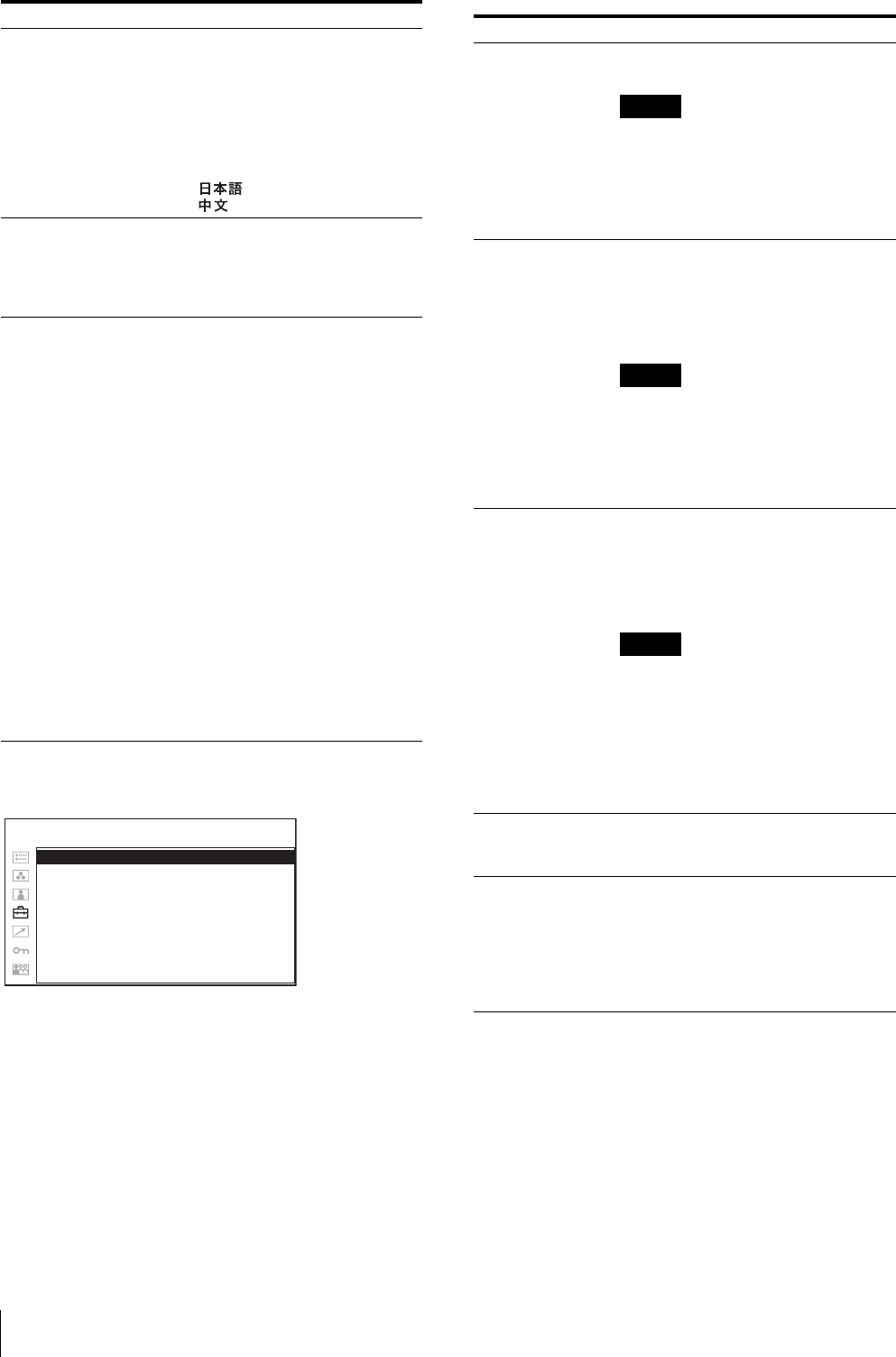
Adjustment Using the Menus
28
MULTI DISPLAY SETTING
LANGUAGE Selects the menu or message
language from among seven
languages.
• ENGLISH: English
• FRANÇAIS: French
• DEUTSCH: German
• ESPAÑOL: Spanish
• ITALIANO: Italian
• : Japanese
• : Chinese
POWER SAVING Sets the power saving mode on or
off. When you set to ON, the
monitor goes into power saving
mode if no signal is input for about
one minute.
PICTURE DELAY MIN Selects to set the delay by the
picture processing to the minimum
level when the interlace signal is
input.
• 0:
Mode for giving precedence to
the picture quality. It takes
longer than “1” or “2” for
processing the picture. “0”
is the factory setting.
• 1:
The processing time is short
and this is a mode suitable
for an animation. Even
when the picture is
constructed by one field
such as the proxy picture of
XDCAM, a smooth picture
is displayed.
• 2:
The processing time is shorter.
As the line flicker is
displayed in this mode, it is
available for checking the
line flicker of the telop work
and so on.
Submenu Setting
MULTI DISPLAY ENABLE: xxx
MULTI DISPLAY: xxx
SUB INPUT SELECT: xxx
POSITION: x
FRAME: x
USER CONFIG – MULTI DISPLAY SETTING
Submenu Setting
MULTI DISPLAY
ENABLE
Selects ON to display the multi display
and OFF not to display.
Note
When the frame frequency of the main
display is different from that of the sub
display, the picture may be disturbed.
When no signal is input to the main
display, the picture may not be displayed
correctly.
MULTI DISPLAY • POP: The sub display is put by the
side of the main display.
• SIDE BY SIDE: The main display is
put in the left side of the display
and the sub display is put in the
right side of the display.
Notes
• When the HD15 or DVI signal is
input to the main display, SIDE BY
SIDE cannot be selected on the menu.
• When MULTI DISPLAY is set to
SIDE BY SIDE, CTI (page 26) is not
available.
SUB INPUT
SELECT
Sets the input signal of the sub display.
You can select from among
COMPOSITE, Y/C, RGB,
COMPONENT, OPTION A-1, OPTION
A-2, OPTION B-1, OPTION B-2,
VIDEO WAVE and OFF.
Note
The multi display with COMPOSITE
and Y/C, RGB and COMPONENT,
OPTION A-1 and OPTION A-2, and
OPTION B-1 and OPTION B-2 is not
displayed. When SUB INPUT SELECT
is set to OFF, the sub display is not
displayed even if you set MULTI
DISPLAY ENABLE to ON.
POSITION Sets the position of the sub display.
• 1: Top
• 2: Bottom
FRAME Sets the position of the main display
when POP is selected in MULTI
DISPLAY.
• RIGHT: The main display is put by
the right side of the sub display.
• LEFT: The main display is put by the
left side of the sub display.


















