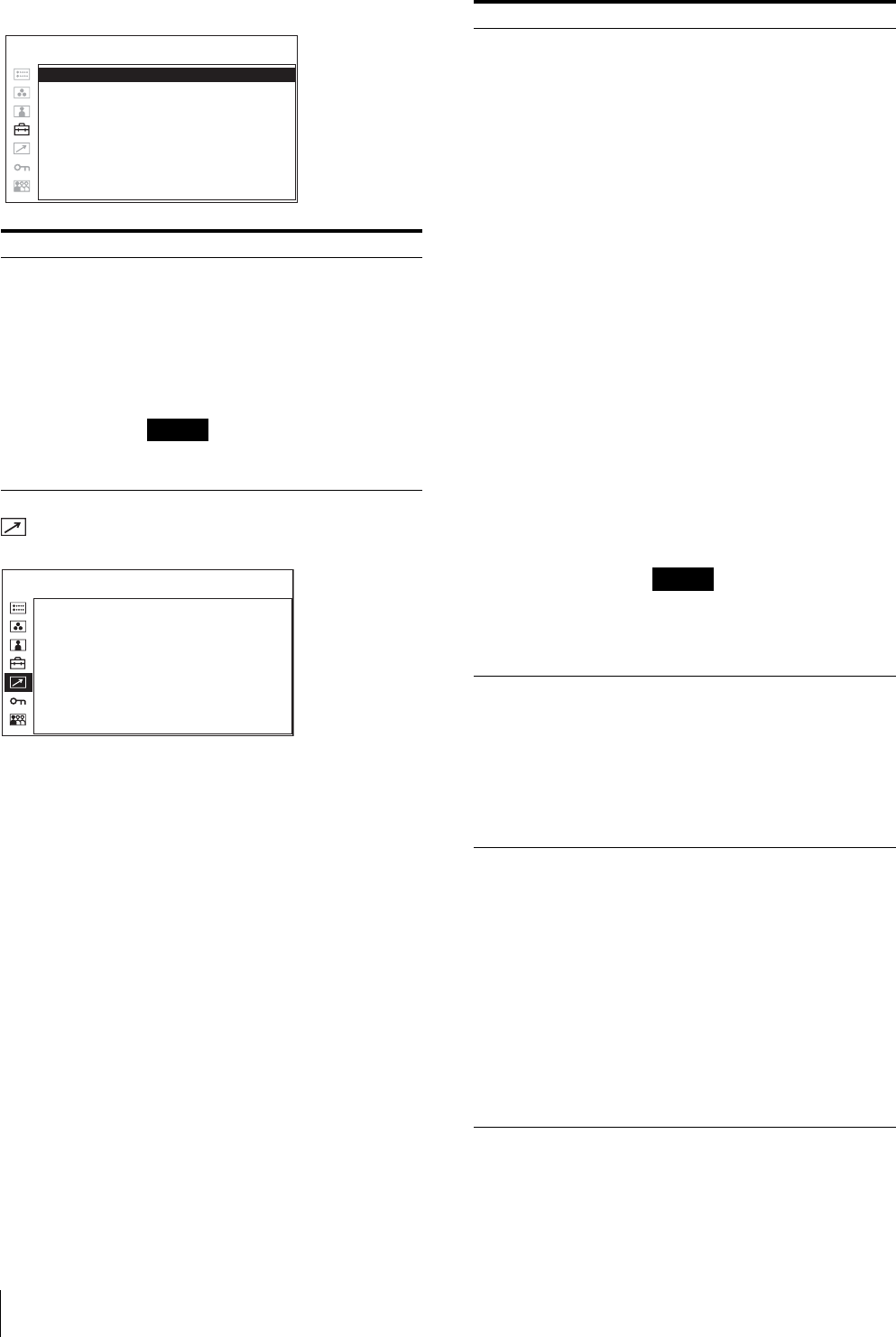
Adjustment Using the Menus
30
COMPUTER DETECT
REMOTE menu
Submenu Setting
COMPUTER
DETECT
The appropriate preset memory is set for
the signal from DVI and HD15 input
connector. Select “PRESET1” for the
standard PC signal. Select “PRESET2”
to “PRESET8” when the PC signal is not
standard (on page 35).
The preset memory is set for each input
connector of DVI and HD15.
Note
“PRESET7” and “PRESET8” will only
be displayed when “DVI” is selected.
DVI: xxxxx
HD15: xxxxx
USER CONFIG – COMPUTER DETECT
PARALLEL REMOTE:
SERIAL REMOTE: xxxxxxx
MONITOR:
REMOTE
Submenu Setting
PARALLEL REMOTE Selects the PARALLEL REMOTE
connector pins for which you want
to change the function.
You can assign various functions to
pins 1 to 4 and pins 6 to 8. The
following lists the functions you
can assign to the pins.
• – – – (“– – –”: No function is
assigned.)
•COMPOSITE
•Y/C
•RGB
• COMPONENT
•DVI
• HD15
• OPTION A-1
• OPTION A-2
• OPTION B-1
• OPTION B-2
• OVERSCAN
• NORMAL
•NATIVE
•4:3
•16:9
•TALLY G
• EXT SYNC
• BLUE ONLY
• MONO
• MIRROR IMAGE
Note
If you use the PARALLEL
REMOTE function, you need to
connect cables. For more details,
see page 34.
SERIAL REMOTE Selects the mode to be used.
• OFF: SERIAL REMOTE does
not function.
• RS-232C: The monitor is
controlled by the command
of RS-232C.
• ETHERNET: The monitor is
controlled by the command
of Ethernet.
MONITOR Set the monitor setting.
IP ADDRESS: Sets the IP
address.
SUBNET MASK: Sets the
subnet mask.
(255.255.255.000)
DEFAULT GATEWAY:
Sets the default gateway on
or off.
ADDRESS: Sets the default
gateway.
CANCEL: Selects to cancel
the setting.
CONFIRM: Selects to save
the setting.


















