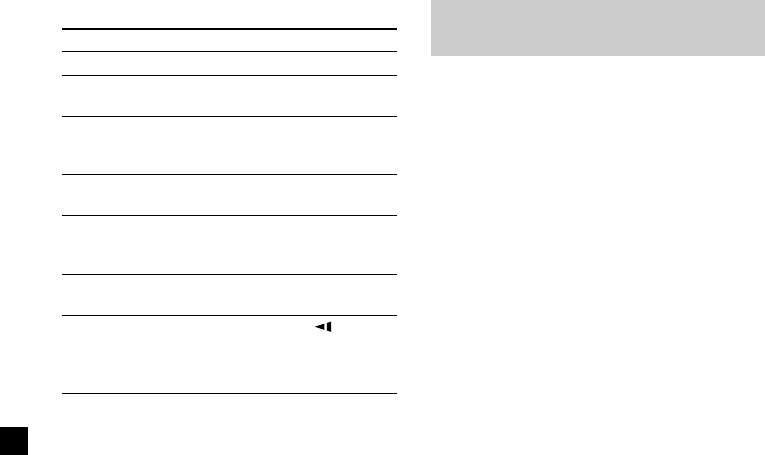
18
Searching a chapter/title/track
directly
1 During playback or pause, press
(SEARCH) to display search screen.
•DVD
When you press < or ,, the search
screen toggles between Title and Chapter.
•Video CD (only when PBC is off)/Audio
CD
The track search screen appears.
2 Press the number buttons to enter the
desired chapter/title/track number.
3 Press (ENTER).
Note
You cannot set “0.”
Operation for playback
To Do this
Stop playback Press x*
1
Eject the disc Press (EJECT) on the
player
Pause Press u*
2
Press again to
resume playback
Go to the next chapter, Press >
track, or scene
Go back to the Press .
preceding chapter,
track, or scene
Fast forward/ Press M/m while
fast reverse playing*
3
*
4
Slow forward Press y/ while
(DVD/Video CD only)/ playing*
3
*
4
Slow reverse
(DVD only)
*
1
If the resume playback function is activated, you
can resume playback later by pressing u. For
details, see “Resume playback” (page 19).
*
2
“PAUSE” is displayed on the screen.
*
3
No sound is output during fast forward/fast
reverse or slow forward/slow reverse.
*
4
A disc other than a DVD returns to normal
playback when a track/MP3 file finishes.


















