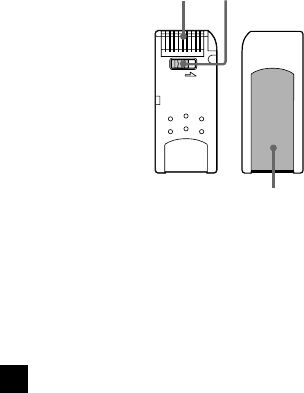
42
On handling the “Memory Stick”
•When the “Memory Stick” erasure
prevention switch is set to “LOCK,” data
cannot be recorded, erased or edited. (
B
)
•Do not attach any other material than the
supplied label on the label space. (
C
)
•Attach the label so that it does not stick out
from the proper attachment location.
•Do not touch the “Memory Stick” connector
with your finger or metallic objects. (
A
)
•Do not bend, drop or apply strong shock to
the “Memory Stick.”
•Do not disassemble or modify the “Memory
Stick.”
•Do not allow the “Memory Stick” to get wet.
•Do not use or store the “Memory Stick” in a
location that is subject to:
– Extremely high temperature, such as in a
car parked in the sun
– Direct sunlight
– High humidity or places with corrosive
substances
•To prolong the life of the “Memory Stick,”
use the supplied storage case.
On cleaning
Clean the player casing with a soft cloth
slightly moistened with water or a mild
detergent solution. Do not use any type of
abrasive pad, scouring powder or solvent such
as alcohol or benzene as it may mar the finish
of the casing.
AB
C
LOCK


















