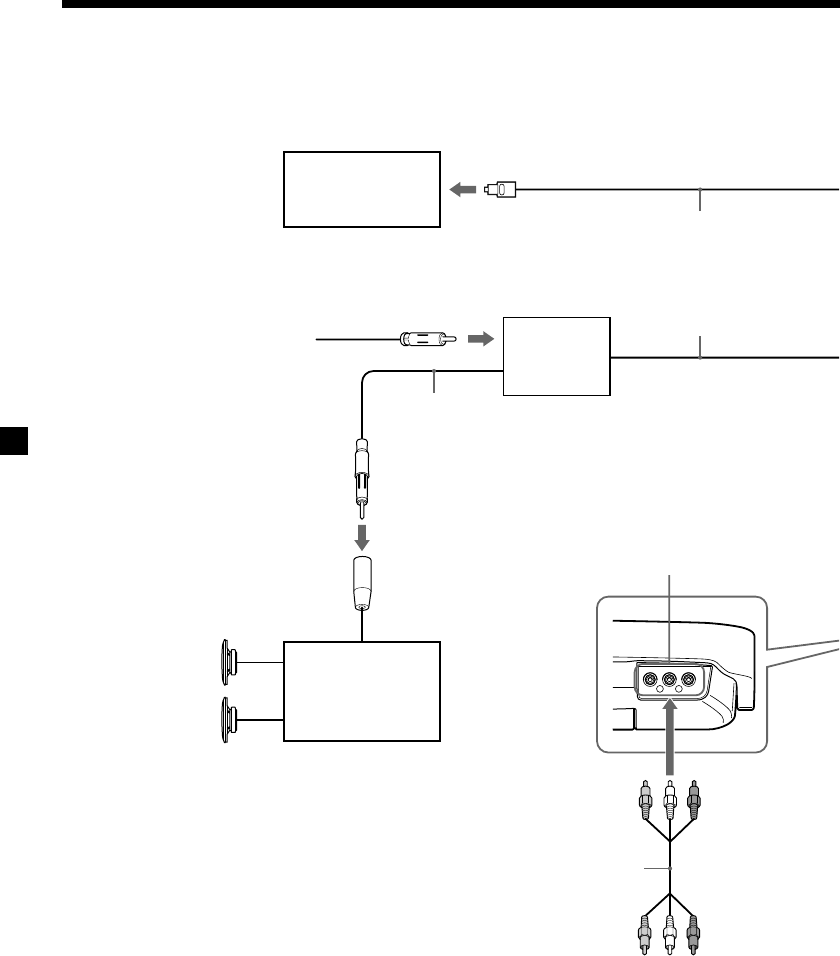
36
Connection diagram
Refer to the connection diagram for the proper connections.
Note
Set the POWER SELECT switch before installing (page 6).
Optical cable
(not supplied)
AUDIO/VIDEO OUTPUT
From the car aerial
Car audio
(optional)
Aerial connector*
1
Speaker system
(optional)
*
1
An adapter (optional) may be necessary for your
car and car audio system. In such a case, consult
your dealer.
*
2
If your car has no ACC (accessory) position on
the ignition key switch, set the POWER SELECT
switch to B (page 6) and connect this ACC cable
to the +12 V power (battery) terminal.
Relay box
5 m
Amplifier equipped
with a digital input
(optional)
0.5 m
On AUDIO/VIDEO OUTPUT
connectors
You can connect a Monitor to the AUDIO/
VIDEO OUTPUT connectors to output the
contents being played back on the player.
RCA pin cord (not supplied)


















