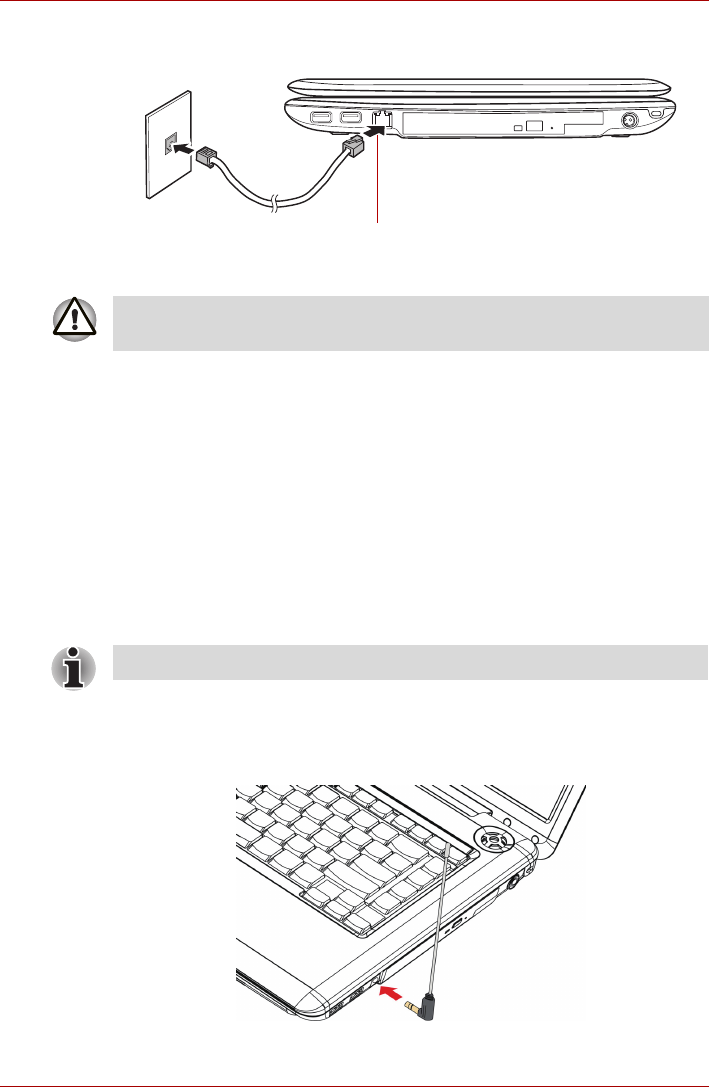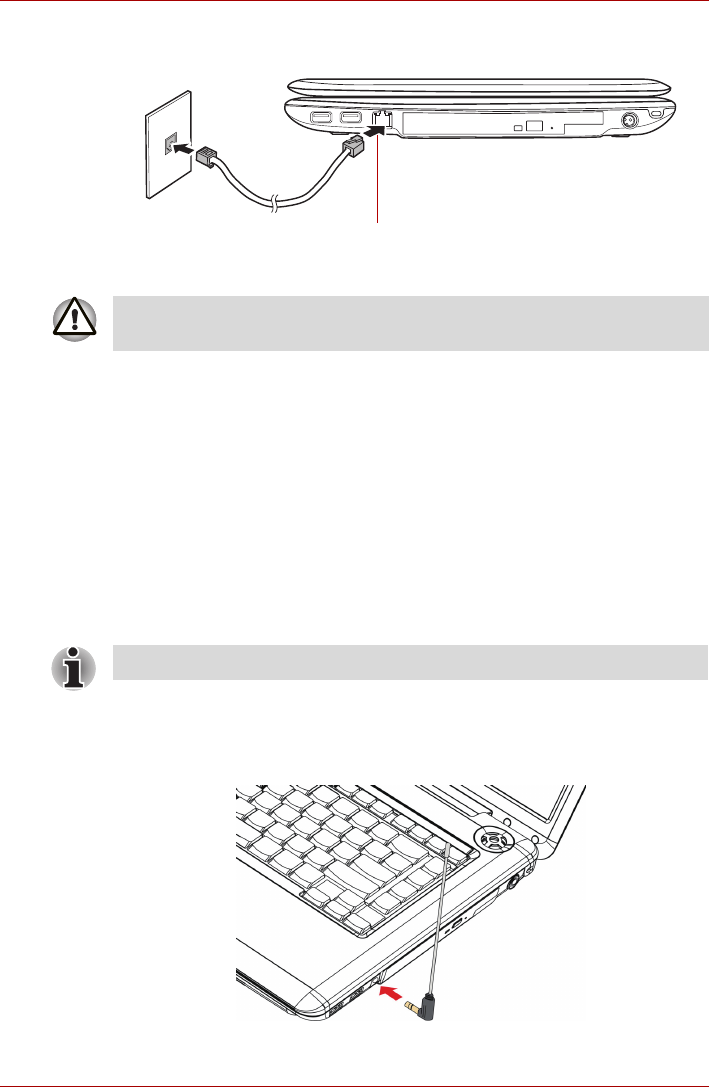
User’s Manual 4-37
Operating Basics
2. Plug the other end of the modular cable into a telephone jack.
Figure 4-10 Connecting the internal modem
Disconnecting the modular cable
To disconnect the modular cable, follow the steps as detailed below:
1. Pinch the lever on the plug in the telephone jack and pull it out from
within the connector.
2. Pinch the lever on the plug in the computer's modem jack and pull it out
from within the computer.
FM tuner
This section describes how to connect the FM tuner antenna to the
computer's FM antenna port.
Use the FM Radio of Windows Media Center to listen to FM radio.
Using the FM tuner
To connect the FM tuner antenna, follow the steps as detailed below:
1. Plug the FM tuner antenna into the computer's FM tuner jack.
Figure 4-11 Connecting the FM tuner jack
RJ11
Do not pull on the cable or move the computer while the cable is
connected.
Some models are equipped with a modem jack or FM antenna port.