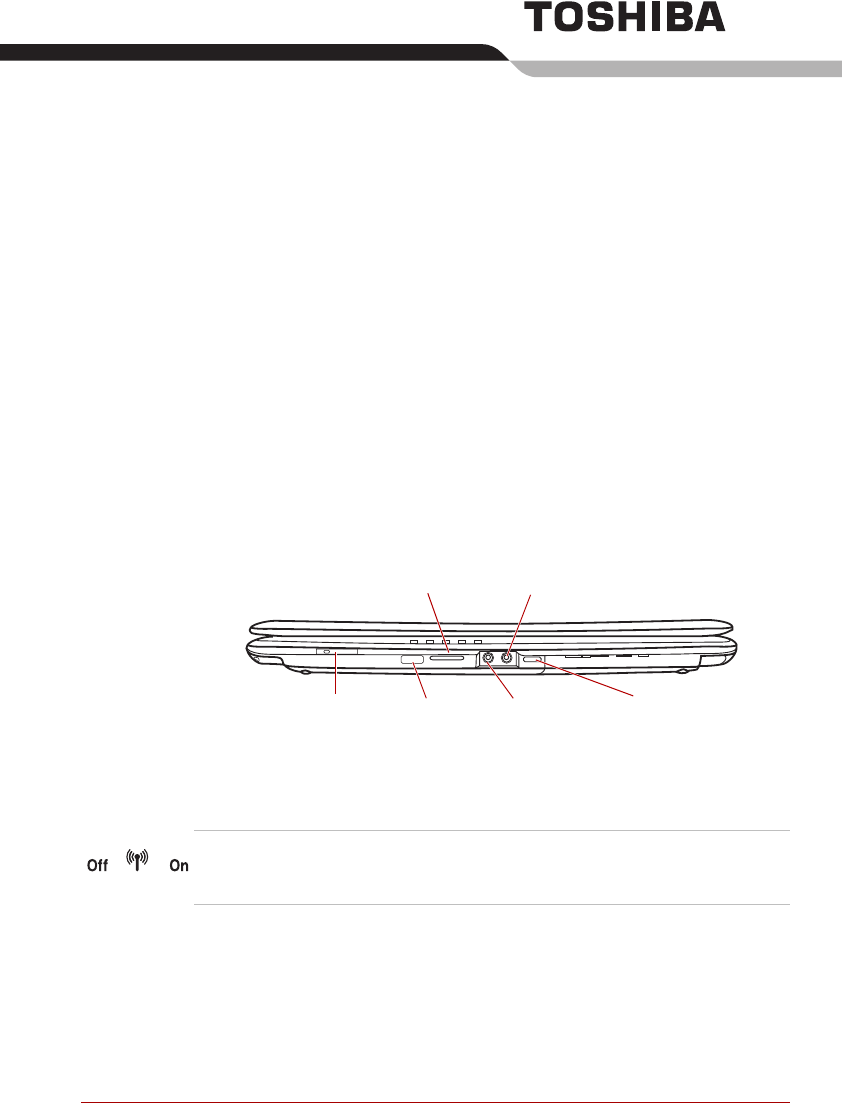
User’s Manual 2-1
Chapter 2
The Grand Tour
This chapter identifies the various components of your computer. Become
familiar with each component before you operate the computer.
Front with the display closed
The following figure shows the computer’s front with its display panel in the
closed position.
Figure 2-1 Front of the computer with display closed
Infrared
receiver
window*
Wireless
communication
switch*
Headphone
(S/PDIF) jack
Bridge media
slot
Microphone
jack
Volume Control
* Depending on the model you purchased.
Wireless
communication
switch
Slide this switch to the right to turn on Wireless
LAN and Bluetooth functions. Slide it to the left to
turn off the functions.


















