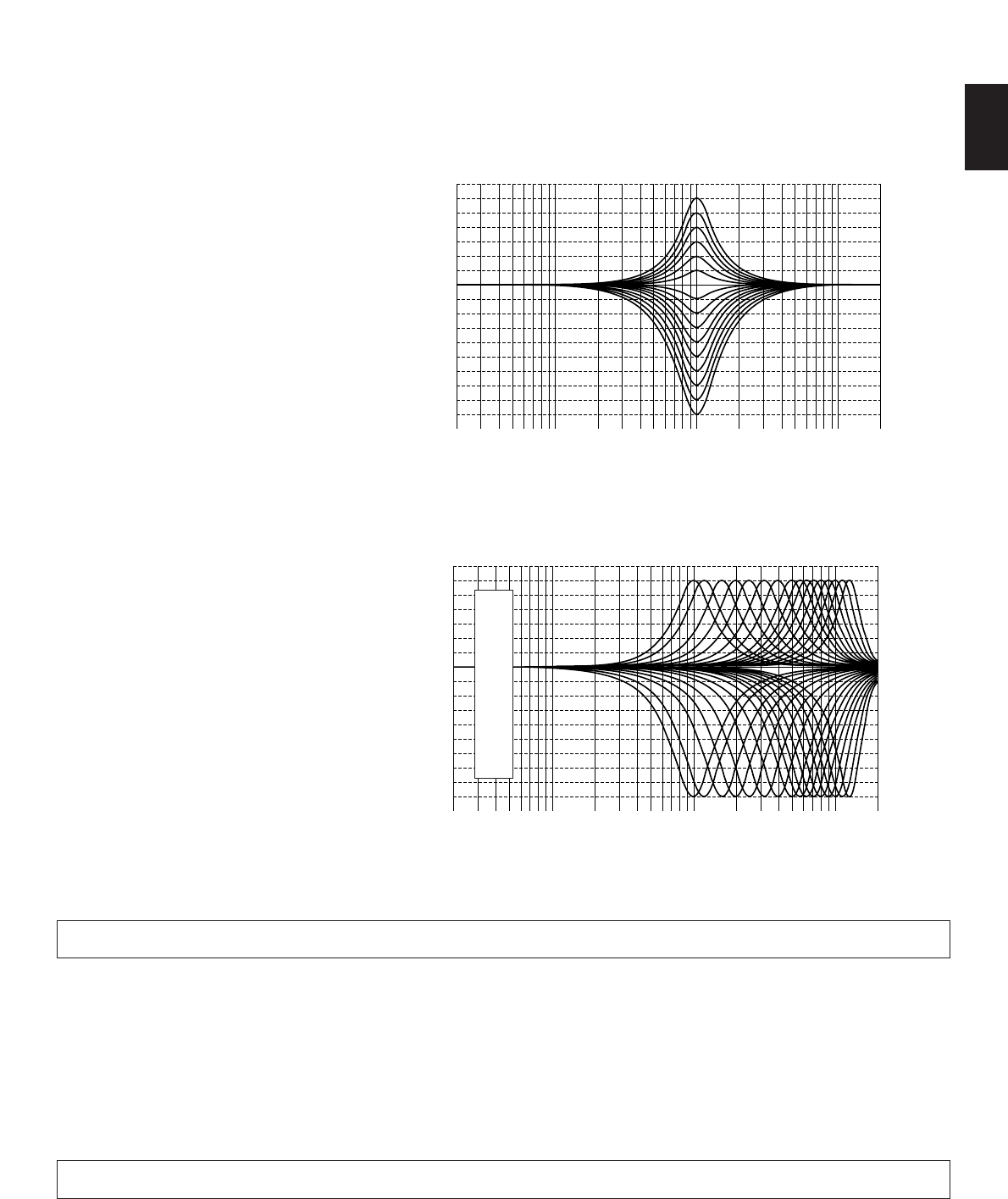
37
English
The following curves show frequency characteristics when the Parametric Equalizer (PEQ) is adjusted at the indicated values.
PEQ: FRQ ........................... 1.0 kHz
GAIN ........................ +6 dB to –9 dB
PEQ: FRQ ........ 1.0 kHz to 12.7 kHz
GAIN ............................ +6 dB/–9 dB
+
6
+
3
0
–
3
–
6
–
9
20 50 100 200 500 1k 2k 5k 10k 20k
+
6
+
3
0
–
3
–
6
–
9
20 50 100 200 500 1k 2k 5k 10k 20k
Frequency (Hz)
GAIN (dB)
Frequency (Hz)
GAIN (dB)
8. PARAMETER INI (Initializing parameters on a DSP program)
You can initialize all parameter settings on a DSP program.
Note that a DSP program has two or three subprograms; all
parameters on both subprograms are initialized by this
operation.
Initializing method
After selecting this function (title) in step 1 on page 32, press
the + or – key to display the DSP program numbers (1 – 12). A
program number whose parameters has been changed is
marked with “
*
”. Press a DSP program selector key
corresponding to the program number of which parameters
you want to initialize. When initialized, the “
*
” mark will
disappear.
9. MEMORY GUARD (Locking DSP parameters and other adjustments)
If you wish to prevent accidental alteration to DSP parameters
or other adjustments on this unit, select “ON”. In this position,
they are locked and cannot be changed. The following
functions on this unit can be locked by this operation.
• DSP parameters
• Other functions in the “SET MENU” mode
• ON SCREEN display key
• LEVEL key
• TEST key
FREQ.
POINTS
1.0k
1.2k
1.6k
2.0k
2.5k
3.2k
4.0k
5.0k
5.7k
6.3k
7.1k
8.0k
9.0k
10.1k
11.3k
12.7kH


















