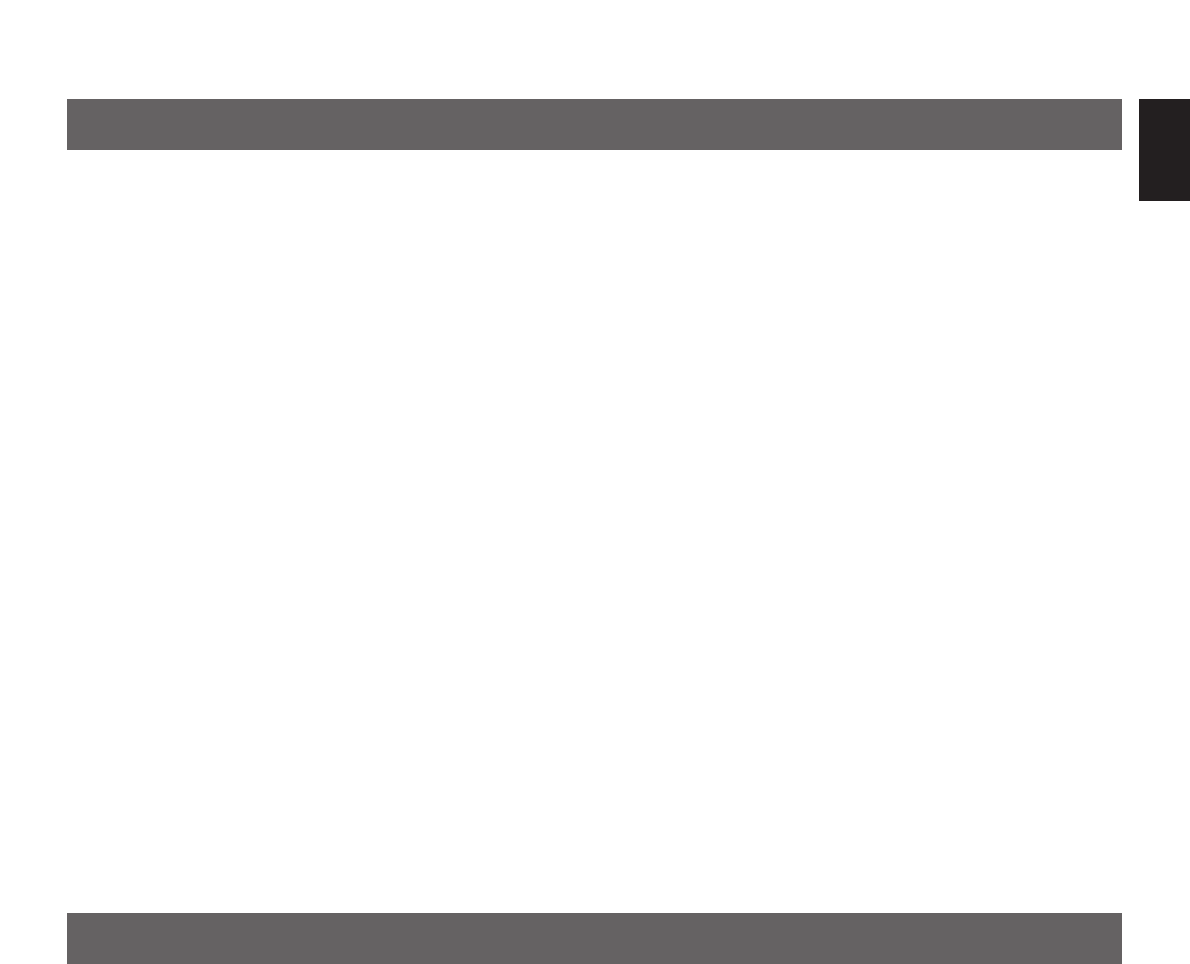
3
English
●
7 Speaker Configuration
Main: 110W + 110W (8Ω) RMS Output
Power, 0.015% THD, 20–20,000 Hz
Center: 110W (8Ω) RMS Output Power,
0.015% THD, 20–20,000 Hz
Rear: 110W + 110W (8Ω) RMS Output
Power, 0.015% THD, 20–20,000 Hz
Front: 35W + 35W (8Ω) RMS Output
Power, 0.05% THD, 1 kHz
●
Digital Sound Field Processor
●
Dolby Digital (AC-3) Decoder
●
Dolby Pro Logic Surround Decoder
●
DTS Decoder
●
CINEMA DSP: Theater-like Sound
Experience by the Combination of
YAMAHA DSP Technology and Dolby
Surround or DTS
●
Automatic Input Balance Control for
Dolby Pro Logic Surround
●
Test Tone Generator for Easier Speaker
Balance Adjustment
●
Speaker Output Mode Changing
Capability
●
“SET MENU” Mode which Provides You
with 12 Titles of Setting Changes and
Adjustments for Using This Unit in the
Best Condition in Your Audio/Video
System
● BASS EXTENSION Switch for Reinforcing
Bass Response
● On Screen Display Function Helpful in
Controlling This Unit
●
REC OUT Selector which is Independent of
Input Source Selection
● SLEEP Timer
●
Digital Audio Signal Terminals:
5 OPTICAL Inputs, 3 COAXIAL Inputs,
1 DOLBY DIGITAL (AC-3) RF Input,
1 OPTICAL Output
●
6 Channel Audio Signal Input Terminals for
Connecting with an External Audio Signal
Decoder etc.
● Video Signal Input/Output Capability
(Including S Video Connections)
●
“Learning” Remote Control Transmitter
FEATURES
1. To assure the finest performance, please read this manual
carefully. Keep it in a safe place for future reference.
2. Install this unit in a cool, dry, clean place – away from
windows, heat sources, sources of excessive vibration,
dust, moisture and cold. Avoid sources of humming
(transformers, motors). To prevent fire or electrical shock,
do not expose the unit to rain or water.
3. Never open the cabinet. If something drops into the set,
contact your dealer.
4. Do not use force on switches, controls or connection wires.
When moving the unit, first disconnect the power plug and
the wires connected to other equipment. Never pull the
wires themselves.
5. The openings on the cabinet assure proper ventilation of
the unit. If these openings are obstructed, the temperature
inside the cabinet will rise rapidly. Therefore, avoid placing
objects against these openings, and install the unit in well-
ventilated condition. Make sure to allow a space of at least
10 cm behind, 10 cm on the both sides and 30 cm above
the top panel of the unit. Otherwise it may not only damage
the unit, but also cause fire.
6. The voltage to be used must be the same as that specified
on this unit. Using this unit with a higher voltage than that
which is specified is dangerous and may result in a fire or
other type of accident causing damage. YAMAHA will not
be held responsible for any damage resulting from use of
this unit with a voltage other than that which is specified.
7. Digital signals generated by this unit may interfere with
other equipment such as tuners, receivers or TVs. Move
this unit farther away from such equipment if interference
is observed.
8. Always set the VOLUME control to “–
∞
” before starting
the audio source play. Increase the volume gradually to an
appropriate level after playback has been started.
9. Do not attempt to clean the unit with chemical solvents;
this might damage the finish. Use a clean, dry cloth.
10. Be sure to read the “TROUBLESHOOTING” section
regarding common operating errors before concluding that
the unit is faulty.
11. When not planning to use this unit for long periods of time
(ie., vacation, etc.), disconnect the AC power plug from the
wall outlet.
12. To prevent lightning damage, disconnect the AC power
plug and antenna cable when there is an electrical storm.
13. Grounding or polarization – Precautions should be taken
so that the grounding or polarization of an appliance is not
defeated.
14. Do not connect an audio equipment to the AC outlet on the
rear panel if the equipment requires more power than the
outlet is rated to provide.
CAUTION : READ THIS BEFORE OPERATING YOUR UNIT.


















