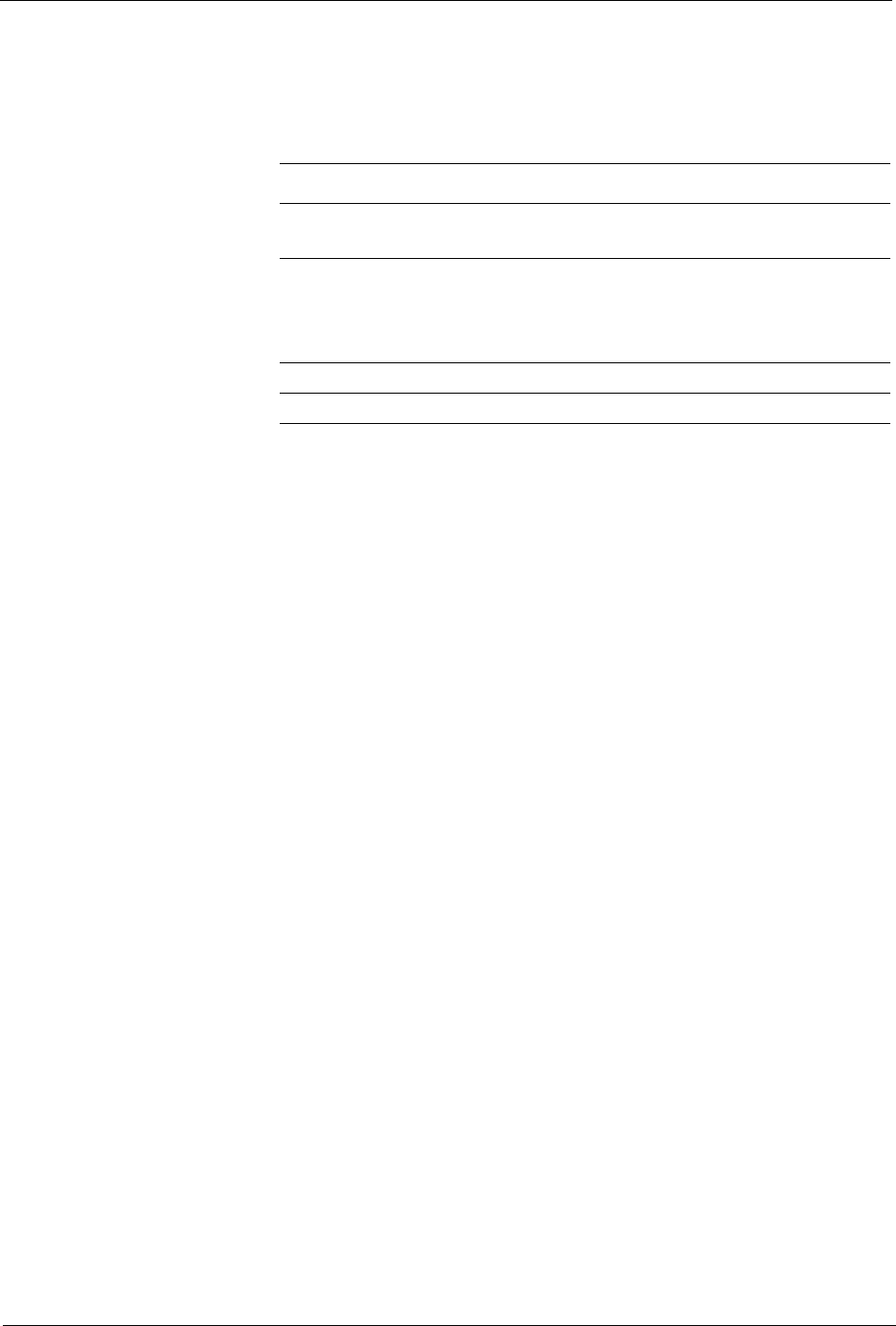
FlipScreen Owner’s Manual
18
LED Indicator
The LED indicator on the front panel of the iCEBOX tells you what the cur-
rent power status is for your iCEBOX.
When the LED is... The iCEBOX is...
Unlighted Turned off at the main power switch on the
rear panel of the unit.
Red In Sleep Mode. Sleep Mode occurs when
the main power switch is on, but the iCE-
BOX is turned off at the remote, keyboard,
or front panel
Power On/Off button.
Flashing Turning on or resetting.
Green On.


















