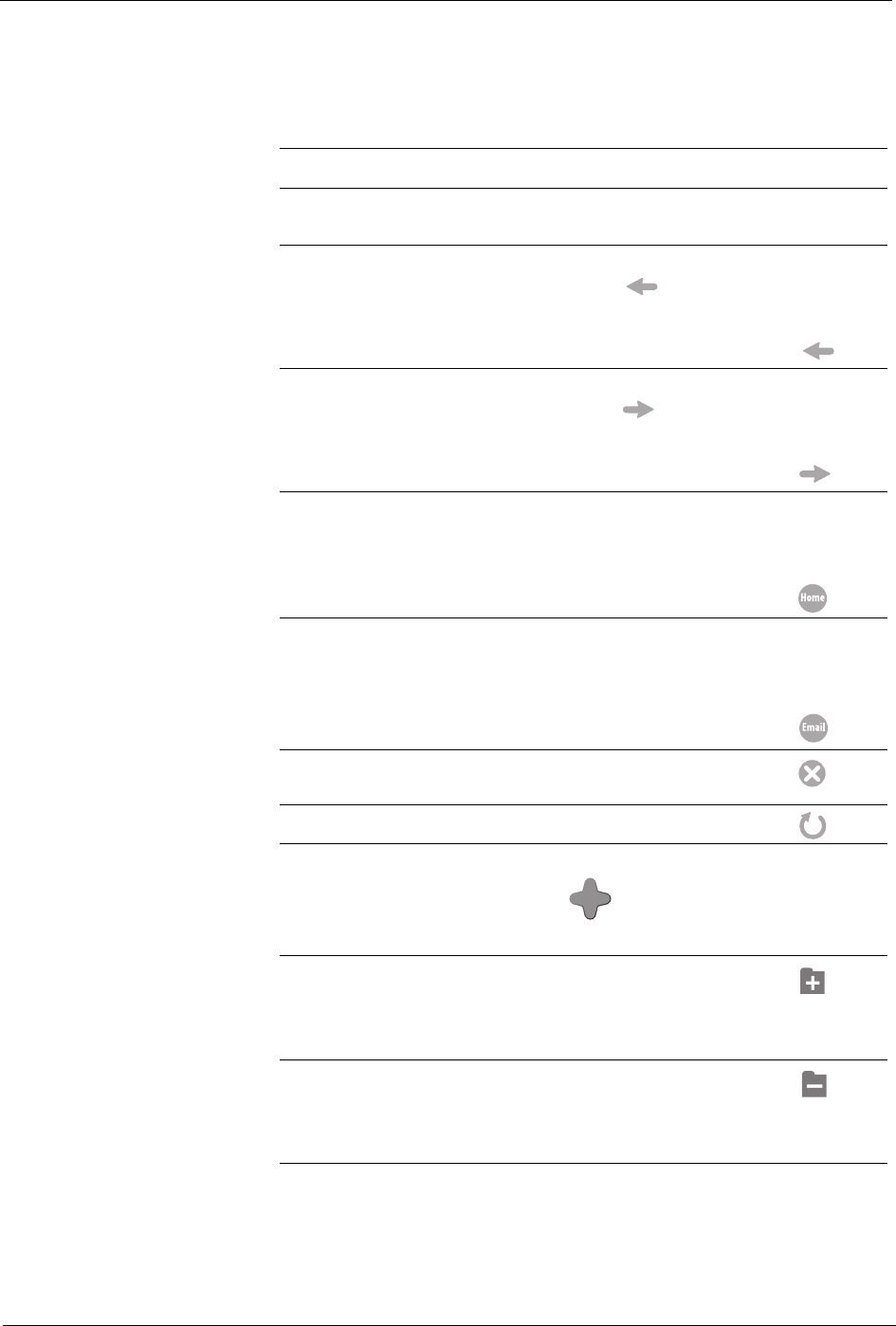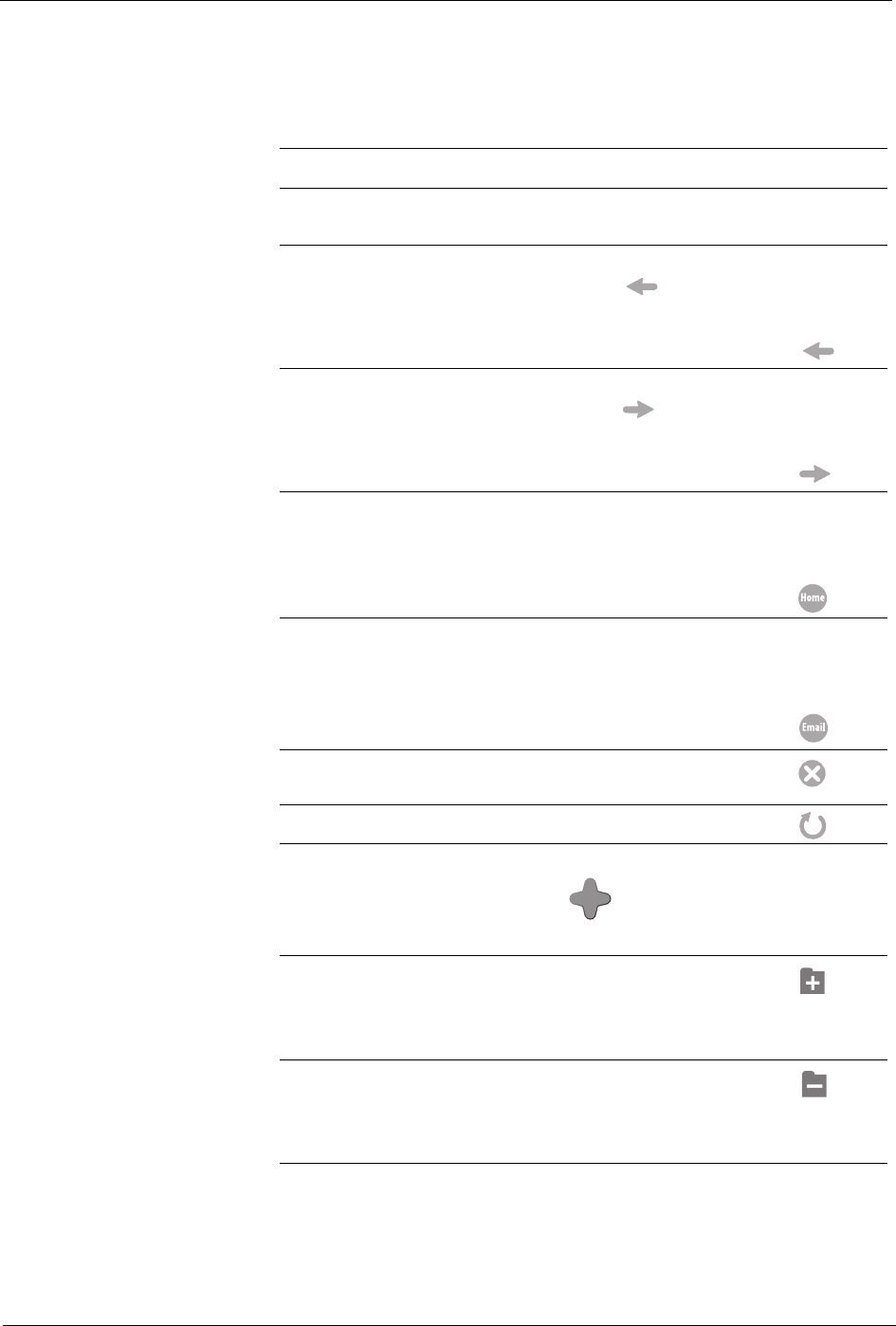
FlipScreen Owner’s Manual
40
Other Internet Mode Commands
The following table lists additional tasks and commands.
To... Do This...
Disconnect a Dial-Up con-
nection to the Internet
1. Press Options.
2. Choose Disconnect.
Go back to the previous
viewable Web page
On the remote or keyboard,
press (fig. 11).
–
Or–
On the touch screen, tap .
Go forward to the next
viewable Web page (works
after you have gone back to
a previous page)
On the remote or keyboard,
press (fig. 11).
–
Or–
On the touch screen, tap .
Go to your home page On the remote or keyboard,
press
Home (fig. 11).
–
Or–
On the touch screen, tap .
Go to your Email page On the remote or keyboard,
press
Email (fig. 11).
–
Or–
On the touch screen, tap .
Stop a Web page from
loading
On the touch screen, tap .
Refresh a Web page
On the touch screen, tap .
Scroll a Web page On the remote or keyboard, press
in the direction that you
want to scroll the page.
Open a new window
On the touch screen, tap
–
Or–
On the keyboard, press
CTRL + N.
Close the current window
On the touch screen, tap
–
Or–
On the keyboard, press
CTRL + E.