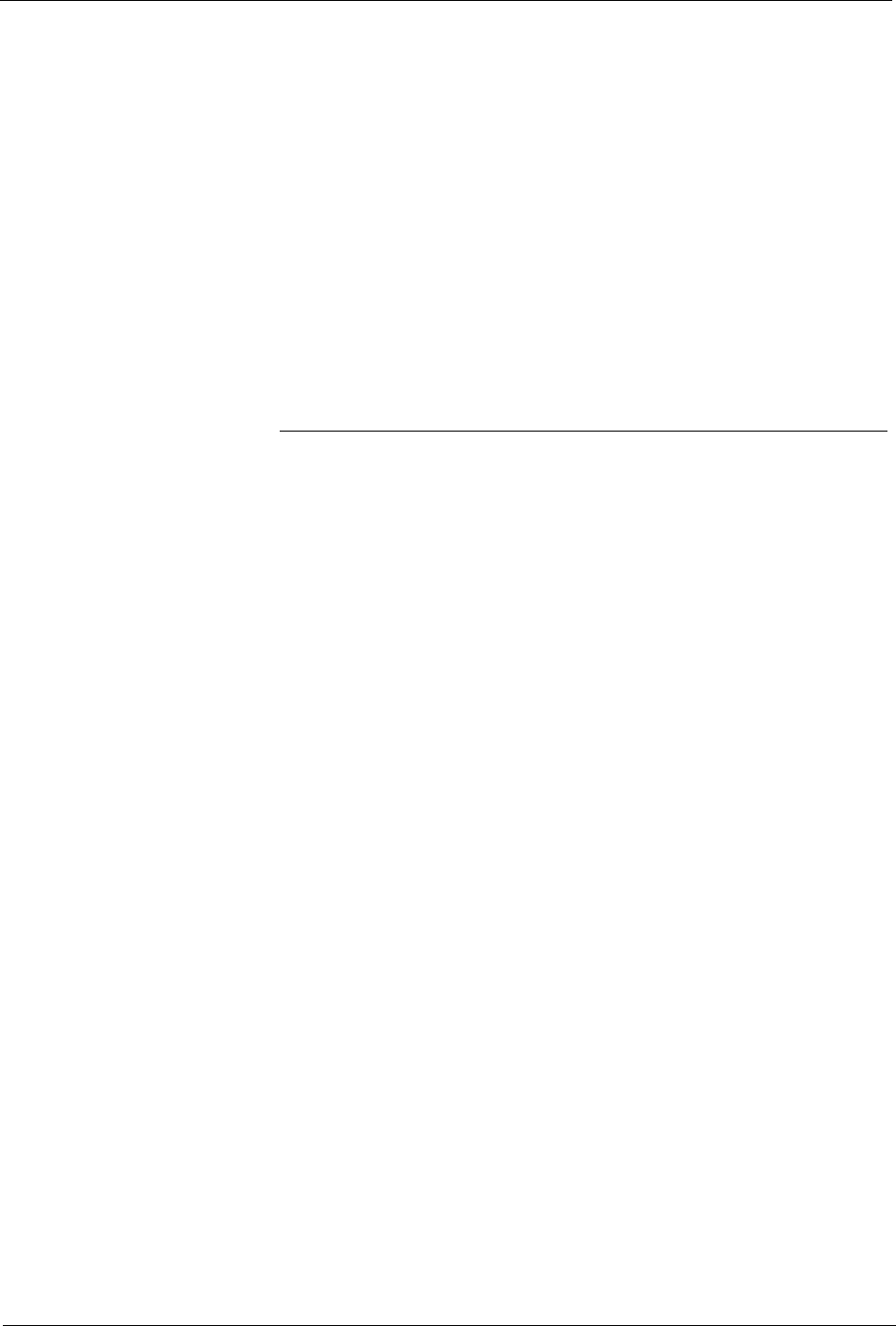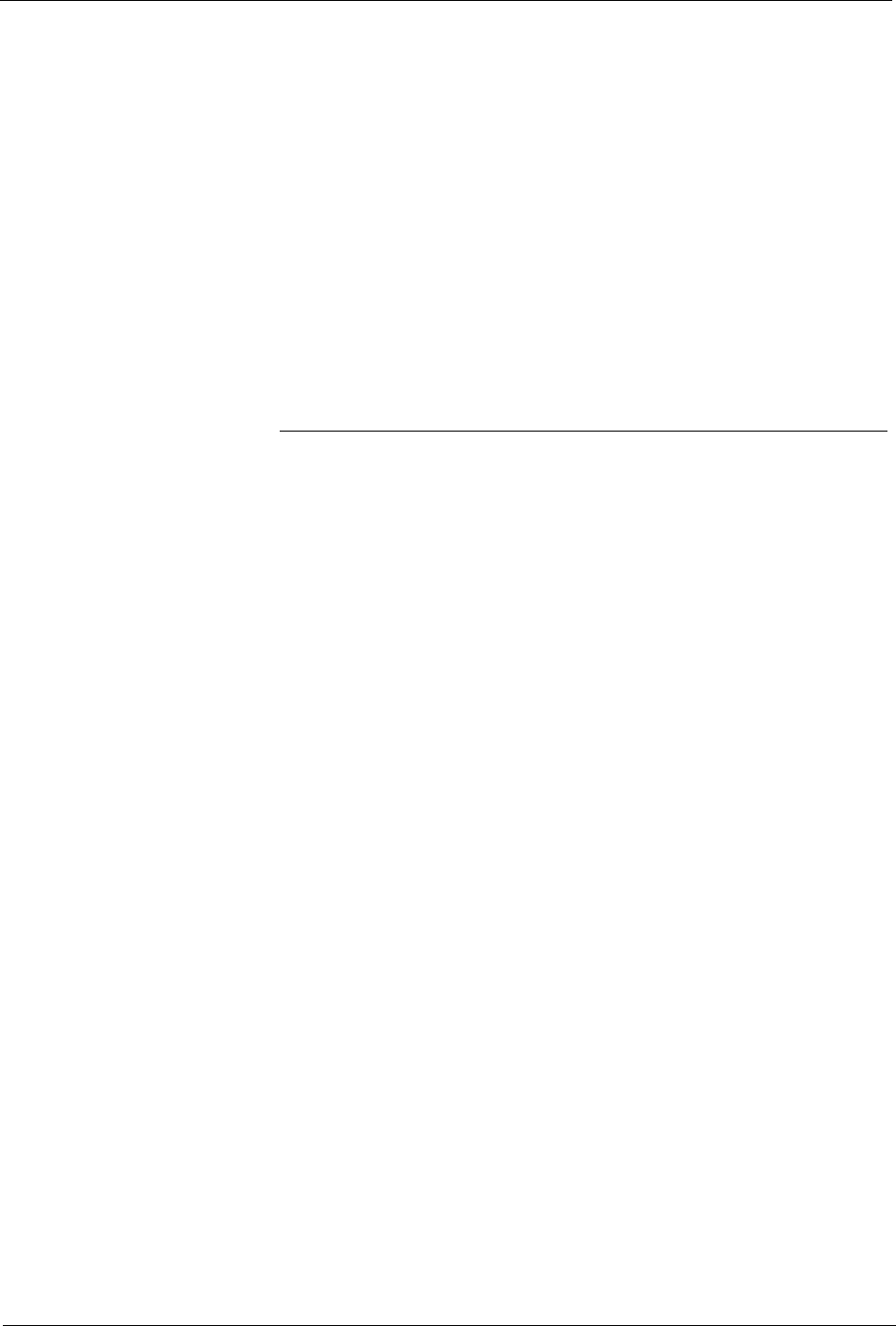
FlipScreen Owner’s Manual
iv
Remote and Keyboard ........................................ 19
Mode and Power Buttons ........................... 20
Options Button ......................................... 21
Television Mode Buttons ............................. 21
Internet Mode Buttons ................................ 22
DVD & CD Mode Buttons ........................... 24
Adjusting the Image and Sound ............................ 26
Stylus & Touch Screen ......................................... 27
Using the iCEBOX Modes
Television Mode ................................................ 29
Choosing the Television Signal Source .......... 29
Programming the Television Channels ........... 30
Changing Channels .................................. 31
DVD & CD Mode .............................................. 32
Playing DVD and CDs ............................... 32
Internet Mode ................................................... 34
Configuring Connection Settings .................. 35
Configuring Browser Settings ....................... 37
Browsing the Internet ................................. 38
Radio Mode ..................................................... 41
Finding Radio Stations ............................... 41
Managing Radio Stations ........................... 41
Video Mode ..................................................... 43
My Kitchen Mode .............................................. 44
Monitoring Appliances in My Kitchen Mode .. 44
Appliance Status Indicators ................................. 45
Appliance Online ..................................... 45
Appliance Offline ..................................... 45
Appliance Not Present ............................... 45
Updating Appliance Recipes ................................ 45
Automatic Nightly Updates ......................... 46