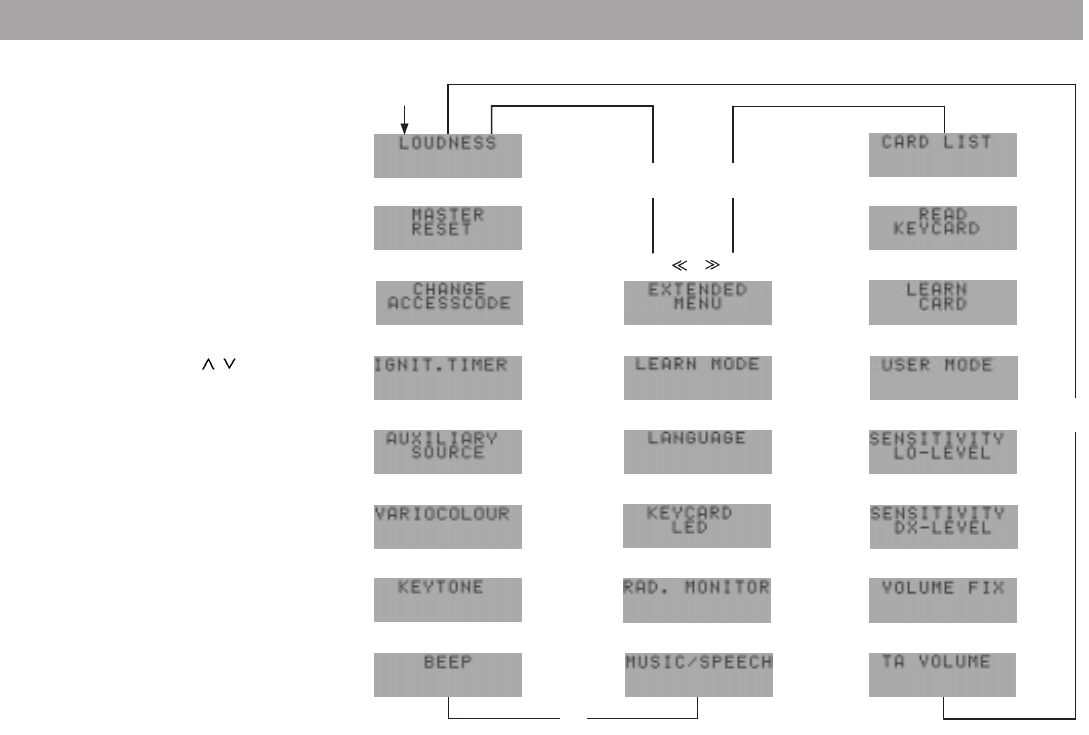
90
Programming with DSC Radio, Cassette, Changer (optional)
The car radio is equipped with DSC (Direct
Software Control), enabling you to adjust
settings and functions to your personal
needs and to store these settings.
The equipment has been adjusted to default
settings at the factory.
There is an overview of the factory default
settings at the end of this section so that
you can reset these settings at any time.
If you wish to alter any programming
• press DSC/OK.
Select:
Use the rocker switch
/ to select the
menu item you wish to alter and confirm your
selection by pressing OK.
Alter:
Press << / >> to alter the setting indicated
in the display.
Cancel:
• Press CL. The new setting will not be
saved.
Store:
• Press DSC/OK.
Exit DSC:
• Press CL.
OFF
ON
^
^
^
^
^
^
^
^
^
^
^
^
^
^
^
^
^
^
^
^
^
^
^
^
^
^
^
^
^
^
^
^
^
^
^
^
^
^
^
^
Start
DSC
^
^
^
^
To quit DSC (from any menu item): Press CL
^
^


















