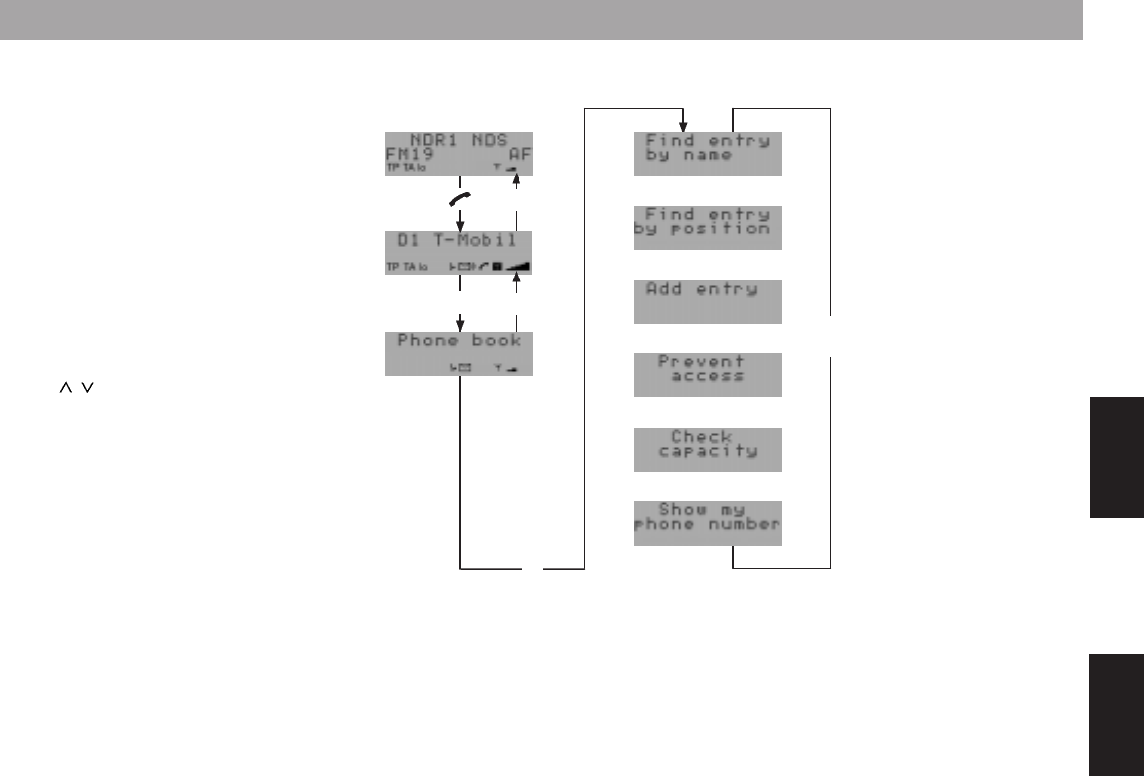
107
DEUTSCH
Radio
Telefon
ENGLISH
Radio
Telephone
ME
^
Return to phone book
(from any menu item):
Press CL
^
^
^
^
^
^
^
^
^
^
CL
SRC
^
^
Phone Book Menu
Start
^
Phone book menu
The phone book menu can be used to store,
alter, delete and easily retrieve stored tele-
phone numbers.
The entries are stored in the telephone
memory and/or on the SIM card and can be
used for speed-dialling.
The telephone can store up to 25 entries.
The number of entries which can be stored
on the SIM card depend on the type of card
used.
Access the phone book menu as follows:
• Press ME on the set.
“Phone book” will appear in the display.
Press
/ to select the menu items which
are described in the following.
• Select the function and press OK.
Press CL to exit the current menu item and
return to the phone book menu.
Press CL once again to display the basic
telephone menu.
If you press ME briefly on the remote con-
trol, you will access an alphabetically sort-
ed speed-dial directory of telephone num-
bers directly.
If you press ME for somewhat longer on the
remote control, you will access the speed-
dial directory sorted numerically according
to the entry position.


















