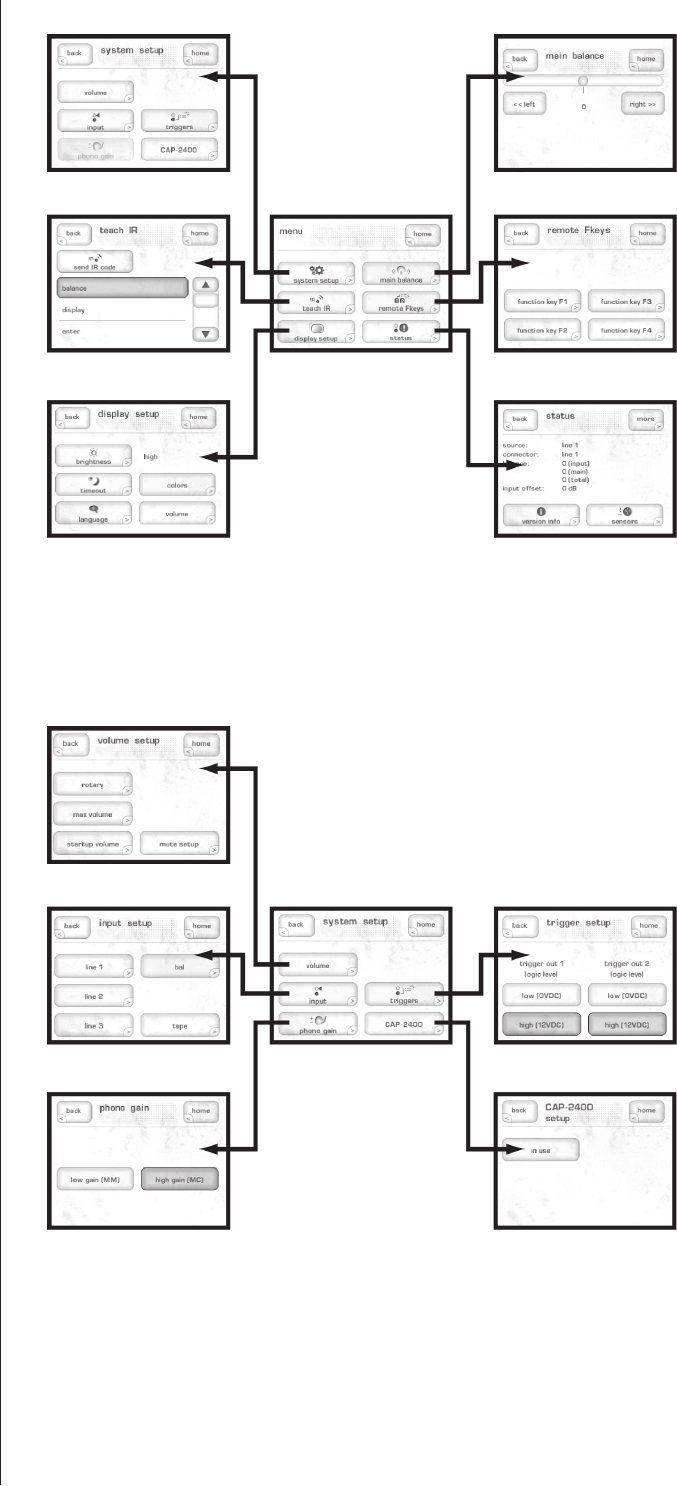
23
main menu system
Pressing the front panel MenubuttontotheleftoftheLCDtouchscreenbrings
up a comprehensive main menu system, the top two levels of which are shown
above. is menu system provides access to many installation-specific features
that let you customize how the CAP-2100 works within the context of your
particular system.
system setup
e first button on the main menu takes you to a series of submenus that
collectively provide a great deal of control over your system setup. Here, you can:
• customizethebehaviorofyourvolumecontrol
• tailoryourinputstoyourparticularsourcecomponents
• adjustthegainoftheoptionalphonomodule
• programthebehavioroftheCAP-2100’sDCtriggers
• activateaCAP-2400conguration


















