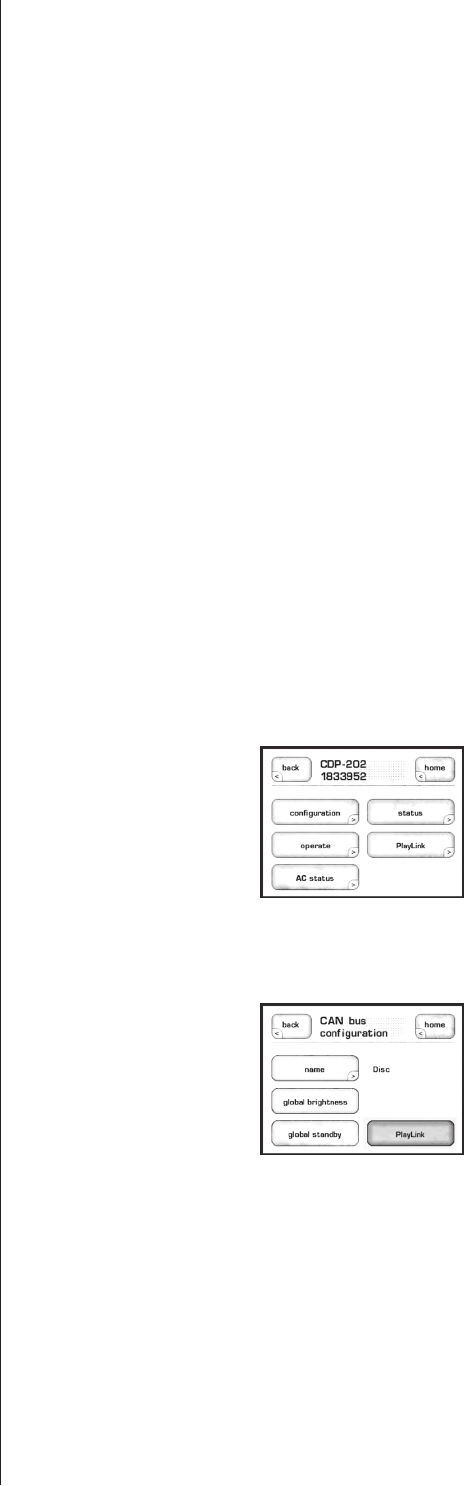
36
global brightness By setting all your components to global brightness you can adjust the
touchscreenandLEDbrightnessforyourentiresystembychangingthe
brightnessofasingletouchscreen.AllCAN-Bussoftwareupdatesautomatically
settheupdatedunittoGlobalBrightness.Ifyouwantaparticularunittobe
excludedfromGlobalBrightness,deselectGlobalBrightnessforthatunit.
global standby By setting all your components to global standby you can bring your entire
system in and out of standby by pressing the standby button of any unit or
remote.AllCAN-Bussoftwareupdatesautomaticallysettheupdatedunitto
global standby. If you want a particular unit to be excluded from global standby,
deselect global standby for that unit.
CAN-Bus model
specific features
efollowingCAN-Busfeaturesaremodelspecic.
PlayLink isfeatureisexclusivetoDeltaseriesdiscplayersandwillonlyfunctionif
thediscplayerisconnectedtoaCAN-Busenabledpreamporsurroundsound
processor.
When PlayLink is active, pressing play on the disc player will also automatically
switchthepreamp/processortoaspeciedinput.ismeansthatyoucanlisten
toaCDorwatchaDVDliterallyatthetouchofabutton.
e first step in using PlayLink is to choose the input you wish to be selected
when play is pressed on the disc player. Press the PlayLink icon, then select the
correct input from the list.
Onceyouhaveselectedtheinputpressback, then select configuration.
PlayLinkisactivatedanddisabledthroughthePlayLinkiconontheCAN-Bus
configuration screen.


















