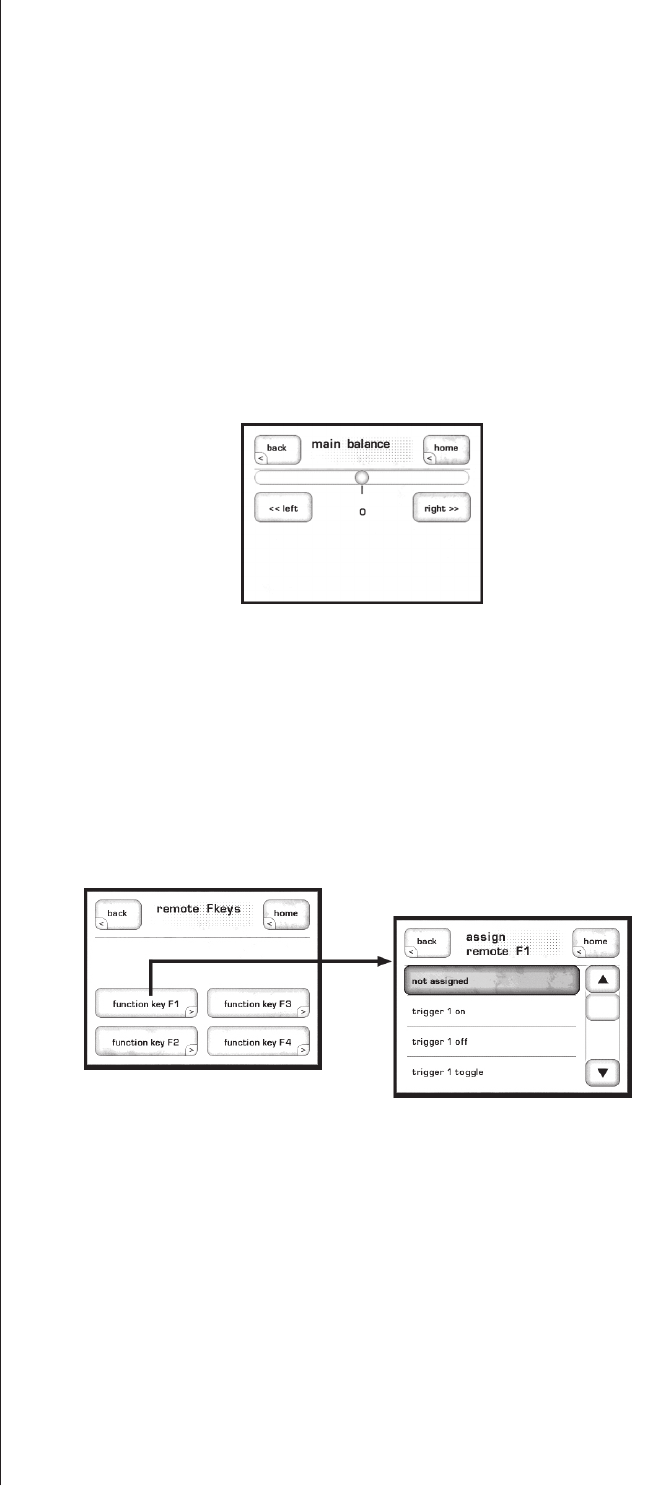
31
In the relative system, there is a calibrated, reference volume referred to as 0dB.
is reference volume is the same level at which movies are played in theaters.
Regardless of how large or how small the theater, a setting of 0dB is always
the same, known volume. Changes from that volume level are shown as either
positive (louder) or negative (quieter). People who have spent any time making
recordings will recognize that this is similar to the notion of 0dB on a record
level meter.
In any event, the CAP-2100 offers both systems so that you may choose what
makes the most sense to you personally.
IfyouEnableLargeVolumethevolumelevelwillbemagniedonthe
touchscreen during volume adjustments.
main balance
e main balance control gives you both a numeric and a graphical indication
of the current balance setting for the CAP-2100. Some recordings are not
balanced particularly well between the left and right channels. If the image
presented by a particular recording seems heavily weighted to the left (for
example), you can restore a more natural perspective with the balance control.
Toshifttheimagetotheright,touchtheright>> button one or more times as
needed to correct the perceived imbalance.
remote Fkeys
e remote control supplied with the CAP-2100 has four function keys (Fkeys)
that allow you to have instant, easy access to specific system functions that might
otherwise be buried in a menu somewhere.
For example, if you use the balance control frequently, you may want to consider
programming one of the Fkeystotakeyoustraighttothatscreen.Doingsowill
save you having to access the control menu, followed by pressing the balance
button (which might be hard to see from across the room).
e remote Fkey menu has four buttons, one each for the four Fkeys on your
remotecontrol.PressinganyofthesebuttonsontheLCDtouchscreentakesyou
to a subordinate, scrolling list of possible functions for that particular Fkey.


















