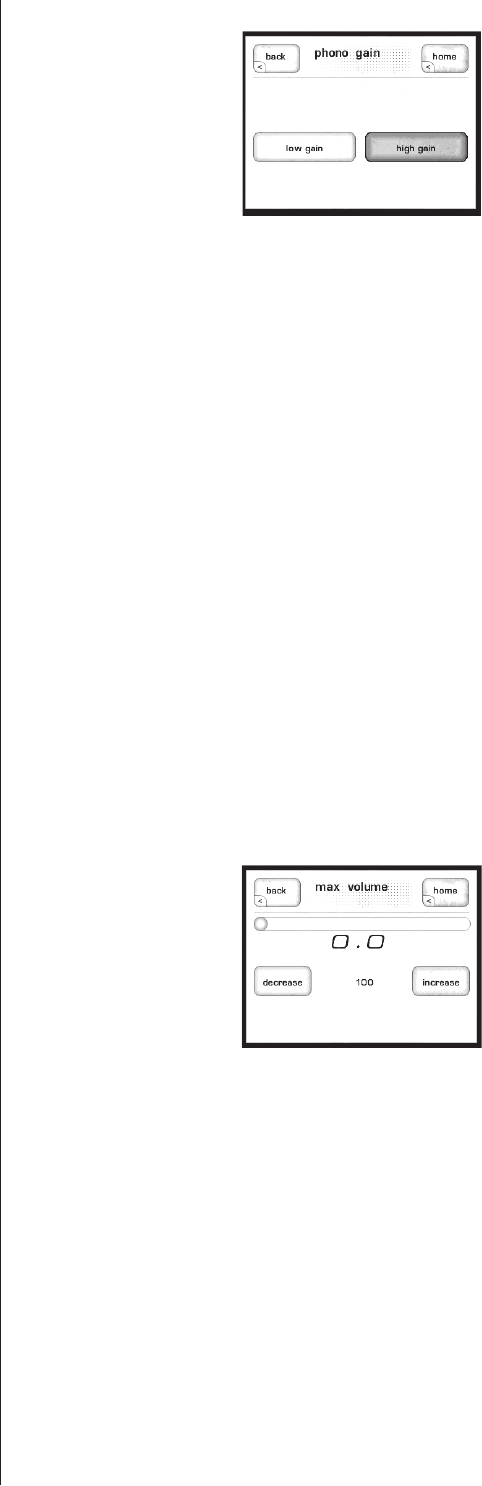
28
phono gain
e phono gain menu is only active if the optional phono moduleisinstalled;
otherwise it is grayed out. When it is installed, the CAP-2100 will automatically
recognize it, rename the line 1 input to phono, and activate the input on the
main menu.
Setting the phono gain is simple enough: choose low gain for most moving
magnetcartridges,andforhighoutputmovingcoilcartridges;choosehigh
gain for low output moving coil cartridges. Your Classé dealer can assist you
in determining what type of cartridge you have, and which setting is most
appropriate.
triggers EachoftheCAP-2100’strigger outputs may be programmed as to its “logic
level,” which is to say, whether its voltage is low(essentially0V),orhigh
(approximately12V)whenthetriggerisactivated.eabilitytochangethe
logiclevelofatrigger’s“on”statecansolveinstallation-specicproblemsthat
otherwise require external devices that add to both the cost and complexity of
your system.
Ifthisseemsanobscurepoint,that’sokay.Itisafeaturedesignedtosolve
problems you may not even have, but your installation professional appreciates
being able to easily solve such problems when they occur.
max volume
e max volume screen allows you to establish a maximum volume setting for
your system. is scale runs from 0 to 100, with 100 indicating that you do not
want any artificial limit placed on the maximum gain your integrated amplifier
can provide.
is setting is interactive. You can set the value to something less than 100, and
then adjust the volume to see whether it is appropriate.
CAP-2400 e CAP-2100 can be combined with a CA-2100 to create a “new” integrated
amplifier with 400w per channel at 8 ohms. Selecting CAP-2400 activates this
configuration. You should contact your dealer if you are interested in upgrading
to a CAP-2400.


















