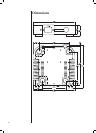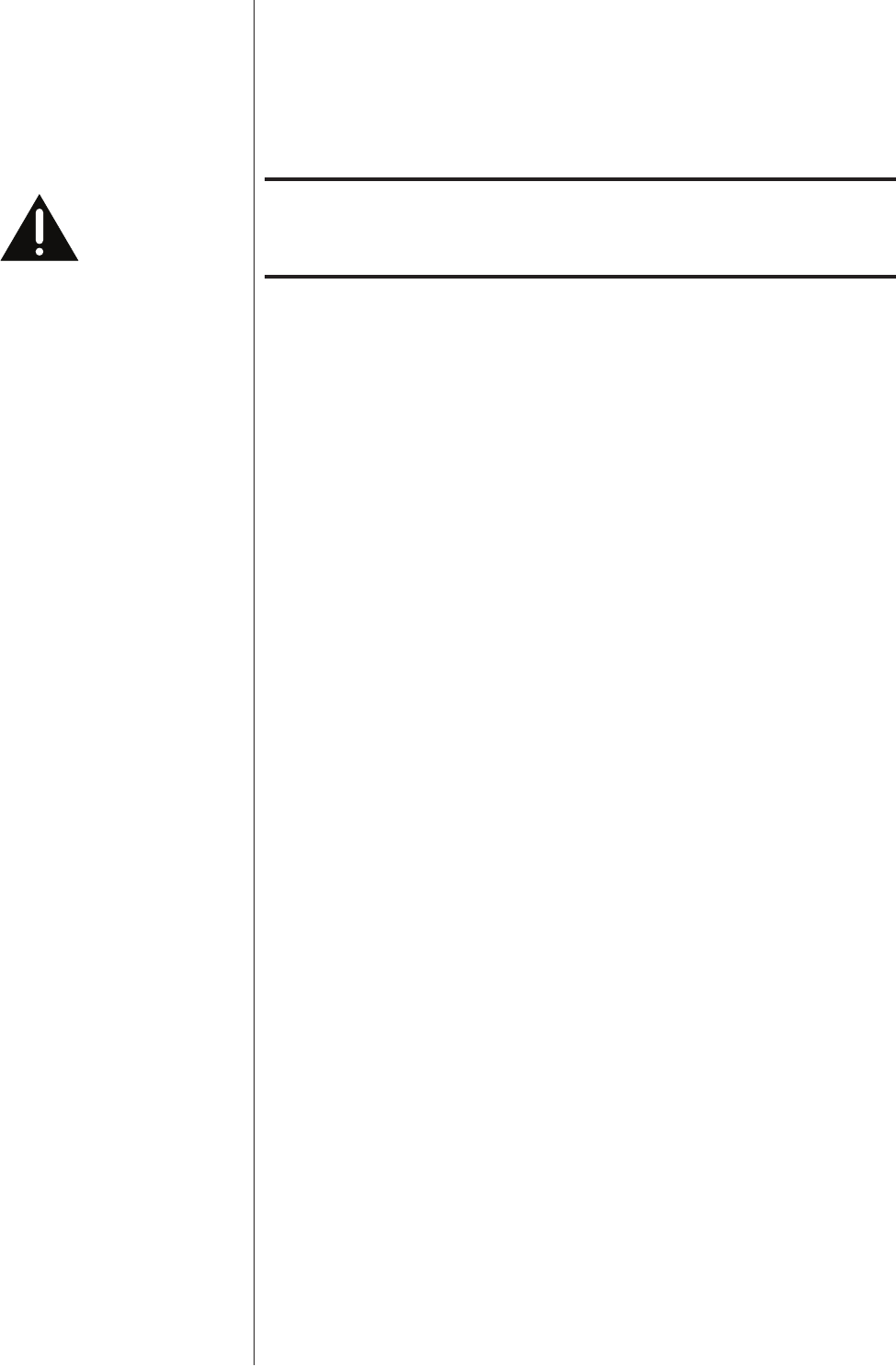
39
3. Only one speaker seems to be playing.
• CheckthemainbalancecontrolsettingoftheCAP-2100by
pressing the Menu button, followed by the Balance button.
• Doestheproblemoccurwithallinputs?Ifso,checkthe
interconnect cables between the source component and the
CAP-2100 input. If no fault is found there, check the speaker
wires for secure connections.
Important! Be certain that the integrated amplifier is off before checking
any connections between the speakers and the integrated
amplifier.
• Iftheproblemoccursonlywithaparticularinput,checkthe
input balance control setting of that particular input:
Menu•system setup•input•input name•balance
where input name is the particular input in question.
• Iftheinputbalanceappearstobecorrect,checktheinterconnect
cables between the corresponding source component and the
CAP-2100.
4. The IR remote control seems not to function.
• EnsurethattherearenoobstaclesbetweentheIRremoteandthe
IR sensor (located to the right of the Mute button).
• Ifthebatteriesareweak,replacethemwithfreshones.
• MakesuretherearenokeysstuckonyourClasséremoteoron
any other remote control in the room.
5. There is a hum coming out of the speakers.
• Makesureyoursingle-endedinterconnectsarenotrunning
alongside any AC power cords. (Long runs of single-ended
interconnects have a natural tendency to pick up noise even if
they are shielded.)
• Ifanysourcecomponentsconnectedtoyourintegratedamplier
hasacableTVhookeduptoit,trydisconnectingthecable
television line from the source. If the hum goes away, you will
need an isolation device between your cable and that particular
source. Refer to your Classé dealer for one of these inexpensive
devices.
• Ifyouhavetheoptionalphonomoduleinyourintegrated
amplifier, make sure that the ground wire of the tonearm is
secured properly to the ground lug on the back of your preamp.
• Ifthehumexistsonlyonthephonoinput,makesure