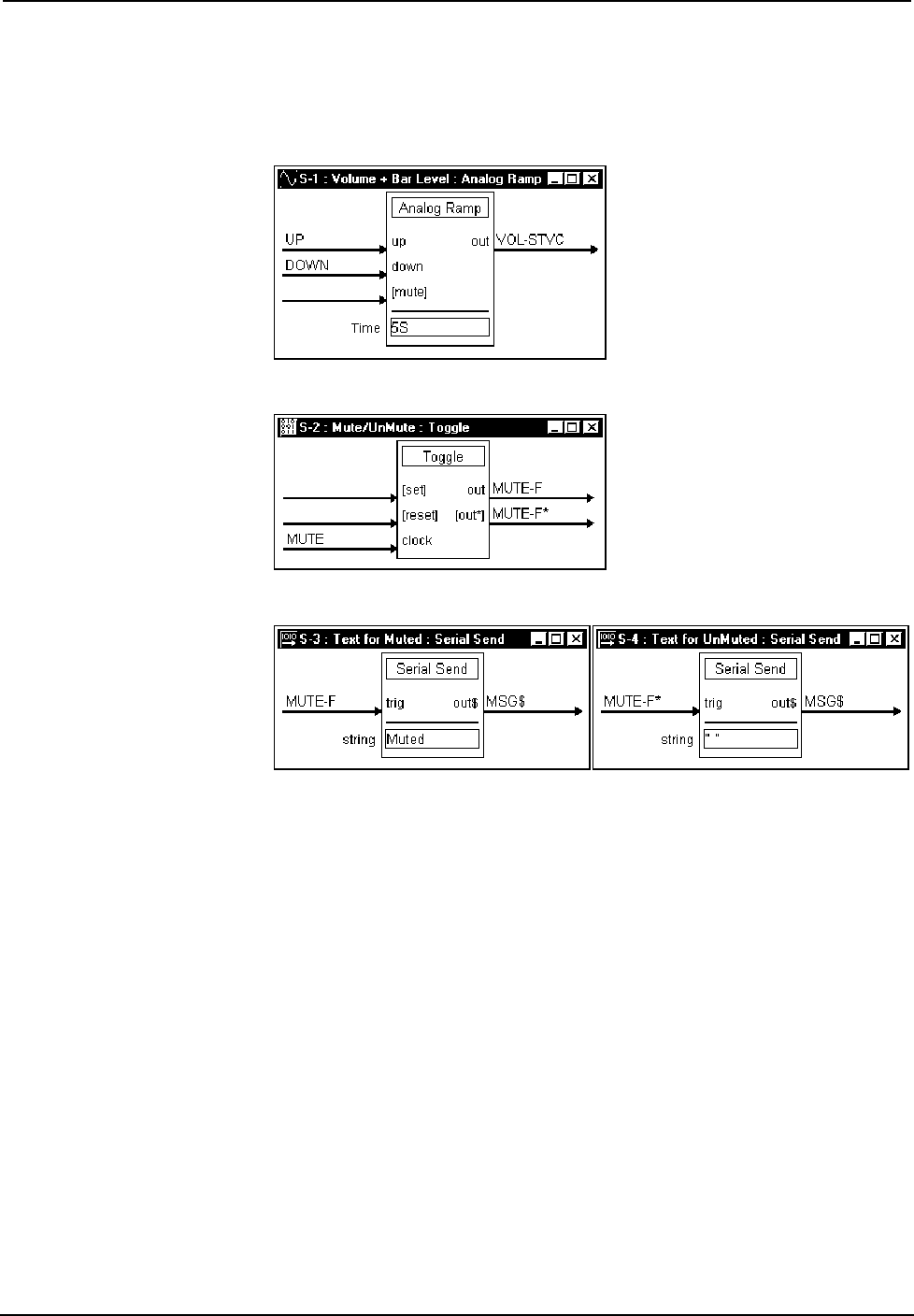
2-Way RF Compact Color Touchpanel Crestron STX-1550C
Expand the Logic folder to display a number of symbols integrated into this
program. View each of the four symbols in detail view (alternatively CTRL+D or
drag and drop into Detail View). Assign signals as shown below.
Detail View of an Analog Ramp (S-1) in SIMPL Windows’ Programming Manager
Detail View of a Toggle (S-2) in SIMPL Windows’ Programming Manager
Detail View of Serial Sends (S-3 and S-4) in SIMPL Windows’ Programming Manager
Reserved Join Numbers
A reserved join number is a feature of the software that enables a designer to create a
button on a touchpanel page that either calls up the Preferences Menu, ramps
contrast, adjusts brightness, etc. These numbers also allow the control system to
trigger touchpanel functions (i.e., adjust brightness). The table shown on the next
page provides a list of reserved join numbers available within the software.
20 • 2-Way RF Compact Color Touchpanel: STX-1550C Operations Guide - DOC. 5812A


















