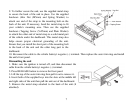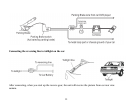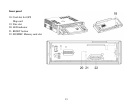15
25. AUDIO button
26. PLAY/PAUSE button
27. STEP button
28. STOP button
29. GOTO/AS/PS button
30. PROGRAM/LO/DX button
31. RDM/MO/ST button
32. A-B button
Changing the battery
1. Press the catch and at the same time pull out the battery tray (pic. 1).
2. Insert the 1 lithium battery, type CR2025 (3V) battery with the stamped (+)
mark facing upward. Insert the battery tray into the remote control (pic.2).
Warning:
Store the battery where children cannot reach. If a child accidentally swallows the battery, consult a doctor
immediately.
Do not recharge, short, disassemble or heat the battery or dispose it in a fire.
Do not expose or bring into contact the battery with other metallic materials. Doing this may cause the
battery to give off heat, crack or start a fire.
When throwing away or saving the battery, wrap it in tape and insulate; otherwise, the battery may give off
heat, crack or start a fire.
Pic. 1 Pic. 2