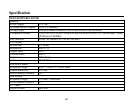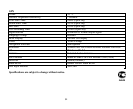55
AV In Operations
This DVD player is equipped with an Audio / Video Auxiliary input jack, so you can connect audio/video
device you wish to use in this car DVD player.
1) To connect with a mobile audio/video system by using the auxiliary A/V input cable.
2) Press SOURCE button on the remote control to access or exit the AV1 or AV2 mode. You can also access or
exit AV1 or AV2 mode by using the relevant icon on the touch screen.
GPS Operations (Option)
Press the SOURCE button or click the icon on the main control interface to access GPS work interface. For
detail operations of GPS, please refer to the additional user manual of car navigation system.
Note:
1. You can use the GPS navigation function only no other than a GPS navigation module has been equipped on
the car DVD player.
2. The system is equipped with SD/MMC card slot for GPS navigation soft and GPS cards, be sure not to
remove card from the SD/MMC card slot during using the GPS navigation system.