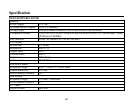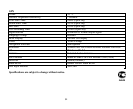56
TV Operations
Switch to TV mode
Press SOURCE button to switch to TV mode. Or click the icon on main control interface to switch to TV
mode. In TV mode, the function of the buttons served in DVD mode is locked.
Note: Move the joyswitch on the RC to TV position.
Searching Channels
Press the GOTO button on the remote or click the icon on the touch screen to access TV channel
searching mode.