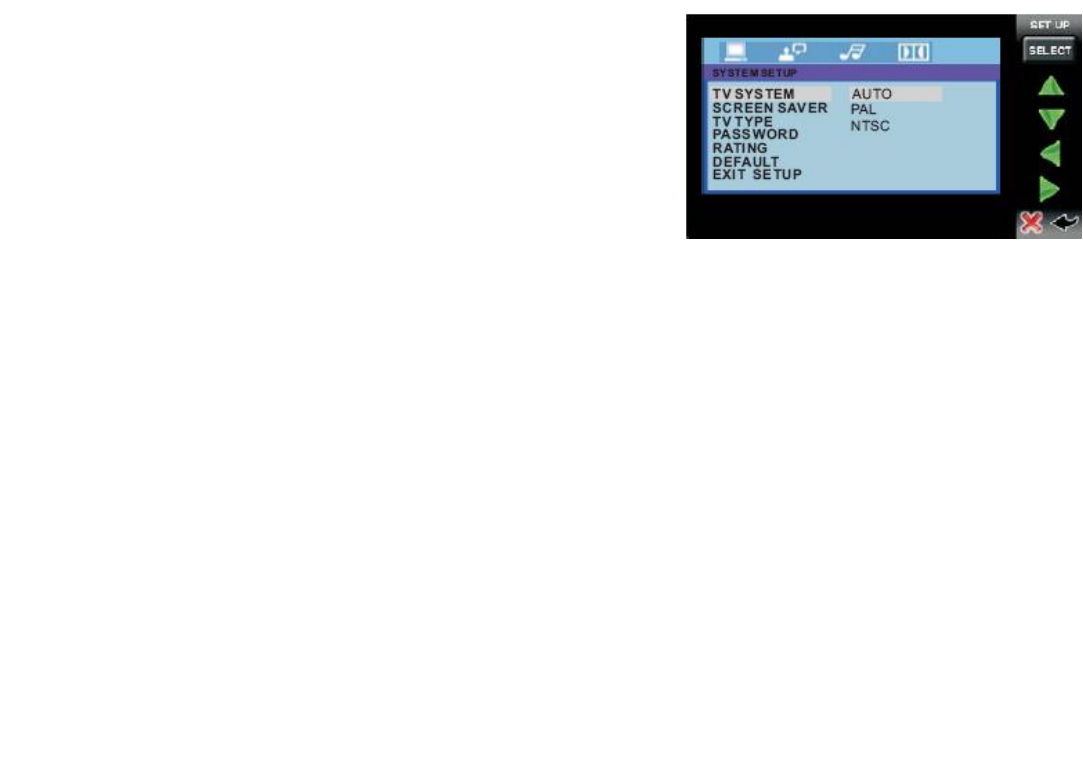
29
System Setup
1) TV SYSTEM
TV SYSTEM is used to select the TV output mode. This car DVD
player can play discs recorded in either PAL or NTSC formats.
Select NTSC format when need NTSC signal on the extra
monitor.
Select PAL format when you need PAL signal on the extra
monitor.
You can also choose AUTO SELECT, which will sense the type of monitor attached to the output and
select NTSC or PAL as need. If you know the type of monitor, you should choose the type in this menu
rather than letting AUTO select do it for you.
This is because there may be a small undesirable delay and flickering of the screen during the AUTO select
process.
2) Screen Saver
Like a computer monitor, video screens can “burn in” if a still image is displayed too long on the screen. This
unit features a “screen saver” which produces a moving image to avoid burn-in, if SCREEN SAVER is enabled
in the Setup menu.
3) TV type
TV types can vary based on their aspect ratio. The common monitors fall into one of three categories: 4:3
(PS/Pan and Scan), 4:3 (LB/Letterbox) or 16:9 (Widescreen).
Playing a video recorded in one aspect ratio on a monitor with a different ratio can result in some mismatches
and undesirable display distortion or cutoffs.
4:3 PS (PAN SCAN)
Select this when connected to a conventional 4:3 size monitor. The picture will fill the entire TV screen.


















