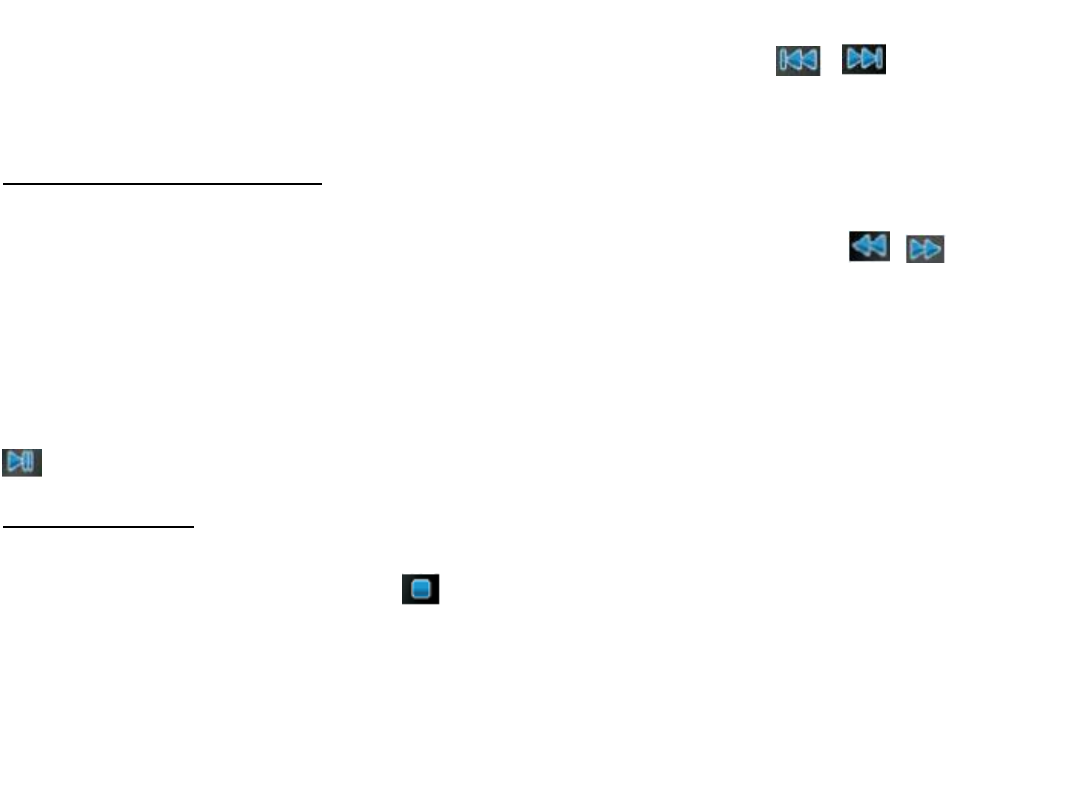
43
During DVD, VCD, MPEG4, MP3, CD disc, or the MP3/WMA file stored in the USB/SD/MMC playback,
press PREVIOUS/NEXT button on the remote control or unit or click the icon / on the touch screen
to play the next or previous charter/track.
Playing forward and backward
In DVD, VCD, MPEG4, MP3, CD disc, or the MP3/WMA file stored in the USB/SD/MMC playback, press
FAST FORWARD/FAST REWIND buttons on the remote control or click the icon / on the touch
screen to fast rewind or fast forward playback.
Fast rewind/forward speed with each pressing of button changes in sequence: 2X => 4X => 8X => 20X
In fast forward or fast backward mode, press the PLAY/PAUSE button on the remote control or unit or icon
on the touch screen to resume normal playback.
Stopping playback
In MP3/WMA disc, or the MP3/WMA file stored in the USB/SD/MMC playback, briefly press STOP button
on the remote control or click the icon on the touch screen to stop the unit playback. Briefly press the
PLAY/PAUSE button; the unit will restart playback from the beginning of the first track.
In DVD, VCD, CD disc playback, briefly press the STOP button to go to pre-stop mode and interrupt the disc
playback. Press PLAY/PAUSE button to resume the normal playback. Pressing STOP button twice will stop
the playing completely.


















