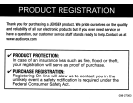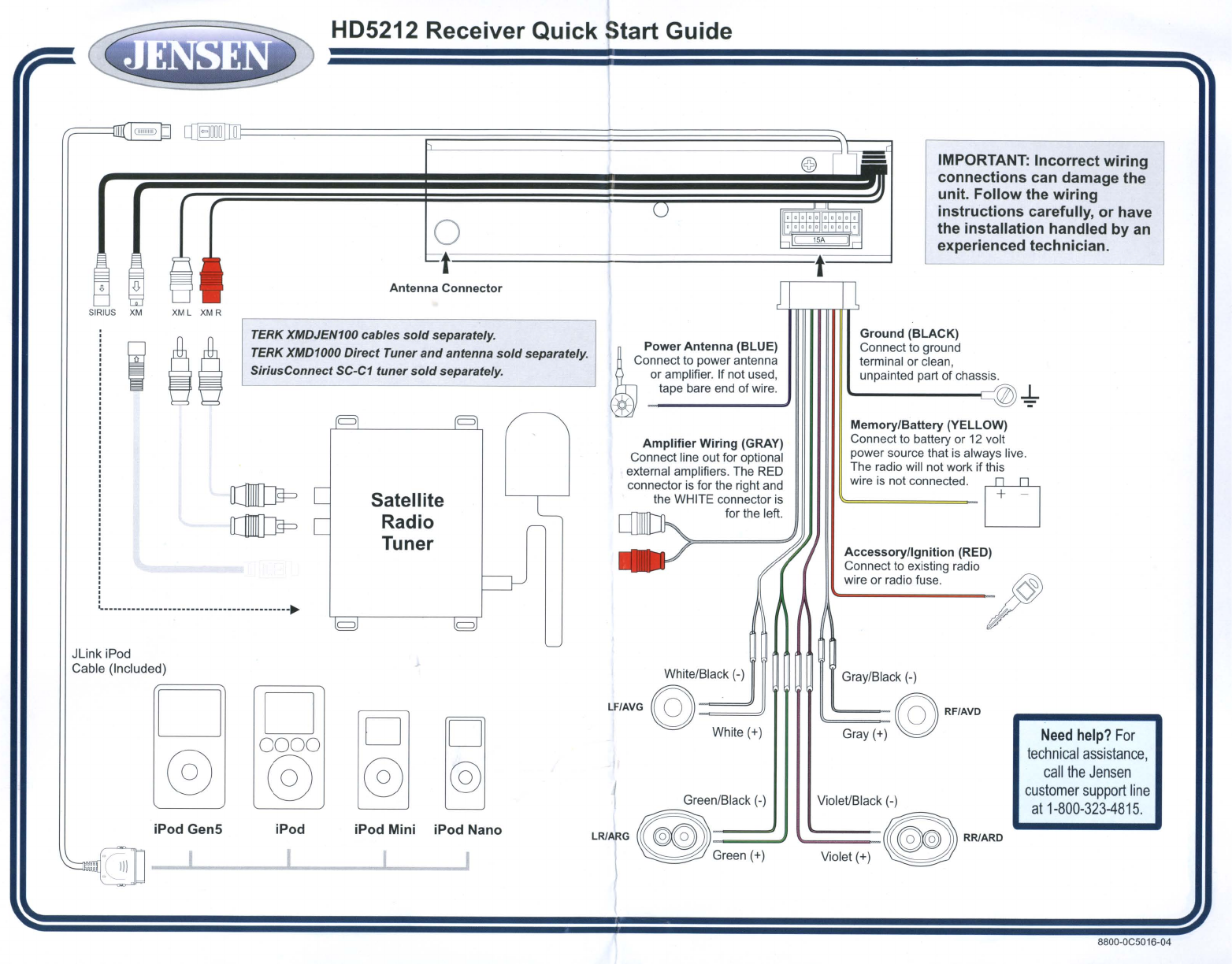
HD5212
Receiver
Quick
Start
Guide
r;:==lillJ~~~"'~
[[J[S]EJIlJ~O
IID=======~=====~========51:;::;;;g
IMPORTANT:
Incorrect
wiring
connections
can damage the
unit.
Follow
the
wiring
instructions
carefully,
or
have
the
installation
handled
by
an
experienced
technician.
o
t'============::::;:=:::===============
~===l
Antenna
Connector
XM
L XM R
SIRIUS
XM
Need
help?
For
technical
assistance,
call
the
Jensen
customer
support
line
at
1-800·323·4815.
Memory/Battery
(YELLOW)
Connect to battery or 12 volt
power source that
is
always live.
The radio will not work
if
this
wire
is
not connected.
~
U
Accessory/Ignition
(RED)
Connect to existing radio
w;rn
"'
"';0
'""
-p
Ground
(BLACK)
Connect to ground
terminal or clean,
unpainted part
of
chassis.
'------c@*
Gray/Black
(-)
~@O
RF/AVD
Gray (+)
Violet/Black (.)
~Vio=let(+=)
~
R~m
Amplifier
Wiring
(GRAY)
Connect line out for optional
external amplifiers. The RED
connector
is
for the right and
the WHITE connector
is
for the left.
White/Black (-)
LF/AVG@~
White (+)
Power
Antenna
(BLUE)
~
connect
to power antenna
or amplifier. If not used,
tape bare end of wire.
*
Green/Black
(-)
'~AAG~==Gree==n(+~)
=
Satellite
Radio
Tuner
=
TERK XMDJEN100 cables
sold
separately.
TERK XMD1000
Direct
Tuner
and
antenna
sold
separately.
SiriusConnect SC·C1
tuner
sold
separately.
.........................................
~
= =
JLink iPod
Cable (Included)
D
D
D
~
0000
@
@
®
iPod Gen5
iPod
iPod
Mini iPod Nano
8800-0CS016-04