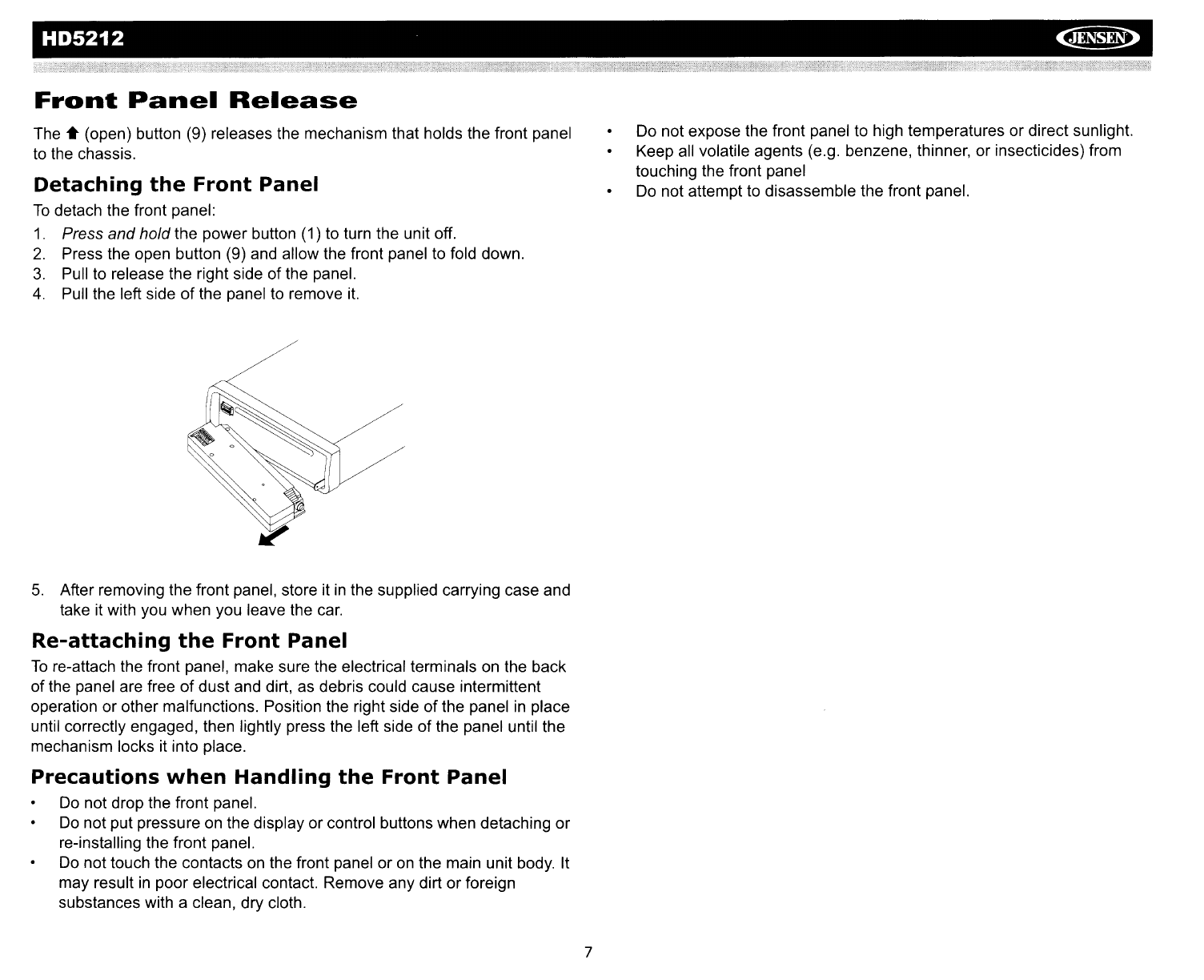
HD5212
~
Front
Panel
Release
The'"
(open) button (9) releases the mechanism that holds the front panel
to
the chassis.
Detaching
the
Front
Panel
To
detach the front panel:
1.
Press and hold the power button (1) to turn the unit off.
2.
Press the open button (9) and allow the front panel to fold down.
3.
Pull
to
release the right side of the panel.
4.
Pull the left side
of
the panel
to
remove
it.
5.
After removing the front panel, store it
in
the supplied carrying case and
take it with you when you leave the
car.
Re-attaching
the
Front
Panel
To
re-attach the front panel, make sure the electrical terminals on the back
of the panel are free
of
dust and dirt,
as
debris could cause intermittent
operation or other malfunctions. Position the right side of the panel
in
place
until correctly engaged, then lightly press the left side of the panel until the
mechanism locks it into place.
Precautions
when
Handling
the
Front
Panel
Do
not drop the front panel.
Do
not put pressure
on
the display or control buttons when detaching or
re-installing the front panel.
Do
not touch the contacts
on
the front panel or
on
the main unit body. It
may result
in
poor electrical contact. Remove any dirt or foreign
substances with a clean, dry cloth.
7
Do not expose the front panel
to
high temperatures or direct sunlight.
Keep
all
volatile agents (e.g. benzene, thinner, or insecticides) from
touching the front panel
Do
not attempt to disassemble the front panel.


















