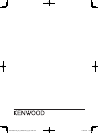English
|
57
N/A Device/NA DEVICE:
• An unsupported USB device is connected.
• Connection to the iPod has failed.
Remove the USB device and then
reconnect it.
Check that the connected iPod is an iPod
that is supported. See <About Audio file>
(page 50) for information on supported
iPods.
Reset iPod/ iPhone.
No Music Data/Error 15/No Music/NO MUSIC/EROOR 15:
• The connected USB device contains no
playable Audio file.
• Media was played that does not have data
recorded that the unit can play.
USB Error/USB ERROR:
Some trouble may have occurred to the
connected USB device.
Remove the USB device, then cycle the
power switch to ON. If the same display is
repeated, use another USB device.
iPod Error/iPod ERROR:
Connection to the iPod has failed.
Remove the USB device and then
reconnect it.
Reset iPod/ iPhone.
No Number: • The calling party does not notify a caller ID.
• There is no phone number data.
No Data: • There is no outgoing call list.
• There is no incoming call list.
• There is no missed call list.
• There is no phone book list.
No Entry: The cell-phone has not been registered
(pairing).
HF Disconnect/HF D-CON:
The unit cannot communicate with the cell-
phone.
HF Error 07: The memory cannot be accessed.
Turn off the power and on again. If this
message still appears, press the reset
button on the control unit.
HF Error 68: The unit cannot communicate with the cell-
phone.
Turn off the power and on again. If this
message still appears, press the reset
button on the control unit.
Unknown: The Bluetooth device cannot be detected.
Device Full: 5 Bluetooth device have already been
registered. No more Bluetooth device cannot
be registered.
PIN Code NG: The PIN code is wrong.
Connect NG: The unit cannot be connected to the device.
Pairing Failed: Pairing error.
Err No Matching:
The voice tag is wrong. Voice cannot be
recognized because of an unregistered voice
tag, etc.
Too Soft: Voice is too small and cannot be recognized.
Too Loud: Voice is too large to be recognized.
Too Long: The word or utterance is too long to be
recognized.
No Phonebook: Data is not contained in the phone book.
No Message: No short message in In Box.
No Record: The voice tag is not registered in the phone
book.
Memory Full: The number of voice tags reaches the
maximum number to be registered in the
phone book.
No Voice: No call.
B64-4805-00_01_DPXU6120_M_en.indd 57 11/02/02 15:07