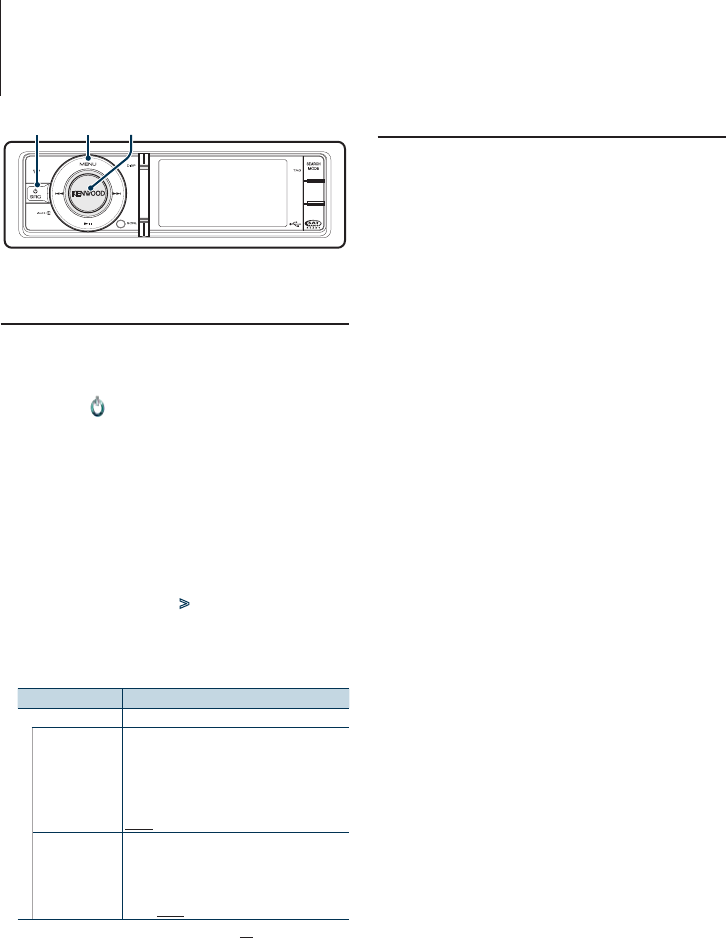
30
|
KIV-BT901/ KIV-701
SRC MENU
Volume
Rear view camera (Optional)
Getting Started
1
Select the Standby
Press the [SRC] button repeatedly also switches
source.
Select the “ STANDBY” display.
✍ SRC Select mode 2: Press the [SRC] button. Turn
the [Volume] knob and press it when the desired
item is displayed.
2
Enter Menu List mode
Press the [MENU] button.
3
Enter Rear view camera setting mode
Turn the [Volume] knob and press it when the
desired item is displayed.
Select “Initial Settings” > “R-CAM Interruption”.
4
Make a setting
Turn the [Volume] knob to select a setting
value, and then press the [Volume] knob.
Display Overview
“Initial Settings”
“R-CAM
Interruption”
Sets a method to switch to the rear view camera
video display.
“ON”: Switches to the rear view camera video
display when engaging the shift knob of car
to “Reverse”.
“OFF”: Rear view camera is not used.
“R-CAM Mirror”
You can flip the left and right of the rear view
camera video display. Set to “ON” and the rear
view will be displayed left and right in mirror
image on the screen.
“ON”/ “OFF”
( : Factory setting)
5
Exit Menu List mode
Press the [MENU] button for at least 1 second,
and then press it again briefly.
⁄
• To use the rear view camera feature, connection of a
reverse sensor wire is required. Refer to <Connecting
Wires to Terminals> (page 80).
Rear view camera
Put the gearshift lever into reverse.
The rear view camera image is displayed.
Clearing the Rear View Camera Image
Press a button other than [Volume].
⁄
• During hands-free conversation, the rear view camera
image is not displayed.
• To display the rear view camera image after it is
canceled, put the gearshift lever into reverse again.


















