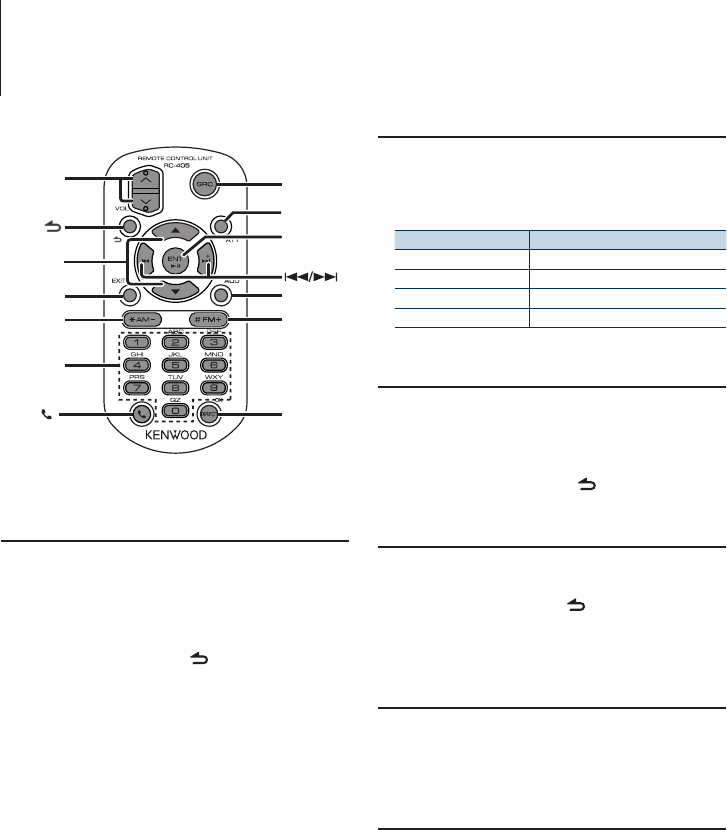
68
|
KIV-BT901/ KIV-701
Basic Operations of Remote Control
ATT
0 — 9
SRC
VOL
FM+
AM–
EXIT
5/∞
AUD
ENT/ 38
DIRECT
General control
• Volume control: [VOL]
• Source select: [SRC]
• Volume reduce: [ATT]
When the button is pressed again, the volume
returns to the previous level.
• Return to previous item: [ ]
• Exit from mode: [EXIT]
• Selection of item: [5]/[∞]
• Determination: [ENT]
• Enter Audio Control mode: [AUD]
In Tuner source
• Band select: [FM+]/[AM–]
• Station select: [4]/[¢]
• Recall preset stations: [1] — [0] and [ENT]
Example:
Desired preset number Press button
1 [1], [ENT]
6 [6], [ENT]
10 [1], [0], [ENT]
18 [1], [8], [ENT]
In USB/ Internal Memory source
• Music select: [4]/[¢]
• Folder select: [FM+]/[AM–]
• Pause/Play: [38]
• Movement between Menu List mode: [5]/[∞]
• Return to previous folder: [ ]
In iPod source
• Movement between Menu List mode:
[5]/[∞]
• Return to previous item: [ ]
• Music select: [4]/[¢]
• Pause/Play: [38]
In Satellite Radio tuner source
• Preset band select: [FM]
• Channel select: [4]/[¢]
• Recall preset channels: [1] — [6]
In HD Radio source
• Band select: [FM+]/[AM–]
• Station select: [4]/[¢]
• Recall preset stations: [1] — [6]
(page 19, 25, 25, 28, 35, 63, 66)


















