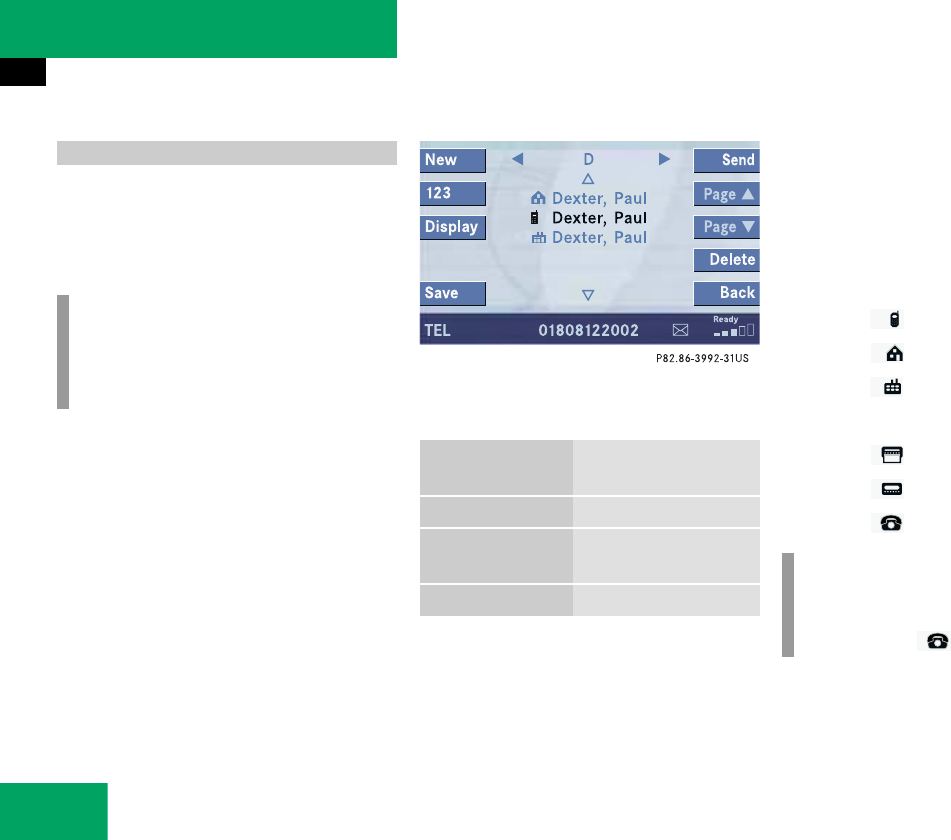
116
Telephone*
Telephone operation
The phone book contains all entries
ț
of the internal memory of the mobile
phone (TDMA/CDMA and GSM mobile
phone)
ț
of the address book (
୴
page 192) if it
contains any telephone numbers
Displaying the phone book
̈
In the Telephone menu (
୴
page 108),
press the Z soft key.
The phone book will appear.
The first entry found is at the top of the list
and highlighted.
All entries are marked with symbols which
indicate the phone number category.
Entries marked with symbols have been
imported into the phone book from the in-
ternal memory of the mobile phone.
Usable phone number categories:
ț
Symbol : Cell number
ț
Symbol : Private number
ț
Symbol : Business number
And additional categories:
ț
Symbol : Fax number
ț
Symbol : Pager number
ț
Symbol : Main number
Phone book
i
GSM mobile phone:
COMAND also reads entries from SIM
card.
Phone book
entry
Status bar shows
A phone number
Unknown Name
A name for a
phone number
The phone number
Several numbers
Several Numbers
i
Address book entries with more than
one phone number are marked with the
Main number symbol.


















