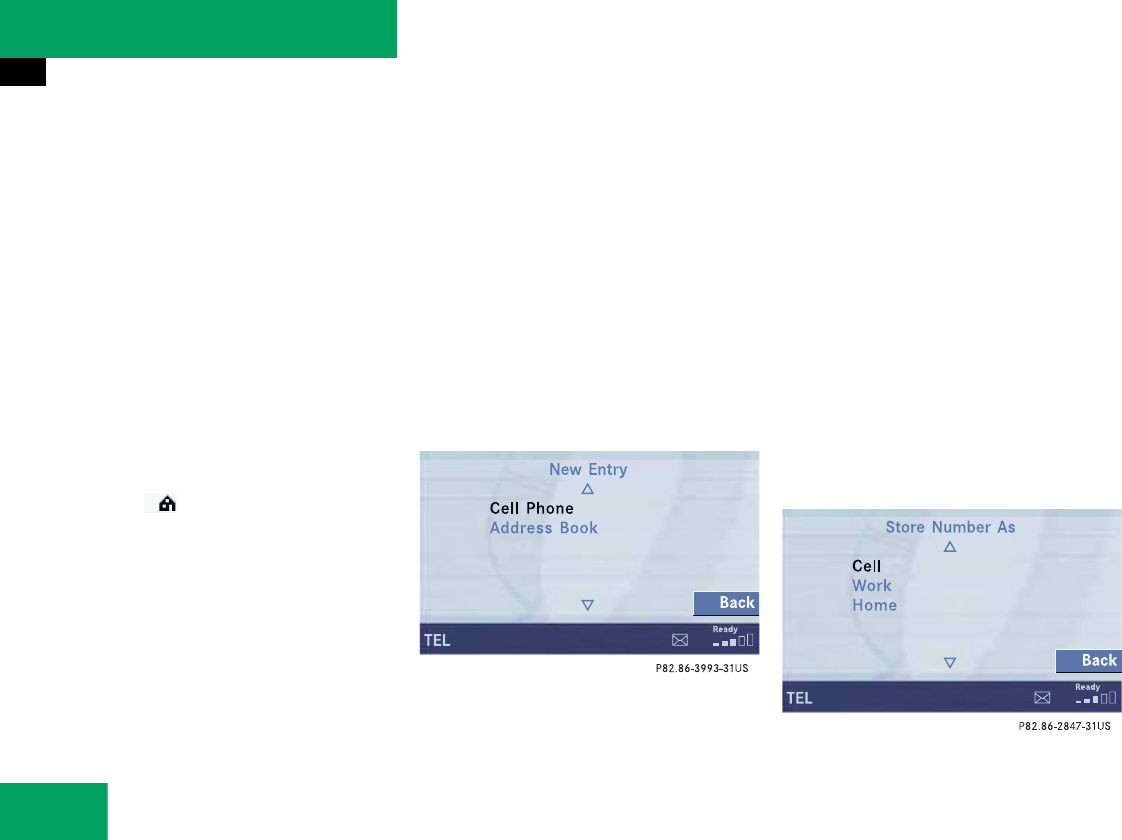
118
Telephone*
Telephone operation
Begin dialing
̈
Press k.
or
̈
Press E.
If the selected entry is an address book
entry (several phone numbers):
̈
Use g or G to select Cell,
Work or Home.
If the selected entry is a cell phone
entry (several phone numbers):
̈
Use g or G to select one of the
phone number categories,
e.g. (
୴
page 116).
̈
Press k.
or
̈
Press E.
The telephone dials the number.
New phone book entry
You can create new phone book entries as
entries
ț
in the internal memory of the mobile
phone
or
ț
in the address book.
̈
Press the New soft key in the phone
book.
A selection menu appears.
Cell Phone:
The new entry is saved in the internal
memory of the mobile phone.
Address Book:
The new entry is saved in the address
book.
̈
Use g or G to select Cell Phone
or
Address Book.
̈
Press E.
Cell Phone:
An input menu (
୴
page 119) appears.
Address Book:
A selection menu appears.


















