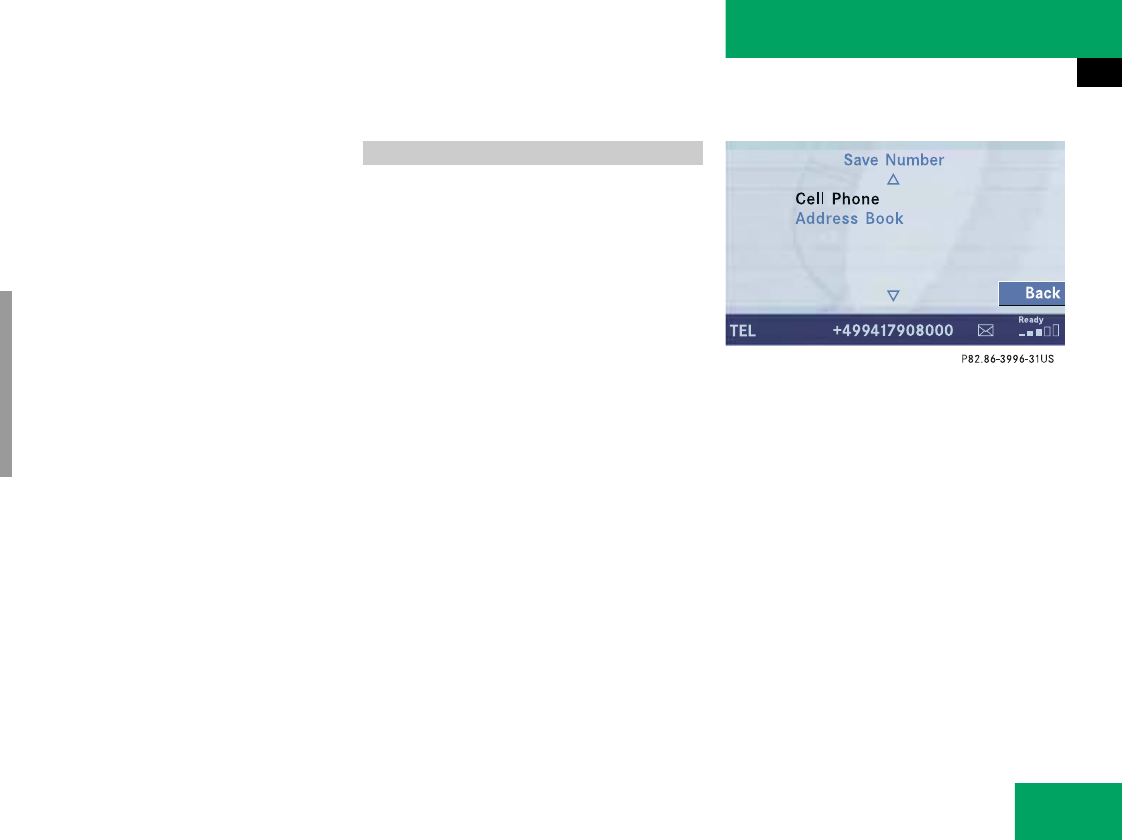
121
Telephone*
Telephone operation
Saving a phone book entry on the tele-
phone
̈
Use button g or G to select a pho-
ne book entry.
̈
Press the Save softkey.
The message
Transmitting Data
to Telephone
will appear.
If transmission is succesful, the mes-
sage
Data Has Been Saved will ap-
pear.
You can save phone numbers
ț
in the internal memory of the mobile
phone
ț
in the address book.
̈
Open one of the lists:
ț
Dialed numbers list (
୴
page 112)
ț
Received calls list (
୴
page 113)
̈
Use g or G to select an entry.
̈
Press the Save softkey.
A selection menu appears.
Saving a single phone number on the
telephone
̈
Press E to confirm Cell Phone.
An input menu will appear. The
Number
field contains the phone number to be
saved.
i
If you select a phone book entry from
the internal memory, the
Save soft key
is greyed out.
If a phone book entry contains several
numbers (address book entry), they are
transferred together.
Saving phone numbers


















