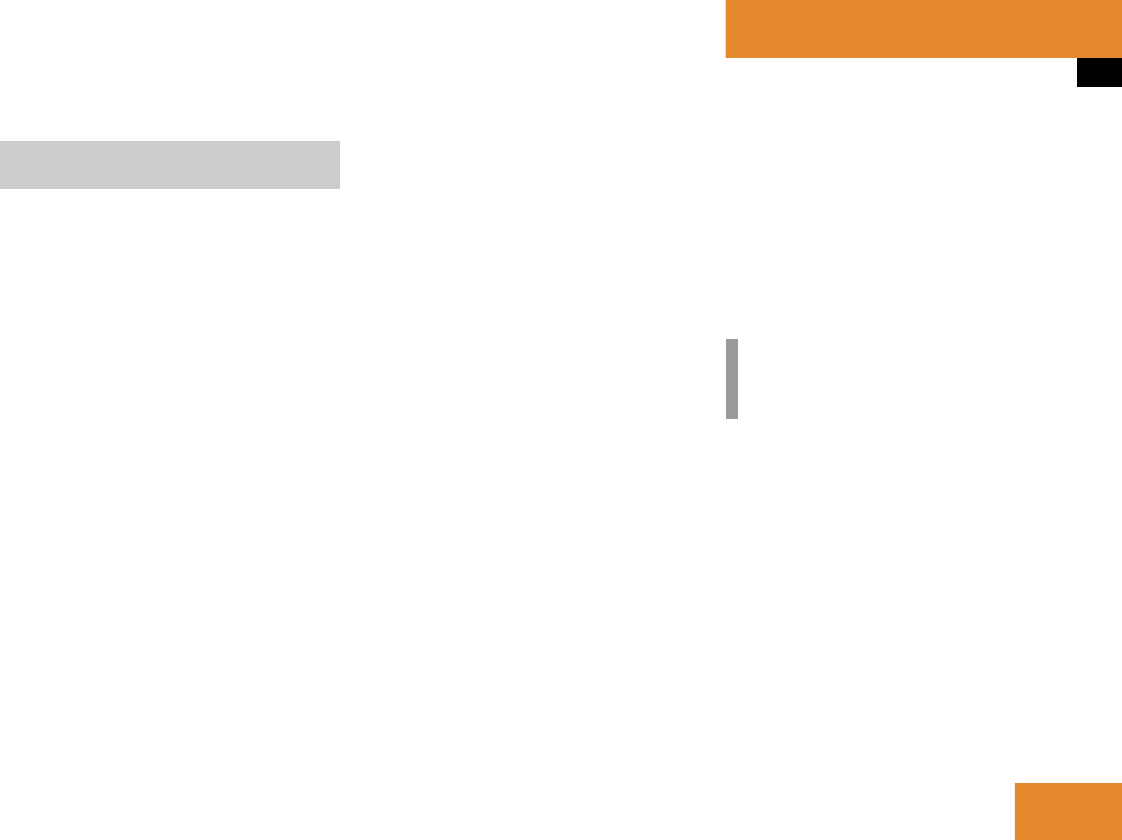
133
Navigation
Navigation main menu
You can set the following for the navigation
announcements:
ț
Bass and treble control (
୴
page 133)
ț
Balance (
୴
page 133)
ț
Volume (
୴
page 134)
̈
In the Navigation main menu
(
୴
page 130), press the Setting soft
key.
The Settings menu will appear.
The announcement
Navigation Is
Not Active
is made.
Adjusting bass and treble
̈
In the Settings menu, press the Bass
or
Treble soft key.
̈
Press H or h.
You adjust bass or treble.
̈
Press E or the Back soft key.
or
̈
Wait until the display changes.
The new setting is saved. The
Navigation main menu appears.
Adjusting balance
̈
In the Settings menu, press the
Balance soft key.
Cross-hairs are displayed. The vertical
line indicates the fader setting. The
horizontal line indicates the balance
setting.
̈
Press H or h.
Move the cross-hairs horizontally and
adjust the balance.
Audio settings for the navigation
announcements
i
Balance defines the sound center left/
right.


















