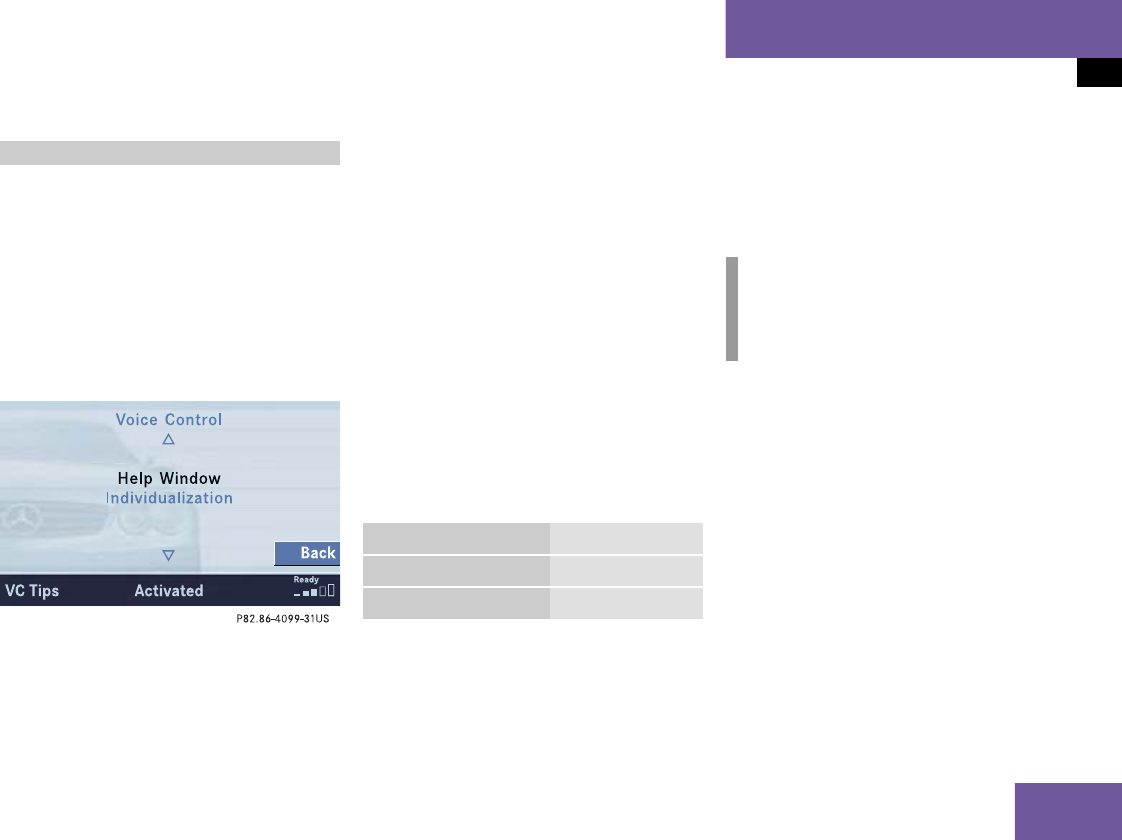
219
System settings
Voice control system*
̄ Voice control system*
If your vehicle is equipped with the Voice
control system*, a help window can be
switched ON or OFF.
̈
In the System settings menu, press the
VC Tips soft key.
The Voice control system* menu will
appear. The status of the help window
is displayed on the status bar.
Voice control system* menu
Activating and deactivating the Voice
control system* help window
̈
Use g or G to select menu item
Help Window.
̈
Press E.
The display changes. The status of the
help window is displayed on the status
bar.
̈
Press g or G to select the desired
status of the help window.
̈
Press E.
The help window is activated or
deactivated.
Voice control system* individualization
Allows you to record your personal
language pattern for the Voice control
system*.
̈
Press g or G to select menu item
Individualization.
If available, time and date of the last
individualization session are indicated
on the status bar.
̈
Press E.
The display changes.
Follow the instructions. For additional
information, refer to separate Voice
control system* operating
instructions.
Voice control system* functions
Option Symbol
Activated _
Deactivated -
i
Voice control system* individualization
is only possible while the vehicle
stands still.


















