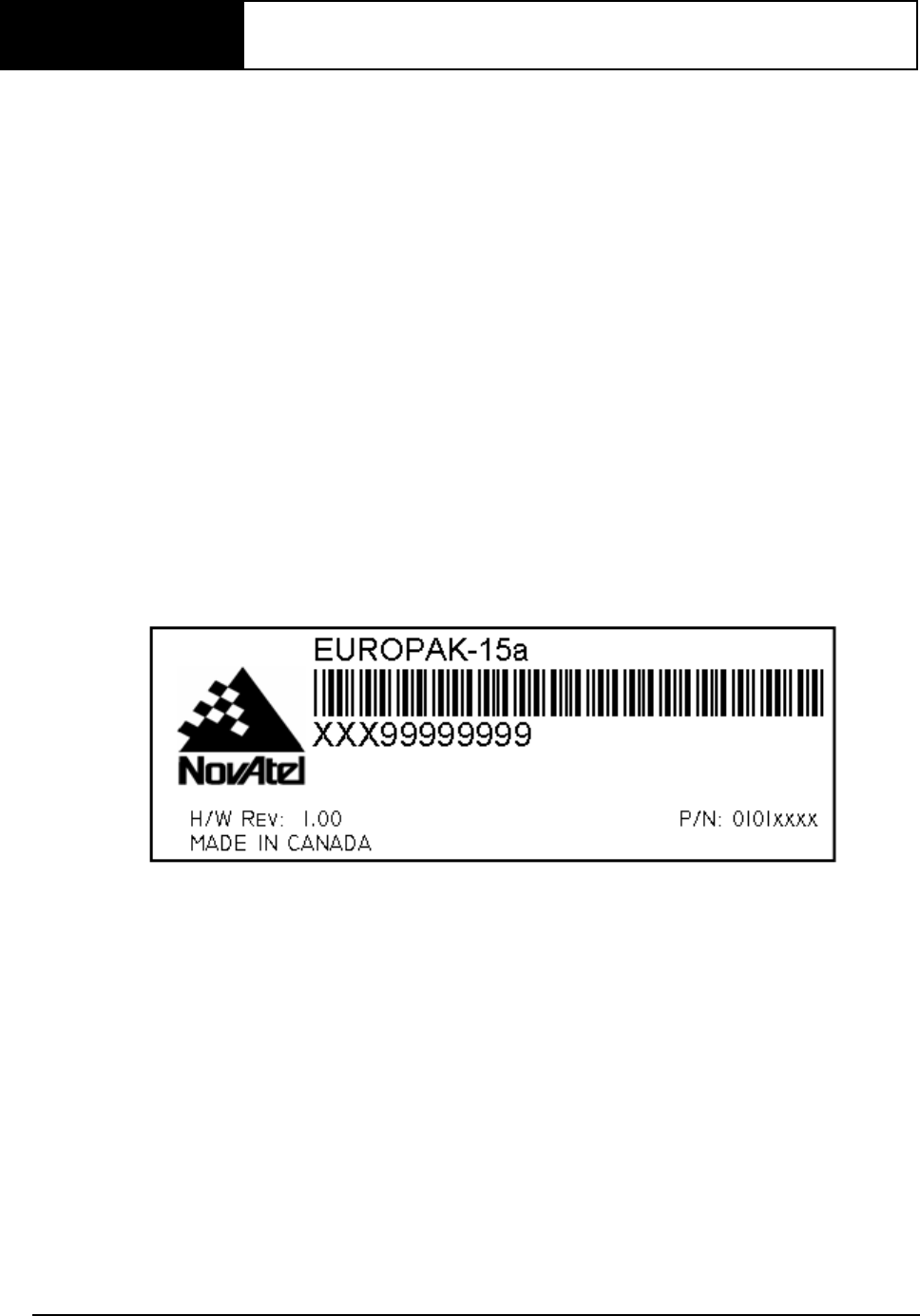
102 EuroPak-15a Receiver User Manual Rev 5
Chapter 7 Firmware Updates
The receiver firmware is stored in on-board, non-volatile memory, which allows it to be updated in the field.
Therefore, updating firmware takes only a few minutes instead of several days, which would be required if the
receiver had to be sent to a service depot.
When updating to a higher revision level, you will need to transfer the new firmware to the appropriate card
using one of NovAtel’s firmware loading utilities. WinLoader is designed for use with Window-based systems
and was developed for use with Unix-based systems.
Below is shown an outline of the procedure for updating your receiver's firmware:
1. Contact the NovAtel Aviation Group.
2. Download update files.
3. Decompress files.
4. Run the firmware loading utility.
7.1 Contacting the NovAtel Aviation Department
The first step in updating the receiver is to contact the NovAtel Aviation Group via any of the methods
described in Customer Service on Page 14.
When you call, be sure to have the receiver's serial number and program revision level available. This
information is printed on the bottom surface of a EuroPak-15a, as shown in Figure 5.
Figure 5: Serial Number and Version Label
You can also verify the information by powering up the receiver and requesting the VERSION log.
After conferring with the Aviation Group to establish the required revision level, as well as the terms and
conditions of your firmware update, the Aviation Group will issue you an authorization code or auth-code. The
auth-code is required to unlock the receiver features according to your authorized model type.
If it is determined that you will be updating to a higher revision level with the use of the firmware loading
utility, the Aviation Group will confirm with you as to the procedures, files, and methods required for using this
utility. As the main utility and other necessary files are generally provided in a compressed file format, you will
also be given a file decompression password. The utility and update files are available from the Aviation Group
by FTP, e-mail, or diskette.


















